1 connection type – NewTek TriCaster Advanced Edition User Guide User Manual
Page 87
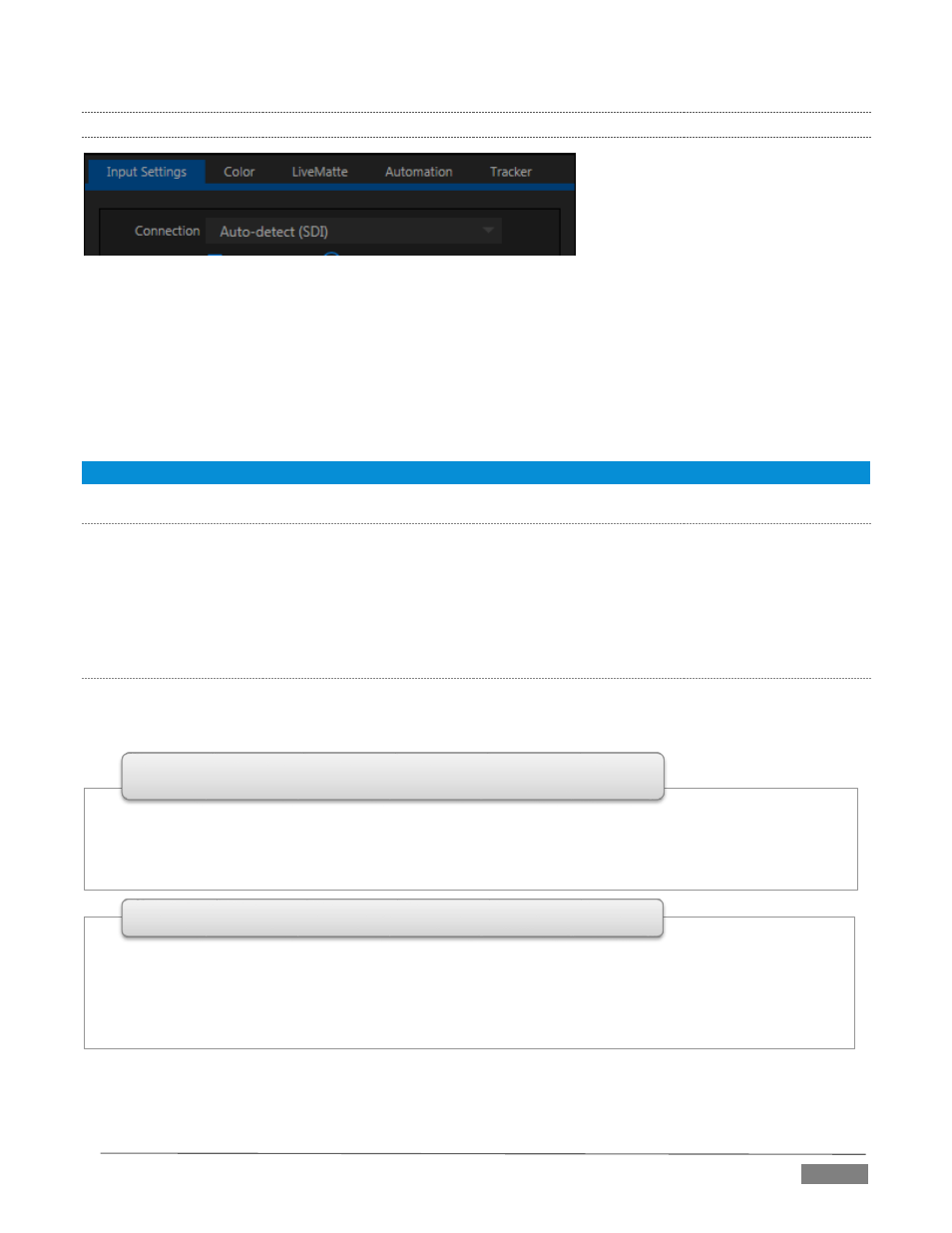
Page | 75
8.2.1
CONNECTION TYPE
FIGURE 67
The Configuration panel for non-network external video inputs features a Connection type menu at the top
of its Input Settings tab. Connection menu options vary depending on the Video Standard for the session.
TriCaster Multi-standard provides PAL and NTSC-J session options, in addition to NTSC.
The Connection Type menu options for a PAL session list PAL HD and SD format options. Choosing NTSC as
the session Video Standard results in a Connection Type list with appropriate formats, and it is similar for
NTSC-J. Changing from one Video Standard to another requires opening a new session.
Hint: All connected cameras must conform to the current Video Standard for the session.
A
UTO
-
DETECT
(SDI)
TriCaster Advanced Edition’s Auto Detect (SDI) feature makes configuring SDI sources easy. Generally, you
can simply connect a camera and see the signal from their SDI sources immediately, without any need to set
resolution and framerate options. (Note that this feature requires that the source is supplied in an HD format
for HD sessions, or an SD format for SD sessions. So, for example, if you connect an HD-SDI camera in an SD
session, Auto-Detect will work as expected.)
S
UPPORTED
F
ORMATS
Other standard options are described below (note that TriCaster 410 and TriCaster Mini do not support
analog video input options):
• Analog source, high definition, interlaced or PsF (Progressive Segmented Frame)
• 1080/60i ,
2
1080/50i, or 1080/24p
• 1920x1080 pixels, 16:9 picture aspect
• Connected to TriCaster by Y, Pr and Pb input connectors
1080i (Component), 1080/30PsF (Component), 1080/24p Telecine
(Component)
• Digital source, high definition, interlaced
• 1080/60i or
2
1080/50i
• 1920x1080 pixels, 16:9 picture aspect
• Connected to TriCaster by SDI input connectors
• Optionally carries embedded audio
1080i (SDI)