2 effect mode, 3 input position controls, 4 default effects – NewTek TriCaster Advanced Edition User Guide User Manual
Page 153
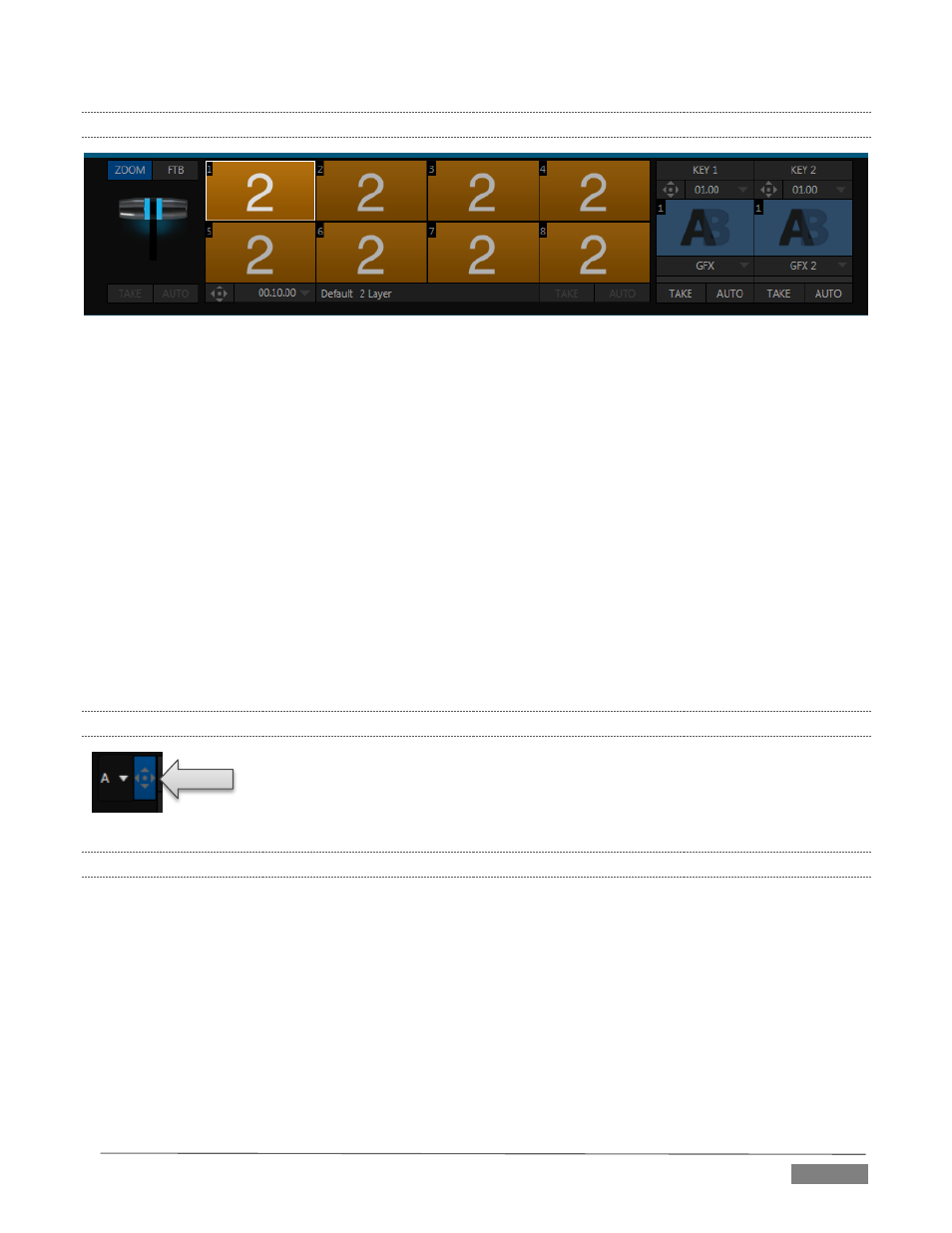
Page | 141
14.2.2
EFFECT MODE
FIGURE 163
Careful scrutiny reveals some (outwardly) subtle differences in the controls when a LiveSet is loaded as the
Background effect selection (Figure 163):
The Take and Auto buttons normally located beneath the T-bar and Transition icon are hidden.
A Zoom control button replaces the BKGD delegate button.
As required, as many as 4 input rows may be shown in Effect mode.
Positioner controls appear for up to four input layers (A, B, C, and D) as supported by the effect, and
depending on which TriCaster model is in use).
Let’s consider these reasons behind for these changes in the interface. An M/E in Effect mode allows
preparation of a composite of two or more video sources, whether for direct output, or as a source for the
main Switcher, or as an input for other downstream channels (for TriCaster 8000, also including other M/Es).
Even in Mix mode, an M/E provides access to effects – including Position and transition effects (including
Animation Stores). In Effect mode, however, an M/E asserts its realtime compositing and effects prowess
more aggressively.
14.2.3
INPUT POSITION CONTROLS
FIGURE 164
Position controls for all appear to the left of all input rows. Click this button to open
the input’s Position panel. These controls replicate those discussed previously, under
the sub-heading DSK Positioning in Section 9.4.1.
14.2.4
DEFAULT EFFECTS
As mentioned, in Effect mode an M/E may support up to four input layers (TriCaster 8000). The M/E doesn’t
transition between A and B in Effect mode. Instead, effects of various types are applied to the selected video
inputs. Let’s consider the effects in the Default group as examples:
Click the label + sign shown at upper-right when the mouse is over the Background effect icon to open the
Media Browser. Select the effect group labeled Default under the LiveSet location at left. With one exception
(Advanced Tracking: TriCaster 8000 only), these effects are straightforward compositing effects involving
multiple video layers. Effect output (i.e., the background prior to KEY overlays) is the sum of all input layers.
If the source assigned to input A is fully opaque, any content in the layers below is hidden. When input A is
at partially transparent, the source assigned to input B is blended into the M/E background layer, and so on.