NewTek TriCaster Advanced Edition User Guide User Manual
Page 206
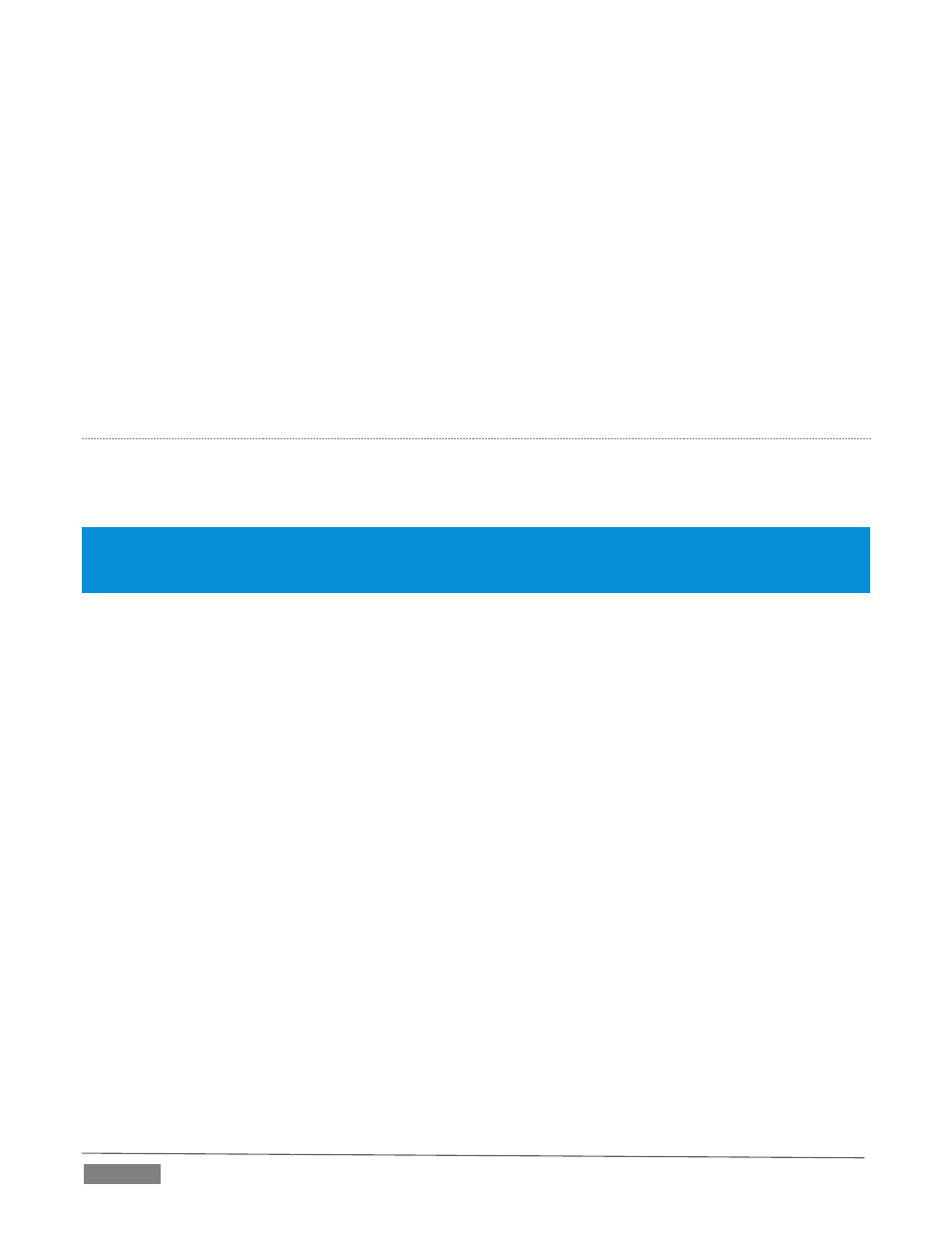
Page | 194
Apple OS X
For a system running Apple’s OS X® :
1. Double-click Terminal in the Applications\Utilities folder.
2. Type the following command into the Terminal (without quotations) and then add the IP number,
and press Enter:
“ping –c 4 ipnumber.”
(So, for example, you might type: ping –c 4 192.168.1.101)
The response will be similar to the Windows® example described above. Again, a ping failure indicates a
problem with the network connection.
P
ULL
C
ONNECTION ISSUES
Note that - if you are Pull streaming from ‘behind’ a router – the IP number shown in the TriCaster’s Location
field will only be valid for other systems behind the router. You will need to derive the true external IP
address to pass to your viewers (or service provider.)
Again, in this environment you may wish to consider Push streaming with the aid of a Content Delivery Network (a
commercial service), as this is generally free of firewall and router woes that often require a friendly system
administrator to resolve otherwise.
You will also need to enable “port forwarding” on the router, as discussed next.
Port Forwarding
If you are streaming from behind a router, to preserve a reasonable level of security while allowing outside
computers to connect to your system you will need to ‘port forward’ your router.
Port forwarding permits a sort of ‘blind hand-off’ between external clients (your viewers) and a local
transaction port which you manually specify. (The router will pass requests to view the stream through to
the TriCaster, without exposing the internal IP routing.)
To enable port forwarding, you need three pieces of information:
The login information for the router. Your router’s manual will have this information, which typically
involves entering a specific IP number into your web browsers URL field, and perhaps also a
password you have set previously.
The specific IP local number that the router has assigned to your TriCaster. You can read this right
from TriCaster’s Location display. It will comprise the entire string of punctuated numbers before
the colon (the colon separates the port number you chose for your stream).
The port number just mentioned (the part after the colon).
Although the steps vary a bit by brand and model, generally you would proceed as follows:
1. Log into the router, so it shows its control panel in your web browser.