Ection, Aster, 1 overview – NewTek TriCaster Advanced Edition User Guide User Manual
Page 243
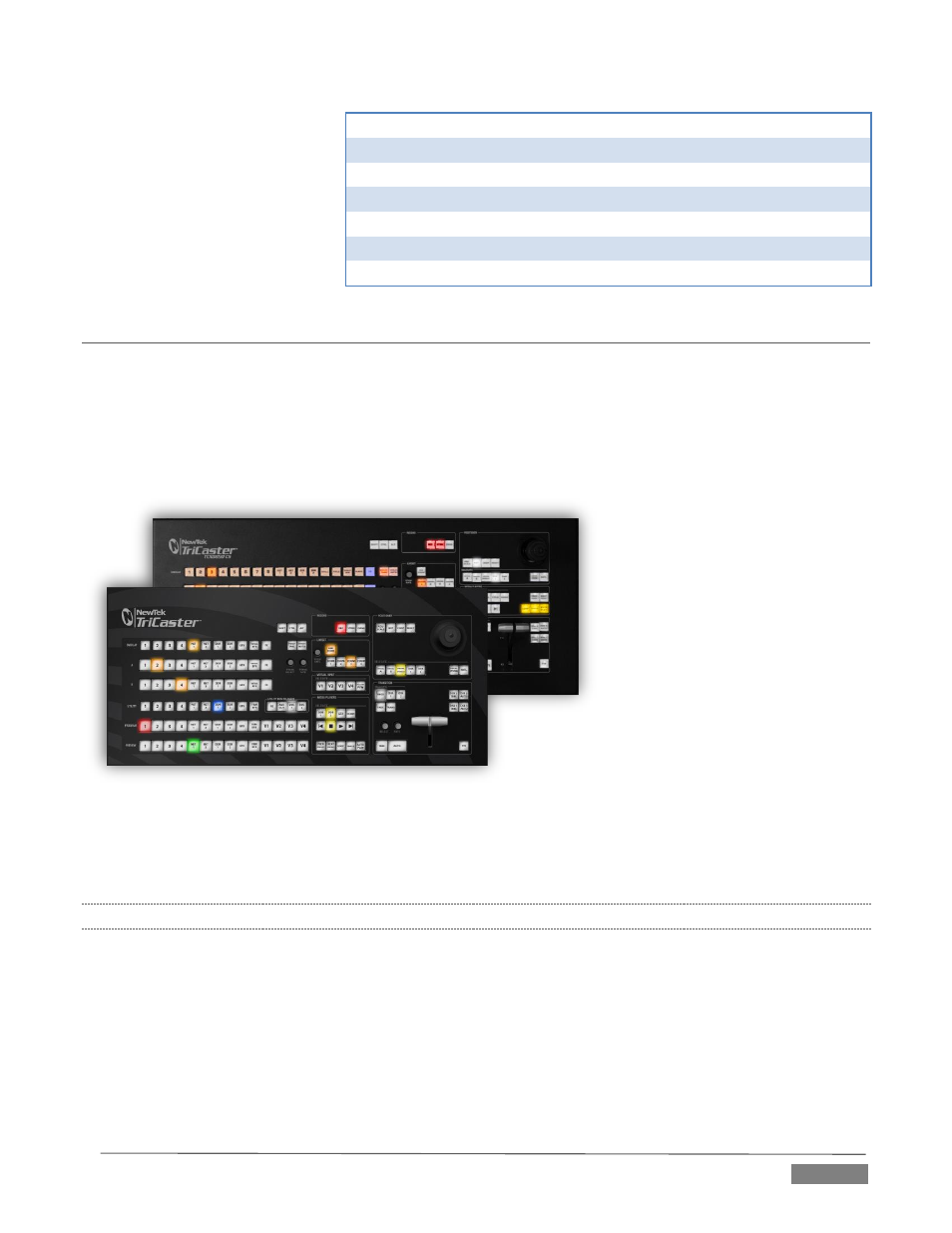
Page | 231
Shift + (Player) NEXT PRESET
Net 1: Jump 4s forward
CLIP_SCRUB DISTANCE=4
Ctrl + (Player) PREV
Net 2: Previous page
CLIP_MOVE DISTANCE=-1
Ctrl + (Player) STOP
Net 2: Stop
CLIP_PLAY SPEED=0.0
Ctrl + (Player) PLAY
Net 2: Play
CLIP_PLAY SPEED=1.0
Ctrl + (Player) NEXT
Net 2: Next page
CLIP_MOVE DISTANCE=1
Ctrl + (Player) PREV PRESET
Net 2: Jump 4s backward
CLIP_SCRUB DISTANCE=-4
Ctrl + (Player) NEXT PRESET
Net 2: Jump 4s forward
CLIP_SCRUB DISTANCE=4
SECTION 22.4
TRICASTER™ 460 CS & 860 CS
The principle difference between these two members of the TriCaster family of control surfaces is the
number of channels supported by their namesake TriCaster live production system.
TriCaster 860 CS is a bit wider than the 460 CS, as necessary to support the additional channels offered by
the larger TriCaster. As well, a few control groups are in slightly different locations on the two control
surfaces.
FIGURE 278
Apart from these distinctions, the features of both of these control surfaces correspond very closely, allowing
us to treat them simultaneously in the following discussion.
22.4.1
OVERVIEW
The CS control layout closely follows that of the TriCaster user interface, the principle exceptions being that:
1. The M/E control group on the control surface is located above the main Switcher rows (for comfort).
2. A single Position control group governed by delegate buttons takes the place of multiple controls in
the UI.
The controls are comprised of grouped sets including the following hardware types: