1 the queue switch, 2 auto queue – NewTek TriCaster Advanced Edition User Guide User Manual
Page 214
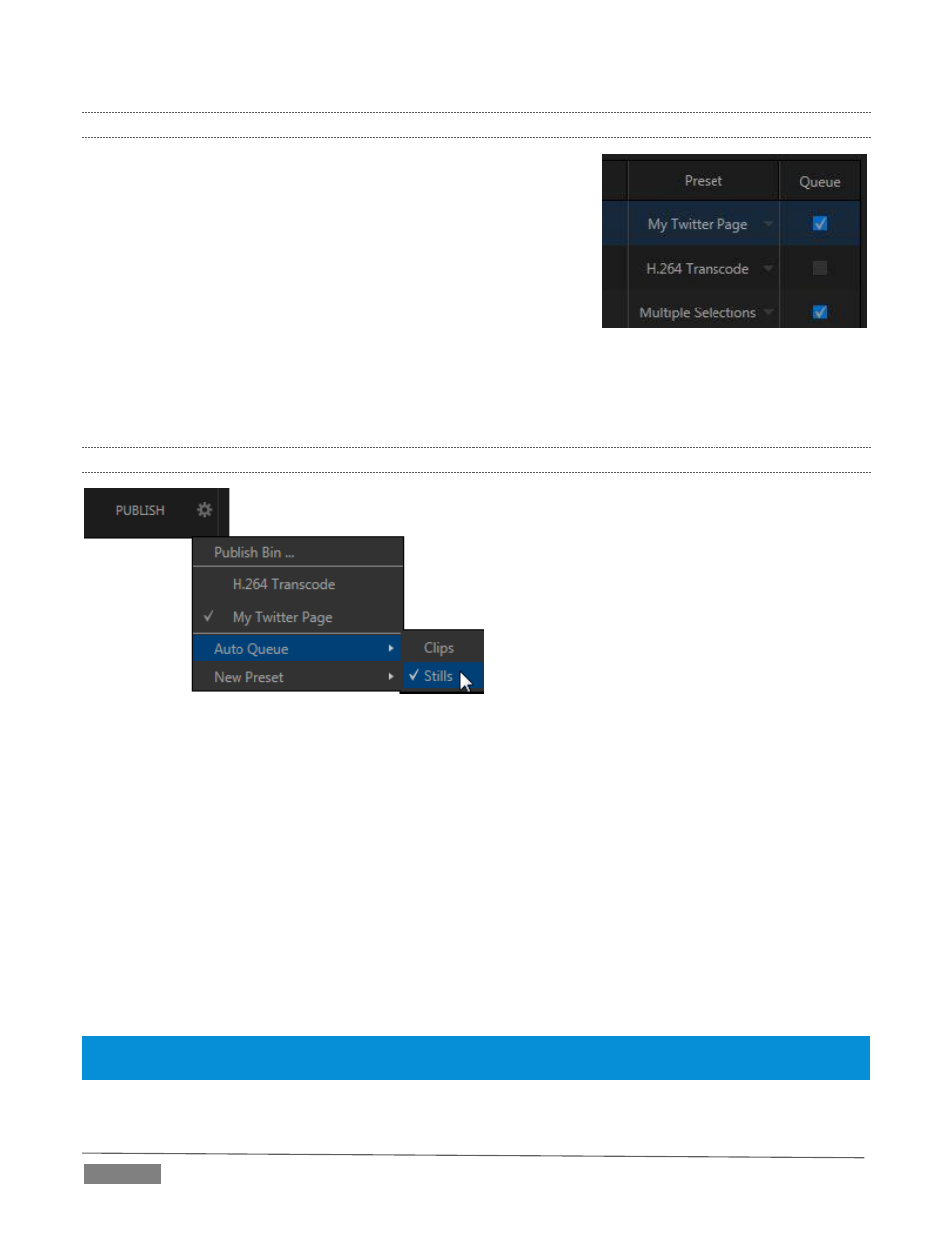
Page | 202
19.4.1
THE QUEUE SWITCH
The switch in the Queue column (Figure 246) for each item in the Bin
serve as a local ‘go/no-go’ decision for the Publish processor.
Thus, even when an item is otherwise fully configured and the Publish
switch is lit (meaning that the Publish processor is hungrily looking for
items it can consume), if the Queue switch for an item is no checked,
the processor will bypass that item.
This provides you with a way to selectively postpone processing of
certain items while freely publishing others. You can, of course,
manually click the Queue switch to check or un-check it (and yes,
multi-row selections are supported for this purpose).
Alternatively, though, you might prefer to take advantage of the Auto Queue feature, discussed next.
19.4.2
AUTO QUEUE
FIGURE 247
This takes us back to the Publish menu, to consider the sole item in it that we have yet to discuss. When the
mouse pointer is moved over the Auto Queue entry, a small sub-menu is shown (Figure 247). Here, you can
checkmark either Clips, Stills, or both.
When you send a clip or still, respectively, to the Publish Bin, a checkmark in this sub-menu causes its Queue
switch to be enabled automatically. Assuming there is also at least one preset checked in the Publish menu
just above, any item you add is thus immediately qualified for publishing.
If the Publish button is lit, that item will be processed in sequence without any further effort on your part.
Otherwise (left un-checked), you can defer processing until a time of your choosing.
You might find it useful, for example, to defer processing of clips by leaving this item unchecked. While it’s
possible to process video uploads even as recording is underway, if there’s a lot going in your production you
may find it preferable to upload stills on the fly and handle larger uploads afterward.
Hint: DataLink keys entered in Record and Grab can provide meaningful titles and comments to describe your
uploads, possibly allowing you to publish them immediately without having to enter data manually.
FIGURE 246