NewTek TriCaster Advanced Edition User Guide User Manual
Page 265
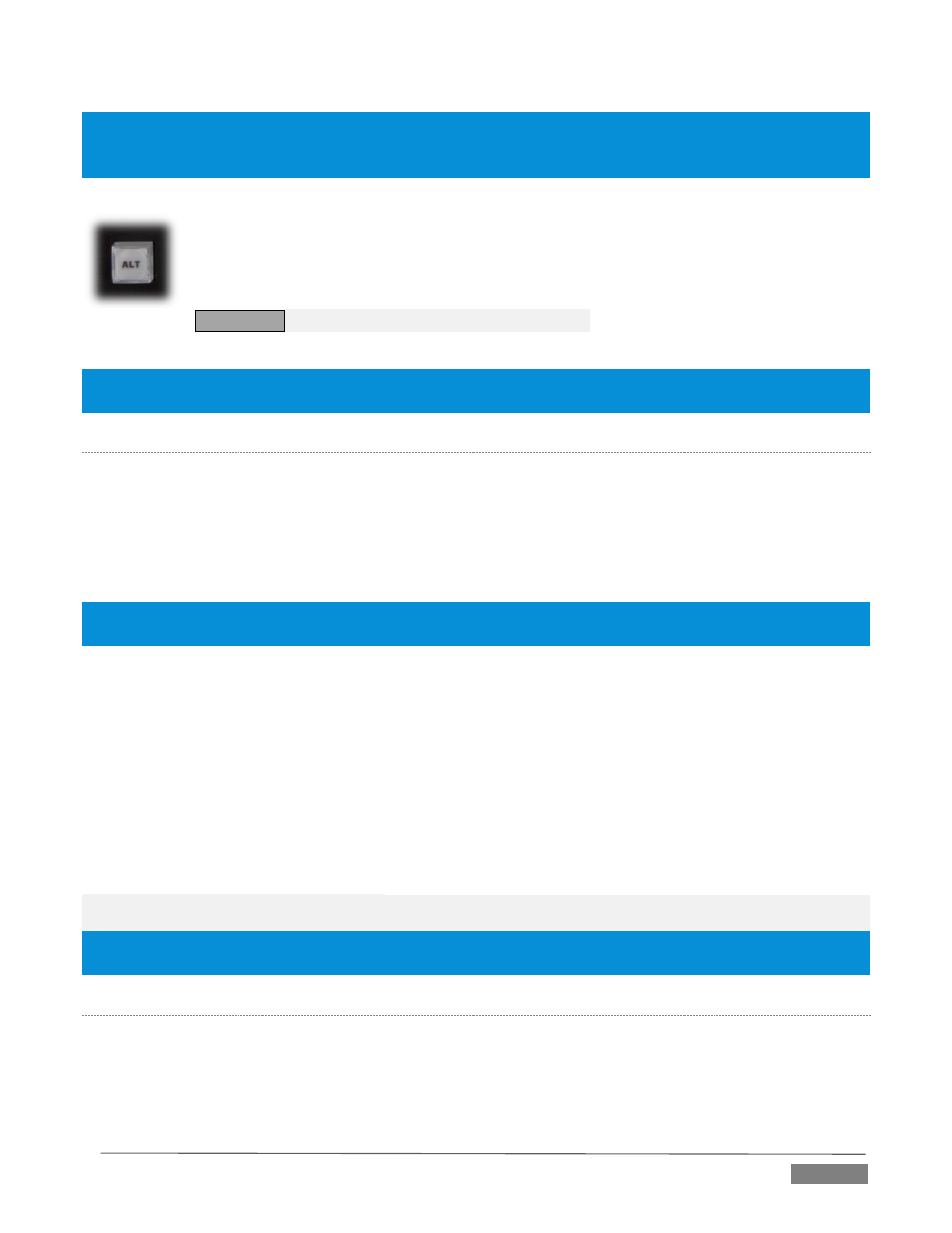
Page | 253
Hint: Actually, the IN button can also be thought of as a ‘reset In Point’ function. Pressing it updates the In Point,
discarding any incomplete clip (i.e., one for which an Out Point had not been set. The partially recorded data up
to that time is simply dropped (and is not added to the DDR playlist).
ALT
+
IN
A different operation results when you hold down ALT (see Section 22.6.7) at the same time
as you push IN. This operation updates the In Point of the active clip in the currently delegated
DDR to the frame currently displayed.
TW-42
N
OTES
This feature is supported on TW-42 as well.
Hint: This represents a non-destructive edit of the playlist clip, equivalent to dragging the trim handle at the left-
hand end of the DDR scrub bar.
(M
ARK
)
OUT
Pushing the OUT button likewise performs a short series of several actions:
An Out point is assigned to the primary clip
If the Add to switch is enabled in the Record Configuration panel, the clips is added to any targets
configured in the associated destination menu (new clips are added to the end of the playlist)
Note: This is a non-destructive operation. Rather than actually chopping the file, recording continues without
interruption, and an instance of the file is added to target playlists.
ALT
+
OUT
A different operation results when you hold down ALT (see Section 22.6.7) at the same time as you push
OUT. This operation updates the Out Point of the active clip in the currently delegated DDR to the frame
currently displayed.
SHIFT
+
OUT
Hold down SHIFT at the same time as you push OUT to automatically trim the play start setting of the newly
added clip to a frame five seconds prior to the Out Point (this is a non-destructive trimming operation. The
duration of the file on disk is not modified.)
This feature is supported on TW-42 as well.
Hint: This is a non-destructive edit of the playlist clip, equivalent to dragging the trim handle at right-hand end of
the DDR scrub bar.
O
NE
B
UTTON
M
ARKING
Another handy method of creating clips for instant replay is referred to as ‘one button marking’. With Record
enabled, watch for notable events, and simply press OUT whenever one occurs (no need to press IN
beforehand in this case). This creates a new clip with an Out Point at the current frame, automatically setting
the In Point to the first frame of the current clip (i.e., the last time you pressed OUT).
FIGURE 301