NewTek TriCaster Advanced Edition User Guide User Manual
Page 156
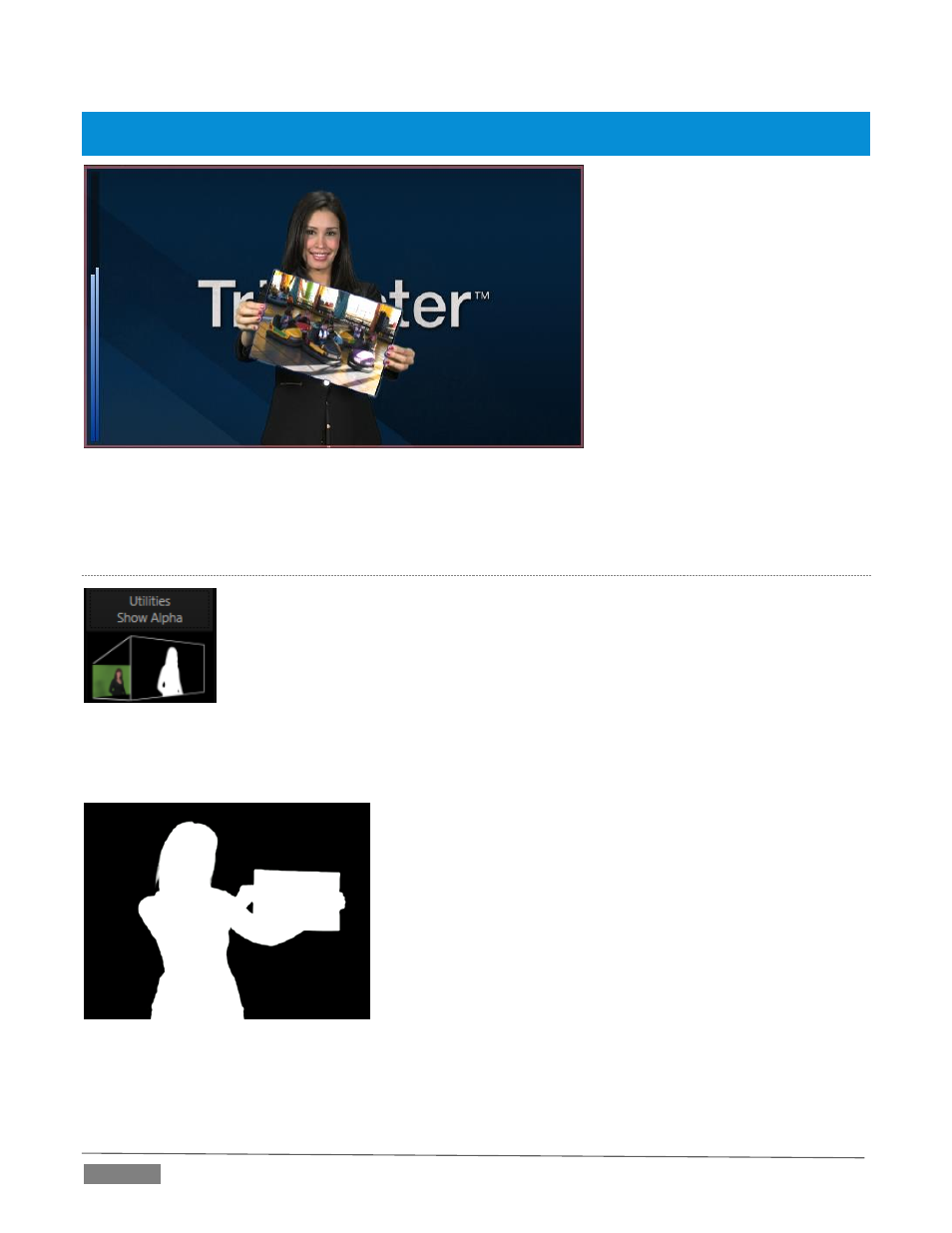
Page | 144
other benefits, the newer effect performs spill supression at the edges of the tracked region. Using the size (etc.)
parameters of the tracker, the area being tracked can be made slightly larger to taste, to moderate this effect.
FIGURE 168
Now would be a good time to test the effect of the Scale, Rotation, and Aspect controls in the Tracker tab for
DDR 1 (remember you can double-click the DDR 1 monitor to open this panel).
U
TILITIES
Effects can take other forms as well. We’ve looked into the Default effects group; now
let’s consider Utility effects.
If you were following along in the previous section, replace the current effect in M/E 1
with the Show Alpha effect from the Utilities group.
Applying this effect immediately causes the display on the Program monitor update, showing the content of
the alpha channel for input A (Input B is ignored).
The current input A source is keyed, so the effect displays black on
Program out reveals wherever transparency exists in the
foreground, white for full opacity, and shades of gray for in-
between blends.
With this in mind, it won’t be hard to guess what Show Inverse Alpha
does. In contrast, the Show Color effect in this group passes the full
color output of LiveMatte prior to being multiplied by the alpha
channel.
(It might seem as though this would be identical to the original
source, but you may notice subtle differences. This is because of the
Spill Suppression processing.)
FIGURE 169
FIGURE 170