8 media player group – NewTek TriCaster Advanced Edition User Guide User Manual
Page 254
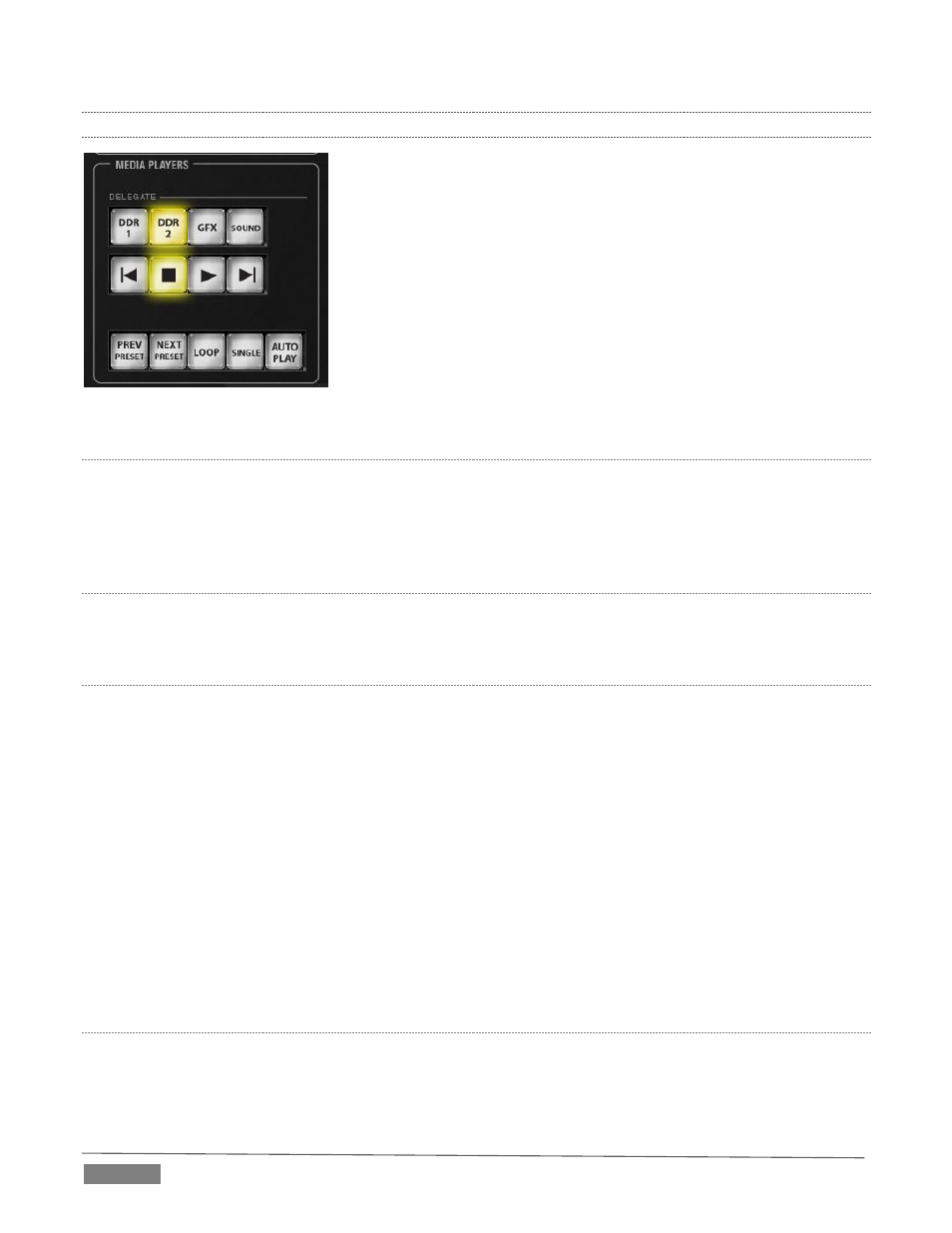
Page | 242
22.4.8
MEDIA PLAYER GROUP
FIGURE 288
M
EDIA
P
LAYER
D
ELEGATE
The MEDIA PLAYER DELEGATE group contains buttons for TriCaster’s DDR 1, DDR 2, Graphics (455 CS), STILL
and TITLE (855 CS), and SOUND modules. This selection determines which Media Player is being controlled
at the moment. (Support for multi-selection allows you to do things like start and stop both DDRs at the
identical moment.)
PREV/NEXT
PRESET
These two buttons let you to cycle backwards or forwards respectively through existing presets for the
delegated Media Player.
T
RANSPORT
C
ONTROL
| (Previous Item) – Press this button to go to the previous playlist entry in delegated Media Players.
(The selection cycles to the last playlist entry when necessary.)
(Stop) – Push once to end playback for delegated Media Players; push a second time to return to
the start position (this operation respects the Single setting for individual Media Players
(Play) – Push to initiate playback for delegated Media Players.
| (Next Item) – Push this button to go to the next playlist entry in delegated Media Players. (The
selection cycles to the first playlist entry when necessary.)
M
EDIA
P
LAYER
O
PTIONS
LOOP, SINGLE, and AUTOPLAY are mode buttons, and toggle the respective settings for all delegated Media
Players as appropriate (for example, Sounds has no Autoplay feature, so logically AUTOPLAY does not affect
it).