4 hotkeys, Ection – NewTek TriCaster Advanced Edition User Guide User Manual
Page 187
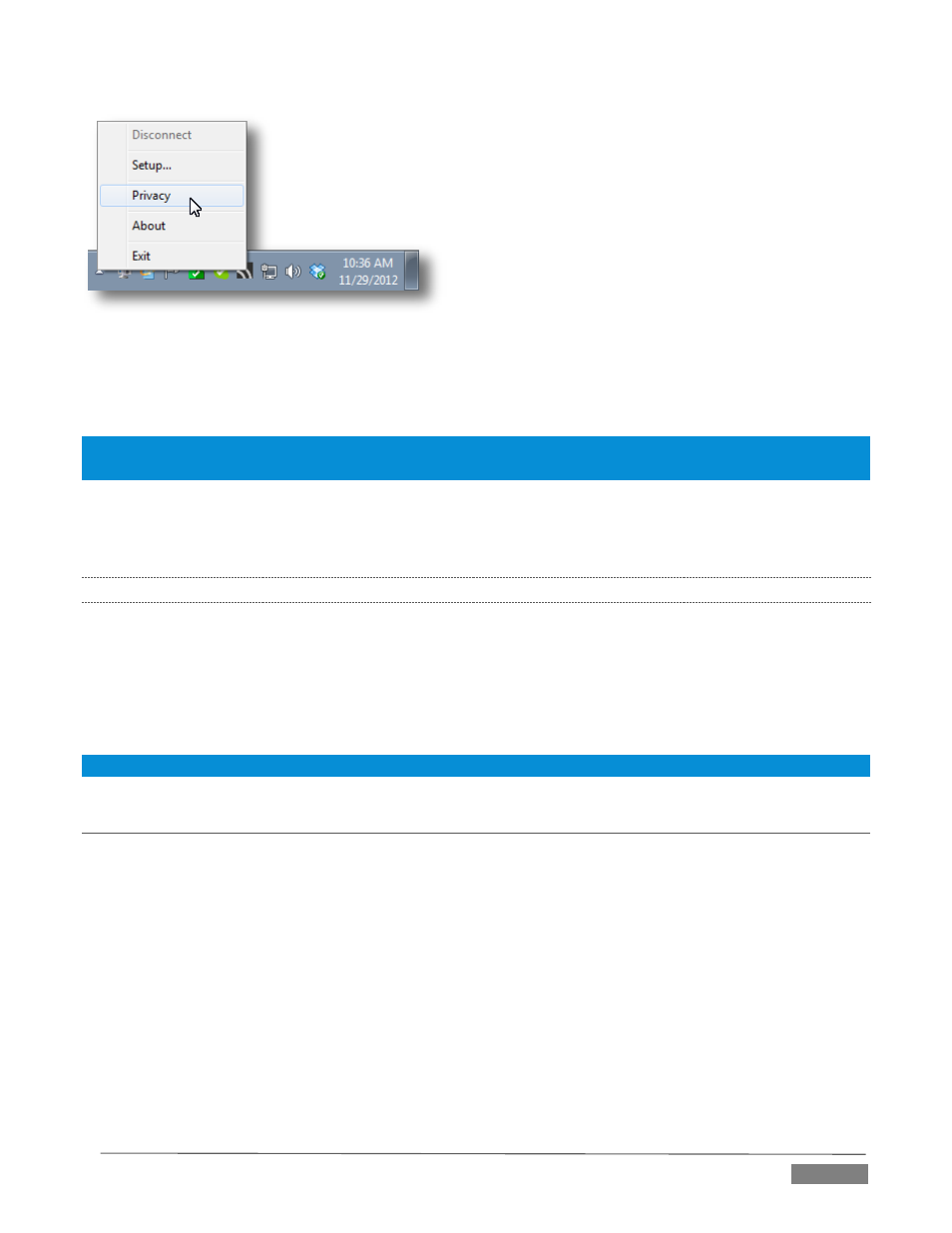
Page | 175
Right-click the icon to display its context menu (Figure 220) listing the following
items:
Disconnect – releases the currently selected connection (equivalent to
selecting None in the control panel Destination menu).
Setup – shows the iVGA PRO control panel.
Privacy – while engaged, iVGA PRO’s video output is
replaced by a static privacy image (see hint below) and audio output is muted.
Privacy mode allows the user to check e-mail, or perhaps view or arrange something, without risk
of the audience observing. The taskbar icon shows a red indicator when Privacy mode is engaged.
Hint: If an image named “privacy.bmp (or privacy.jpg) exists in the folder that iVGA is launched from, it will be sent.
Otherwise the default privacy screen is used.
About – displays information about the application.
Exit (exits the iVGA application)
16.1.4
HOTKEYS
In Region mode, it’s possible to zoom the marquee to several preset sizes (150%, 200%, 400%) using the
hotkeys Right Ctrl + number pad 1, 2 or 3 (these hotkeys enable Region mode).
Right Ctrl + (number pad) 0 selects the full screen for output. Pressing Right Ctrl + (number pad) 5 toggles
the Marquee display on/off (even if the control panel is closed), while Right Ctrl + (number pad) 9 enables or
disables the Follow Mouse option.
Tip: See Section A.1.13 for for information on troubleshooting iVGA issues.
SECTION 16.2
AIRPLAY
AirPlay® is Apple’s protocol for getting audio and video from ‘here’ to ‘there’ – specifically, from an AirPlay
source (which may be an Apple® computer, or a mobile device such as iPad®, iPod®, or iPhone®) to a
second device.
The local network is the means of transmission between units, and a wireless connection from the player to
the network is perfectly acceptable. Typically, the target device for AirPlay might be a television display or
set of speakers, but in this case, your TriCaster is the beneficiary. It basically works as follows:
You select the AirPlay entry in the Source menu for Net 1 or Net 2, just as you would select an iVGA
or LiveText source. (Unlike iVGA, embedded audio, with level control, is supported.)
TriCaster identifies itself as a network client for AirPlay apps/applications.
FIGURE 220