Ection, Sessions, Projects – NewTek TriCaster Advanced Edition User Guide User Manual
Page 225: Display, Authoring title pages
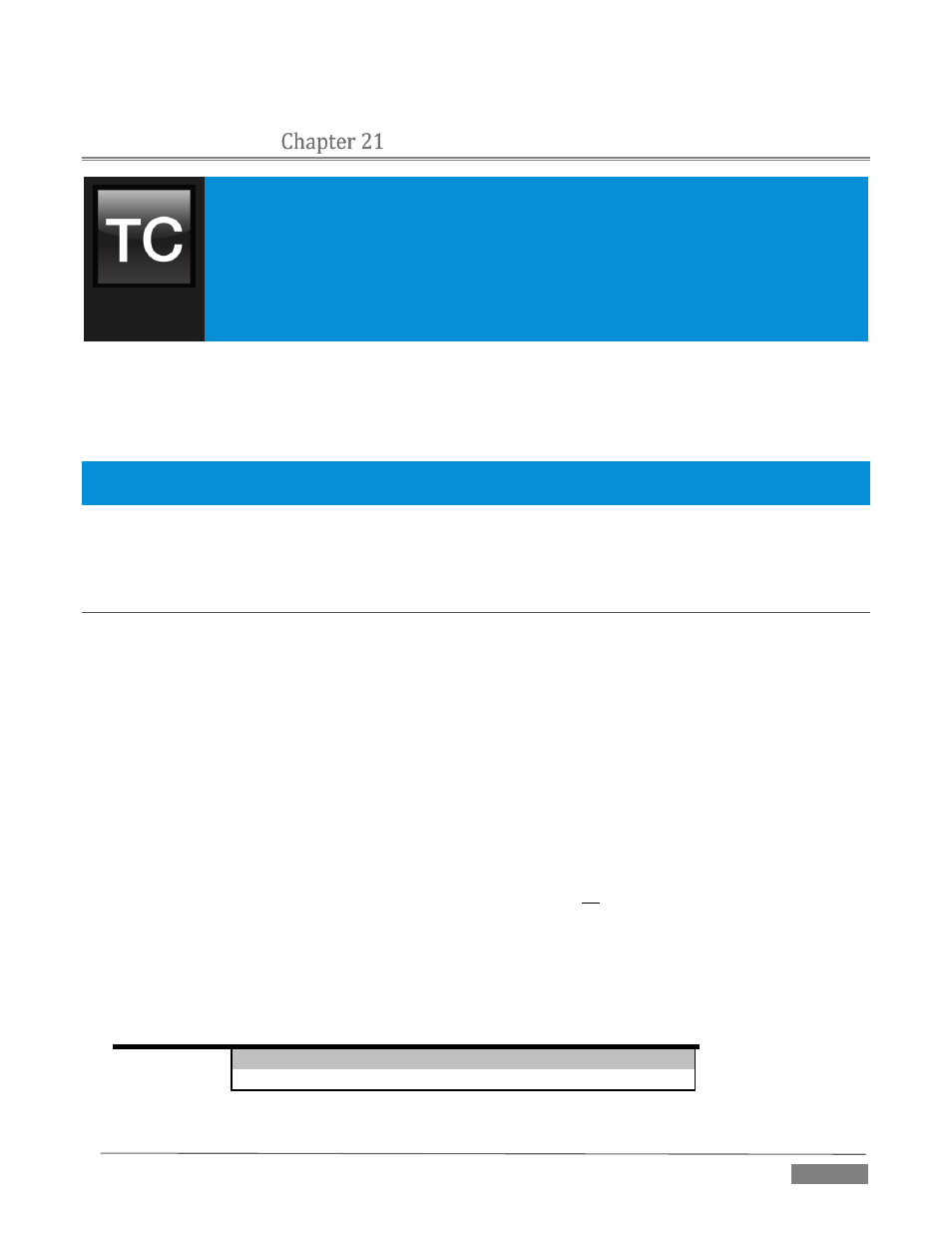
Page | 213
AUTHORING TITLE PAGES
A networked computer system running NewTek’s (extra cost) LiveText™ application
delivers powerful live titles and CG pages to TriCaster’s network inputs, and can also
author pages that are editable in the Media Players of your TriCaster™.
TriCaster Advanced Edition includes an integrated version of LiveText, which retains
offline the page authoring capabilities you need to create title pages with ‘live-editable’
text and image elements for use in the Media Players.
LiveText™ is a full-blown, powerful, professional program, and is also available at extra cost as a standalone
application. The LiveText manual can be accessed from the Help icon in TriCaster’s Startup Screen, or the
TriCaster Resource webpage served by TriCaster to your local network and available in the web browser of
any connected device.
Hint: The.pdf file is located in the C:\TriCaster\Configuration\Web\Documentation folder, in case you wish to print
it out.
In this section, then, we will review matters specific to LiveText in the TriCaster environment.
SECTION 21.1
SESSIONS, PROJECTS AND DISPLAY
LiveText projects are launched from the Session Page in TriCaster’s Startup Screen. After creating a new
session or opening an existing one, click Graphics on the icon ring (see Section 5.3). This reveals options and
links at right, discussed previously in the Startup Screen chapter just mentioned.
LiveText uses the current session settings for output to TriCaster’s video outputs, new projects (created
within the LiveText File menu or from the Session Page) and bitmap file exports. If you use the File menu to
Open a project whose settings do not correspond to the current session settings, TriCaster will attempt to
display it on its hardware video outputs, if possible.
LiveText sends output from the canvas to TriCaster’s outputs continuously while running. For this reason,
the Live Display pane and associated tools that appear at upper-right (above the Pages Panel) in LiveText
standalone do not appear in TriCaster’s LiveText interface.
When LiveText is running, TriCaster’s video outputs (rows 1-3) will all conform to the session format. That
is, if the project is HD, the SDI outputs will all be HD, and the analog outputs will be Component HD.
Likewise when the project is SD, the SDI outputs will all be SD. As there are multiple connection options for
analog SD video, please refer to the following table in this case:
Row
Number
SDI
Analog BNC 1 Analog BNC
2
Analog BNC
3
1
SD
Y
Pb
Pr
2
SD
Composite
Y
C