1 configure a video router input, Ection, Onfigure – NewTek TriCaster Advanced Edition User Guide User Manual
Page 44: Udio
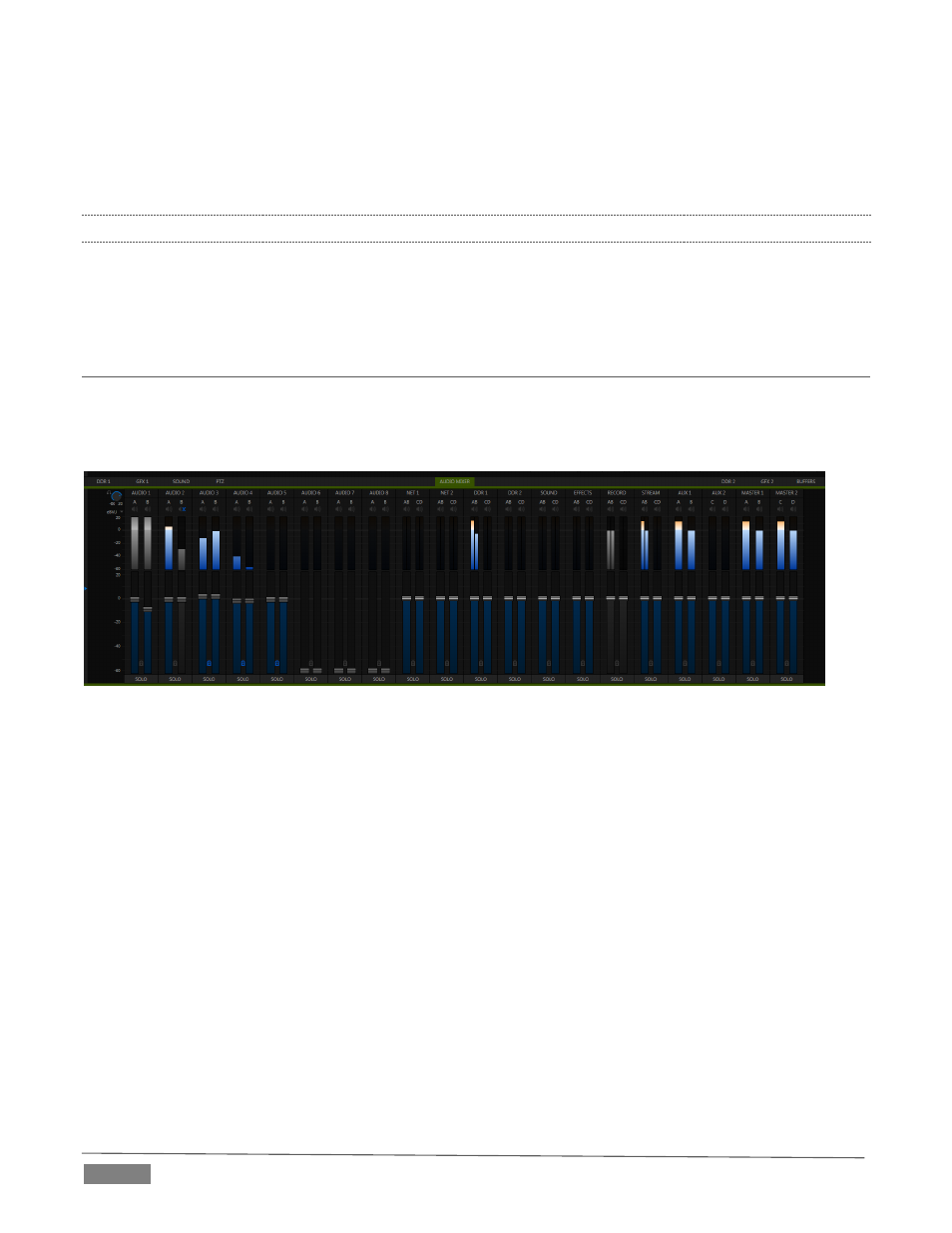
Page | 32
8. Continue to configure all connected external video sources in the same manner.
We’ll look at the other options and settings in the Configuration panel later (see Section 8.2), but at this point
you should be able to view the video inputs you have configured on their respective monitors.
3.11.1
CONFIGURE A VIDEO ROUTER INPUT
Configure the input Connection to SDI, choosing the correct resolution for the device output as discussed
above, and then right-click on the Switcher row button for the TriCaster input where the router is connected
(see Section 3.4.2) to select which router input will be transmitted to TriCaster.
SECTION 3.12
CONFIGURE AUDIO
Click the Audio Mixer tab (centered in the lower third of the Live Desktop) to reveal audio features, including
configuration controls for all internal and external audio sources, IsoCorder™ recording levels and outputs,
including streaming.
FIGURE 26 (8-INPUT VERSION SHOWN)
Each input has its own small control panel, with Volume slider(s), VU meter(s), and other important features
conveniently located. At the top of each of these control panels is a label. Roll the mouse pointer over the
label to reveal a gear button at right which, when clicked, opens the Configuration panel (Figure 27) for the
input.