Log database, Loggers and log viewers, Event log viewer – Grass Valley iControl V.6.02 User Manual
Page 107: Log database loggers and log viewers
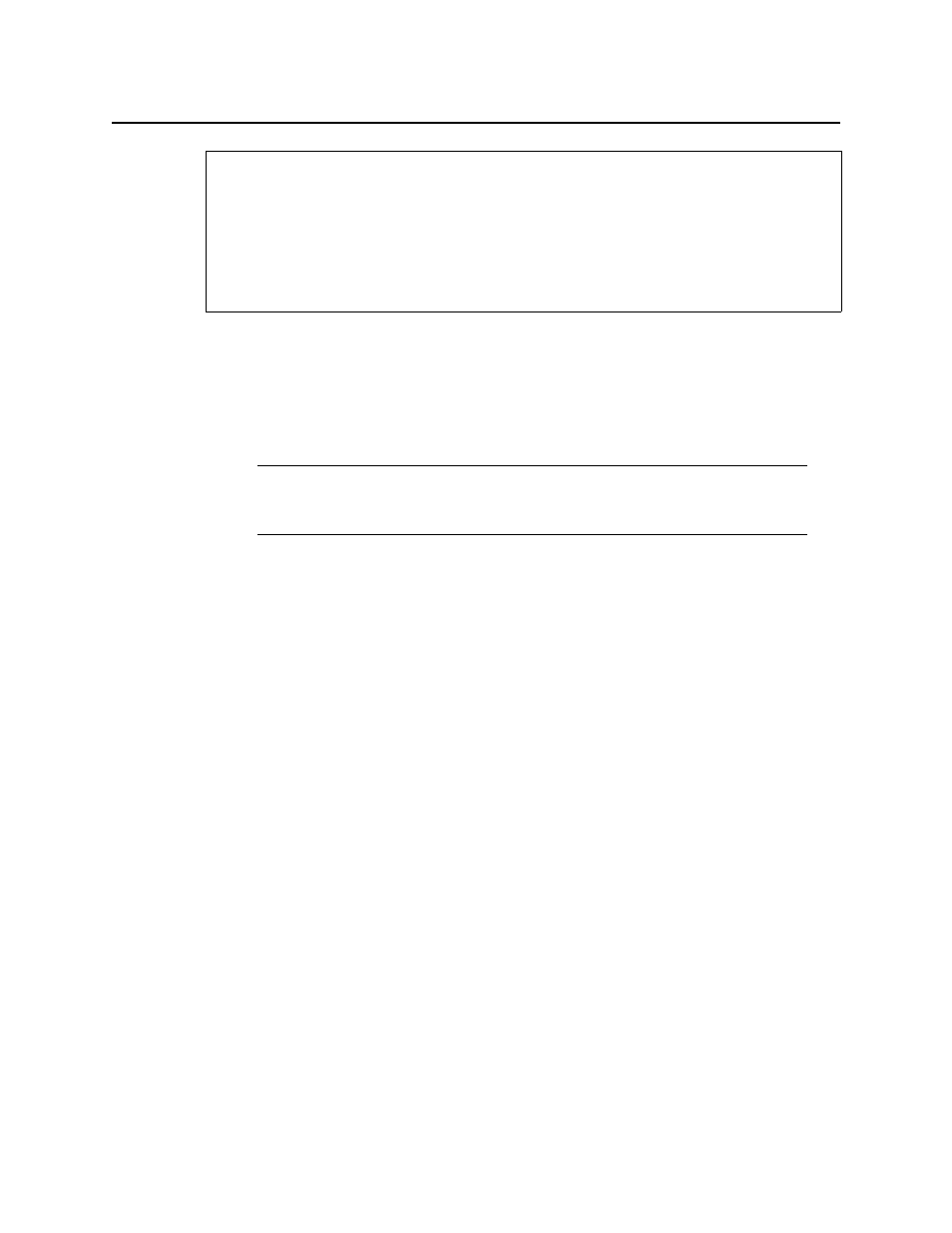
iControl
User Guide
97
Log Database
Events and incidents in iControl can be recorded in a log database. If logging is enabled on an
Application Server, the GSM records detailed information, including timestamp, for
(potentially) every event in the system. The historical information in the database can help
track and identify problems. There is a unique log database for each GSM.
Loggers and Log Viewers
Event Log Viewer
Event Log Viewer is a tool used to search for, sort, and manage records in an iControl log
database. Event Log Viewer allows you to build queries based on the type of event, the
device(s) and alarms involved, the time period, and a variety of other criteria. Query criteria
can be saved for reuse. The results of a query, referred to as records or rows contain detailed
information about the events that match the search criteria. Records can be sorted in the log
viewer, or exported to a text file.
Event Log Viewer allows you to toggle between showing and hiding search filter criteria. By
hiding the Search filters area, you can significantly increase the number of visible rows in the
Results table.
• Audio Loudness Analyzer [more detail] and loudness analysis [more detail], see the
Audio Loudness Analyzer User Manual, available by clicking Help in Audio Loudness
Analyzer.
• The use of
As-Run
log files for parsing discrete segments out of loudness data, see the
Audio Loudness Analyzer User Manual.
Note: By default, every iControl alarm is configured to be loggable. It is possible,
however, to turn off logging for individual alarms (see
"Alarm Configuration for Event
See also
(Continued)
For more information about: