Grass Valley iControl V.6.02 User Manual
Page 553
Advertising
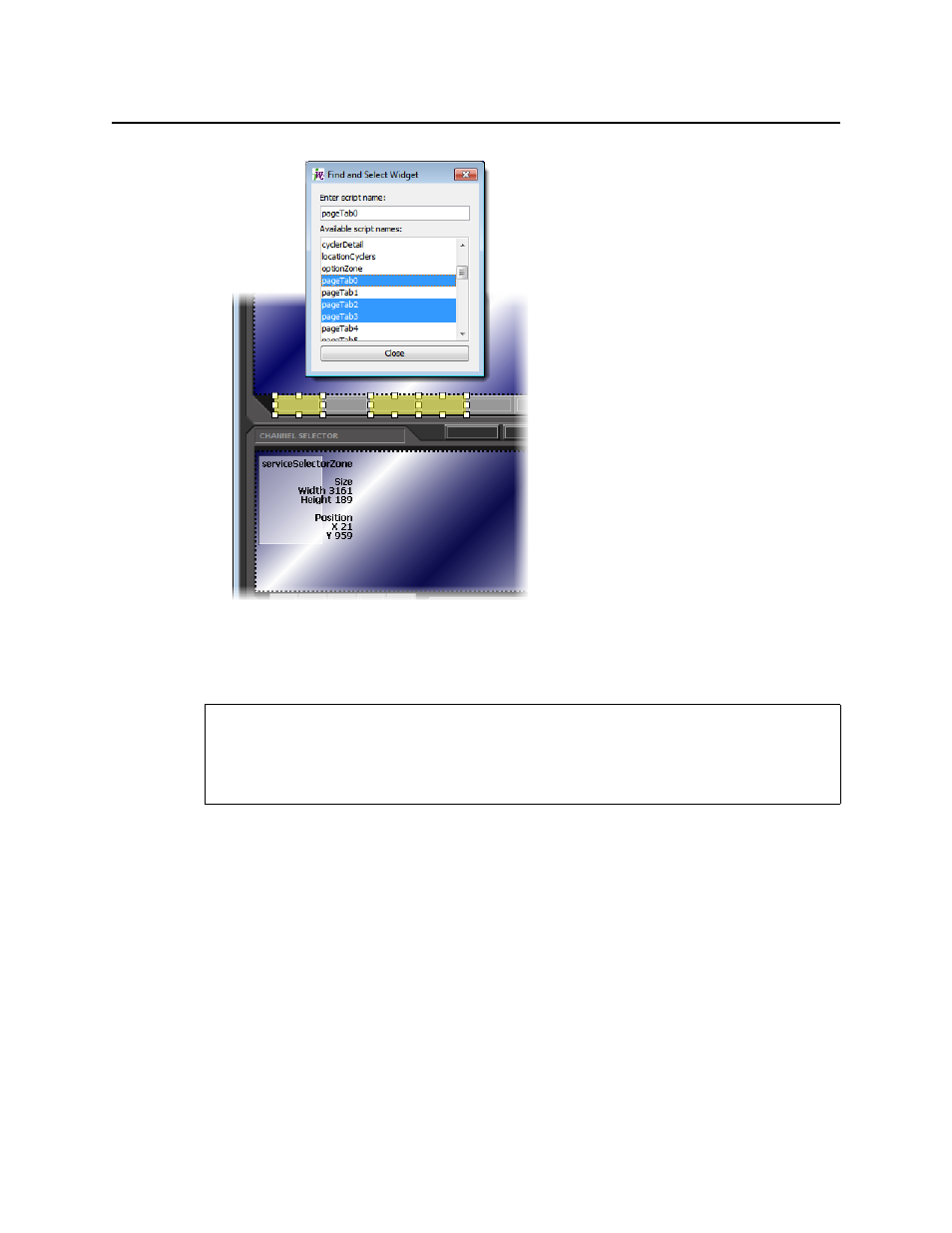
iControl
User Guide
543
Deleting or Renaming One or More Widgets on a Web Page
To delete or rename one or more widgets on a Web page
1. With the Find and Select Widget window in focus, make sure the widgets you would like
to delete (or rename) are selected.
2. Right-click one of the selected widgets in the list, and then click either Rename or Delete,
as required.
REQUIREMENT
Before beginning this procedure, make sure you have selected the widgets you would like
to delete or rename in iC Creator’s Find and Select Widget window (see
Advertising
This manual is related to the following products: