Grass Valley iControl V.6.02 User Manual
Page 540
Advertising
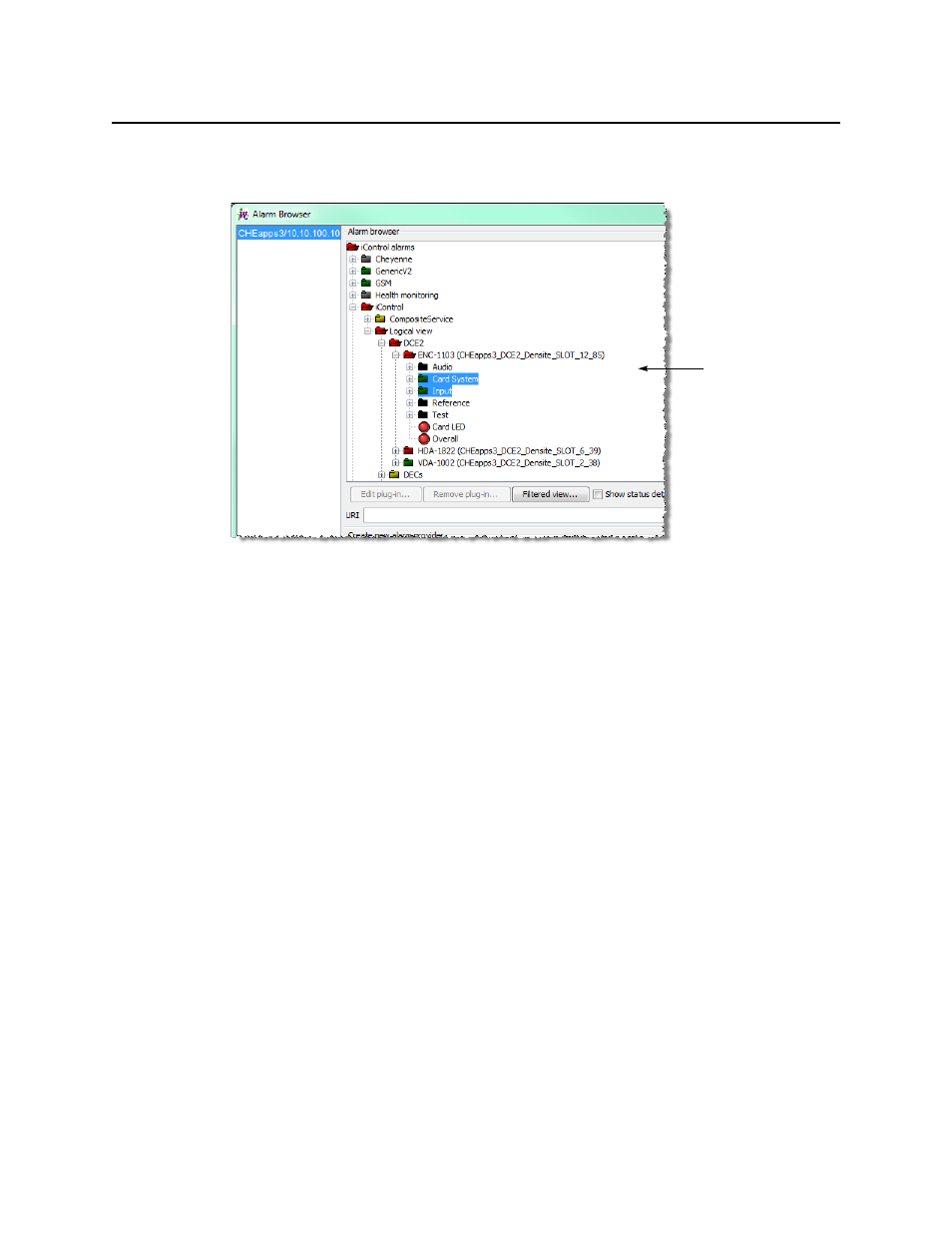
Creating & Using Alarm Panel Templates
Creating an Alarm Panel Template
530
4. In the Alarm browser window, find a group of cards or devices for which you wish to create
an alarm panel template.
5. Select the alarms of interest (individually, or an entire folder) from one card or device in the
targeted group.
6. Drag the alarms from the Alarm browser window into the Alarm panel properties window.
Alarm panel templates
can save you time when
building Web pages for
monitoring many
similar devices, such as
these cards
Advertising
This manual is related to the following products: