Listing and locating widgets in use on a web page – Grass Valley iControl V.6.02 User Manual
Page 551
Advertising
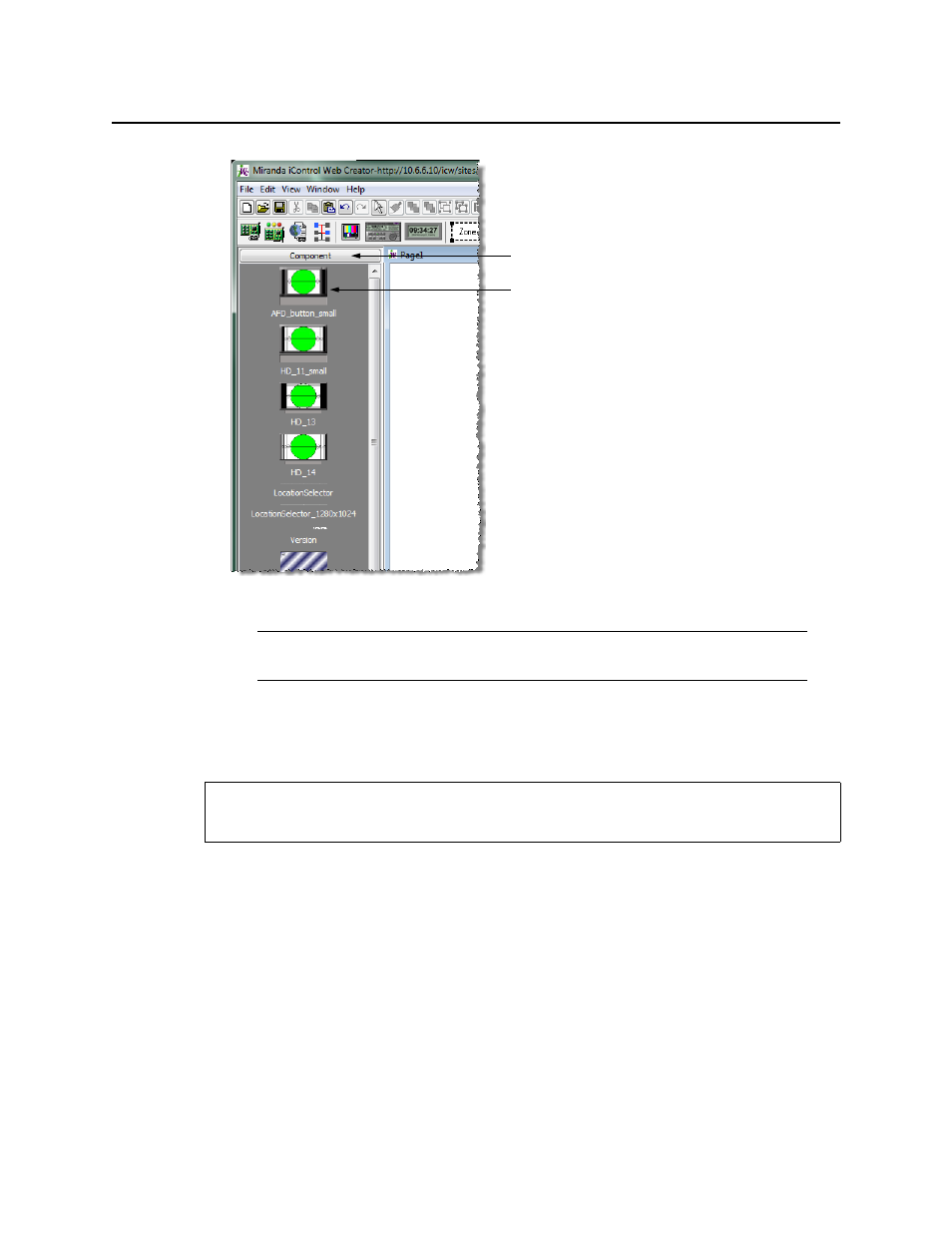
iControl
User Guide
541
Listing and Locating Widgets in Use on a Web Page
You can find the widgets currently being used on a page by listing them and selecting them.
To find and list widgets currently in use on a page
1. With iC Creator in focus, type Ctrl+F.
The Find and Select Widget window appears, listing alphabetically the widgets currently
in use on the page.
Note: When a widget is imported from the WidgetsLibrary site, the source folder is
not automatically created in the target Web site.
REQUIREMENT
Before beginning this procedure, make sure a page is open in iC Creator (see
).
Folder name
Imported widget
Advertising
This manual is related to the following products: