Grass Valley iControl V.6.02 User Manual
Page 507
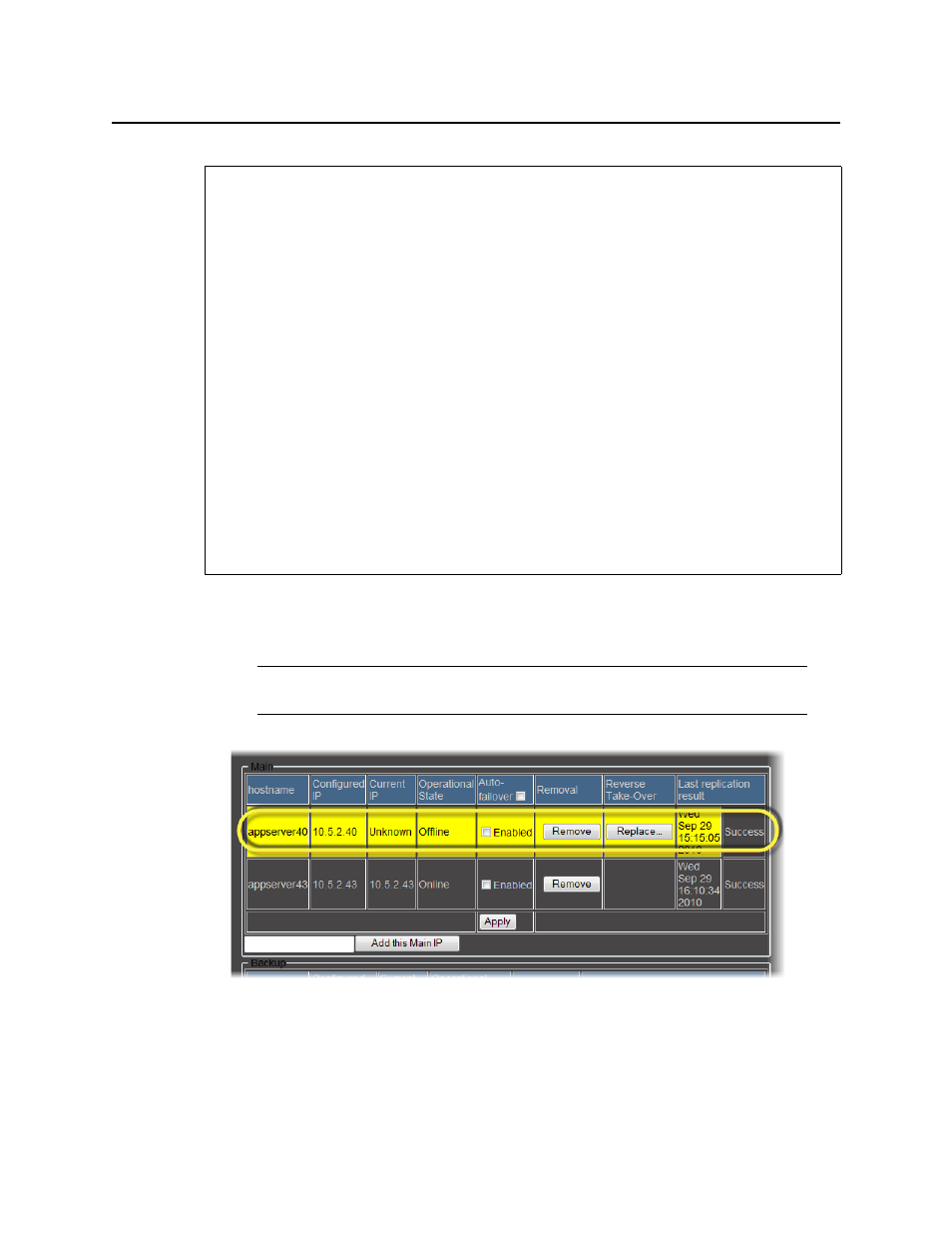
iControl
User Guide
497
To replace an Application Server in a Redundancy Group
1. On the iControl—Redundancy configuration page, in the Main area, identify the row
associated with the Application Server you would like to replace.
2. You may select or clear the Take over the main IP address after failover check box as
required.
3. Click Replace.
REQUIREMENTS
Make sure you meet the following conditions before beginning this procedure:
• An Auto-failover or Manual Takeover has occurred and the Replace button is visible in
the iControl—Redundancy configuration page for the server you would like to replace.
• You have navigated to the iControl—Redundancy configuration page of the Backup
Application Server (see
).
• Cabling for eth0 and eth1 interfaces on the replacing Application Server is properly
connected.
• Network settings for eth0 and eth1 have been properly configured for the replacing
Application Server (e.g. IP broadcast, Netmask, IP address, Host name).
• The replacing Application Server is running and on the same subnet as the Application
Server you would like to replace.
• The defective Application Server (the one being replaced) must be shut down or
physically unplugged from the network.
• [RECOMMENDED]: You are performing this procedure as a task within the context of an
approved workflow (see
"[Workflow]: Managing and Recovering from a Manual Takeover
Note: The row should be yellow, the Application Server should be Offline, and there
should be a Replace button visible in the Reverse Take-Over column.