Defining zone properties, Configuring zones on a web page – Grass Valley iControl V.6.02 User Manual
Page 535
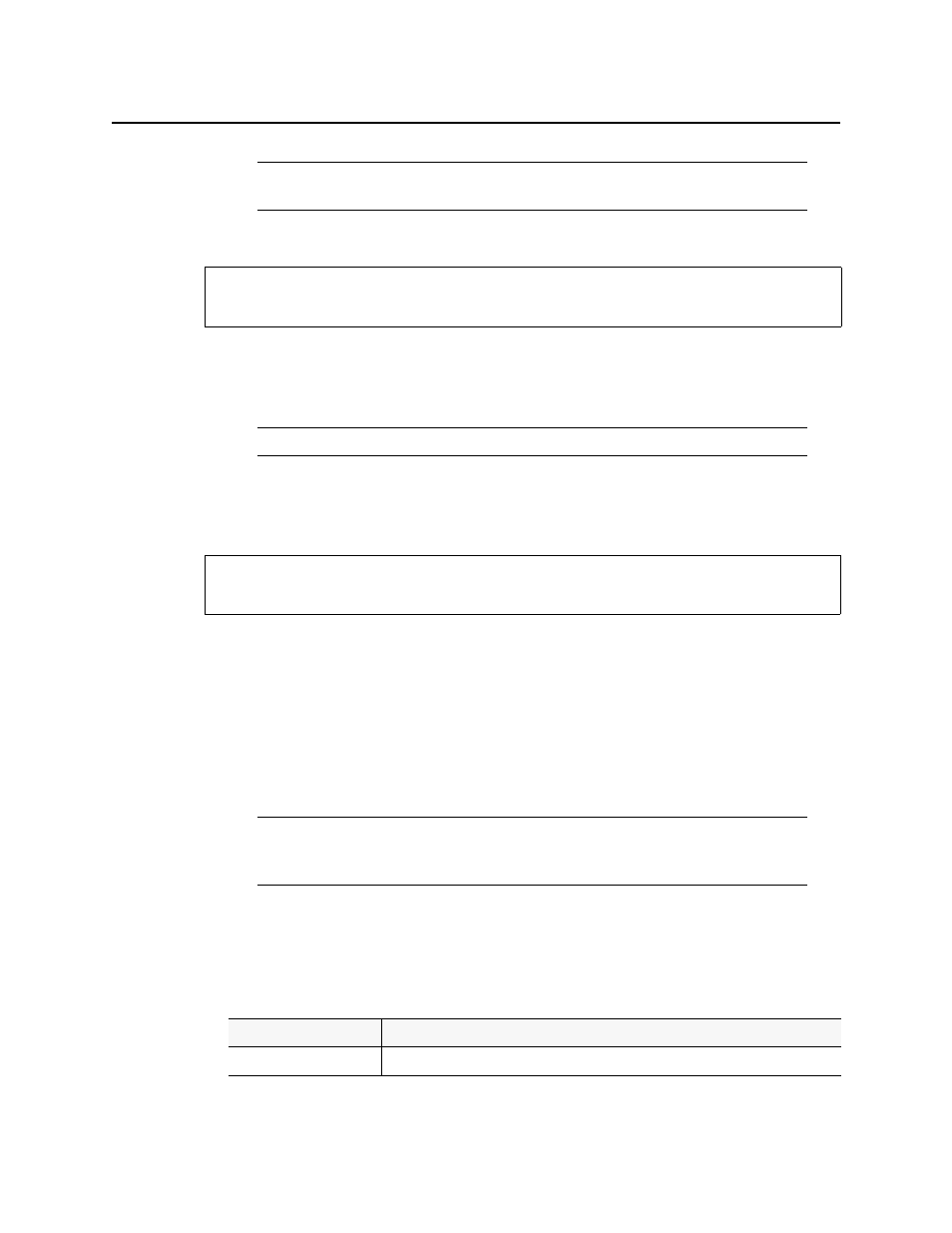
iControl
User Guide
525
Using iControl to Verify GSM is Running on the Same Subnet as the Web Page
To verify the GSM is running on the same subnet as the Web page
• In iC Navigator, on the View menu, click General status managers.
The General Status Managers window appears.
Configuring Zones on a Web Page
Adding a Zone to a Web Page
To add a zone to a Web page
1. In iC Creator, from the toolbar, click the Zone button and then from the Web page, click on
the location for the zone.
2. Double-click on the zone.
The Property window appears.
3. Specify the size, zone name, and initial value (content) of the zone.
The zone appears empty.
Defining Zone Properties
To define zone properties
• Consult the table, below.
Note: As components are assigned they can be seen as additions to the tree
structure.
REQUIREMENT
Before beginning this procedure, make sure you have opened iC Navigator (see
).
Note: There should NOT be a message indicating that the GSM is not running.
REQUIREMENT
Before beginning this procedure, make sure you have opened iC Creator (see
).
Note: At run time, the zone appears with the initial content as specified in the zone
properties: a service panel, page global log viewer, iC Navigator, VNC viewer
(version 2.5. and later), or a Web browser (version 2.5 and later).
Zone
fields to complete
Object Properties Tabs
description and explanation