Grass Valley iControl V.6.02 User Manual
Page 409
Advertising
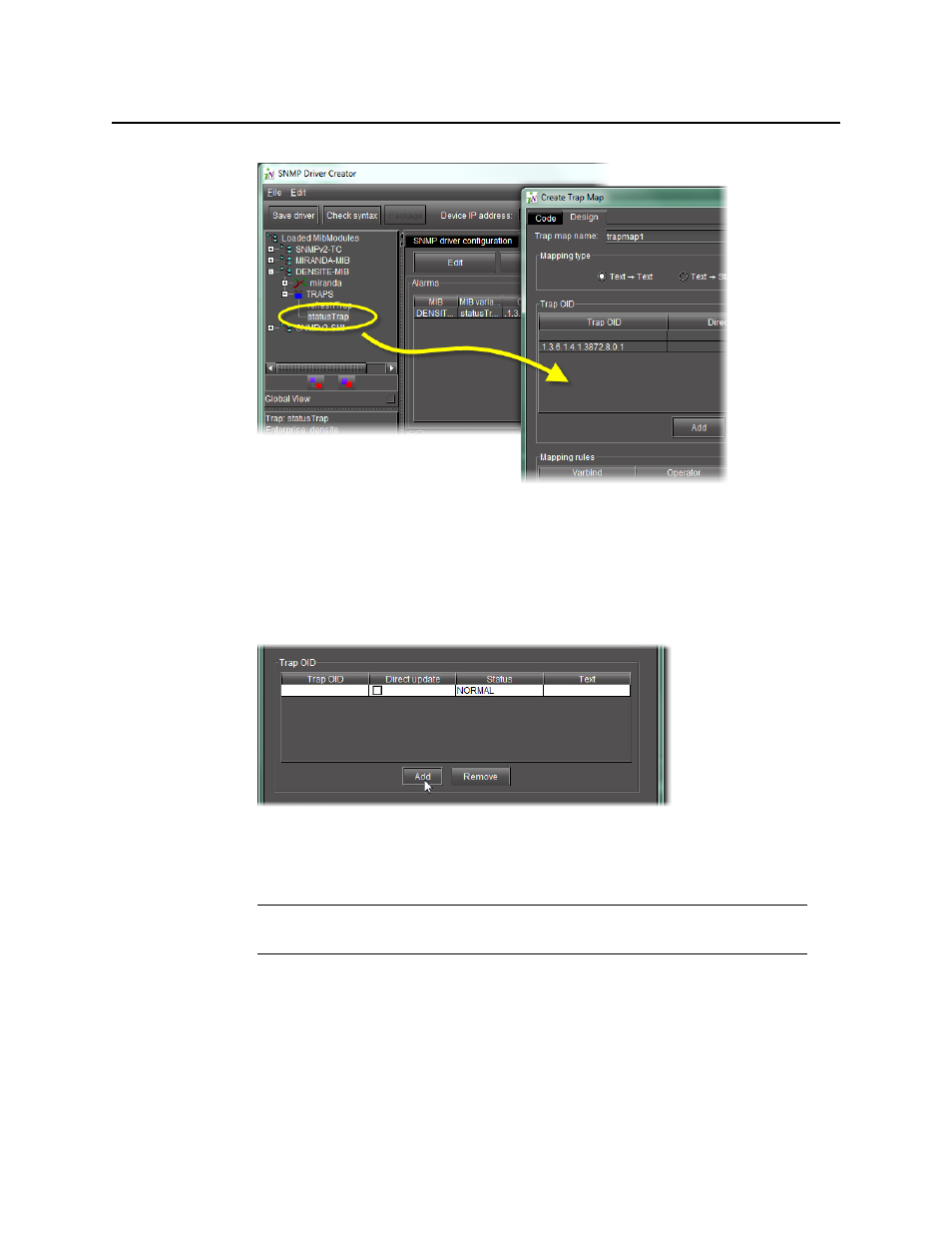
iControl
User Guide
399
OR,
Perform the following sub-procedure in the Trap OID area of the Create Trap Map window.
a) Click Add.
A highlighted, unconfigured trap OID row appears.
b) In the row corresponding to the new trap OID, click or double-click the cells in each
column to enter the required data.
5. Do one of the following:
In the MIB pane of SNMP Driver Creator, drag a the desired MIB node to the Mapping
rules area of the Create Trap Map window.
Note: Depending on which cell you click, either select from one of the listed
options or type the desired value to configure the parameter.
Advertising
This manual is related to the following products: