Grass Valley iControl V.6.02 User Manual
Page 343
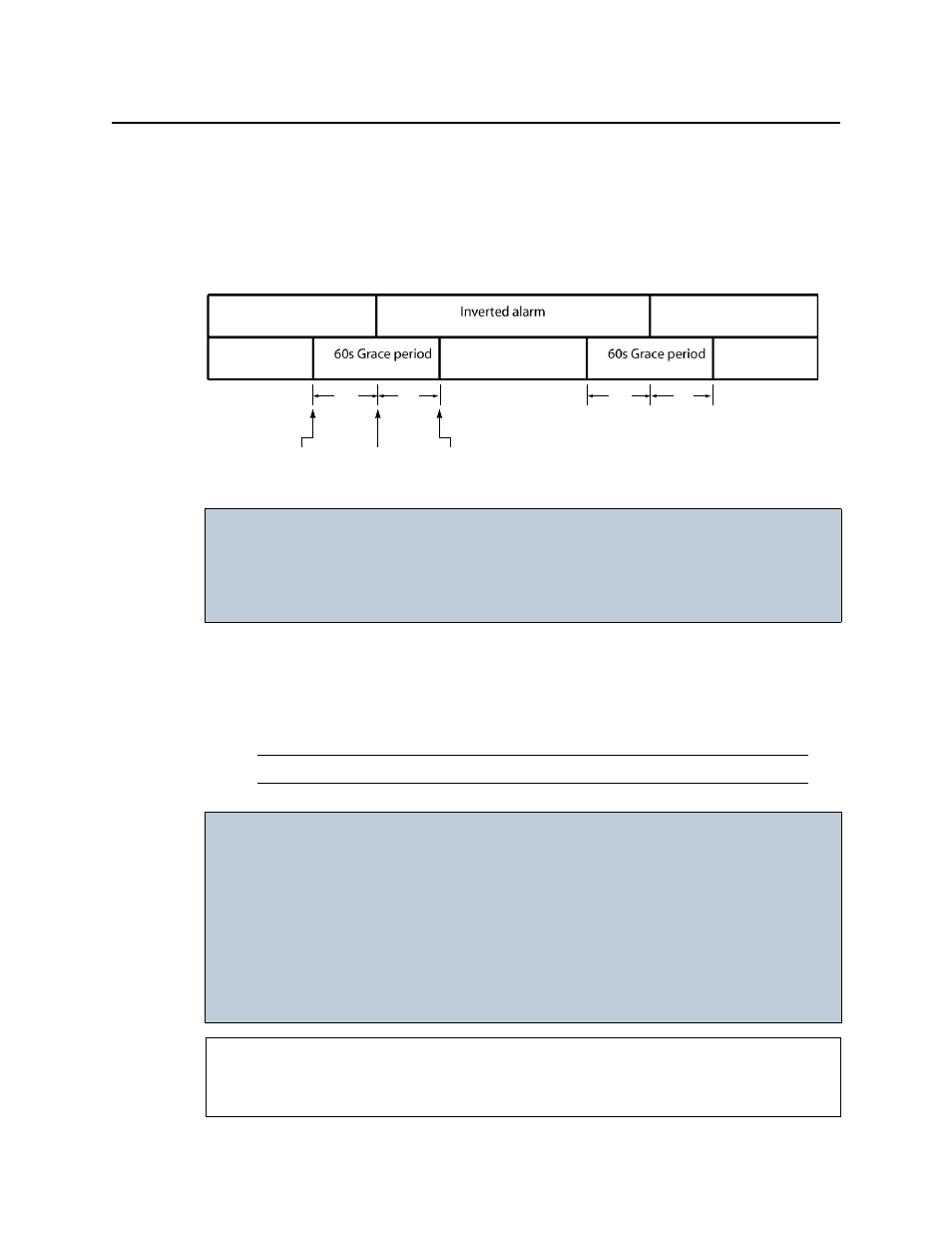
iControl
User Guide
333
five seconds and may trigger unwarranted actions. A Grace period ignores these transitional
alarm states and prevents unwanted behaviors.
Each scheduled inversion action (either switching to On or to Off) occurs exactly at the
midway point of a Grace period. For example, if we assume the Grace period is set to 60s, and
there is an alarm inversion scheduled for 06:00, a Grace period will begin at 05:59:30 and end
at 06:00:30. During this Grace period, the alarm’s state is ignored.
Scheduled alarm inversion example with 60s Grace period and a set inversion duration
When you configure a scheduled alarm inversion, you can choose whether to configure a set
duration during which the alarm is inverted. If a scheduled alarm inversion action does not
have a set duration, only the first Grace period (the one in which the alarm becomes inverted)
applies. Scheduled alarm inversions with no set duration require an operator to manually
switch the Inverted mode of an alarm back to Off.
IMPORTANT: If your network is configured to report alarms to multiple GSMs, it is
recommended that you configure the same Grace period duration for manual
inversions among all GSMs. Similarly, it is recommended in this case that you
configure the same Grace period duration for scheduled inversions among all
GSMs.
Note: The default Grace period is 60 seconds.
IMPORTANT: System behavior
• Because an inversion action occurs at exactly the midway point within a Grace
period, a scheduled inversion duration cannot be shorter than the Grace
period. Otherwise, the ‘beginning’ and ‘end’ Grace periods would overlap one
another.
• For a scheduled inversion with a set duration, the maximum duration of the
inversion is 24 hours minus the configured Grace period.
• For a scheduled inversion without a set duration, the maximum duration of
the inversion is 24 hours minus half the configured Grace period.
See also
For more information about:
• the Inverted operational mode, see
30s
30s
30s
30s
05:59:30
06:00:30
06:00:00