Grass Valley iControl V.6.02 User Manual
Page 181
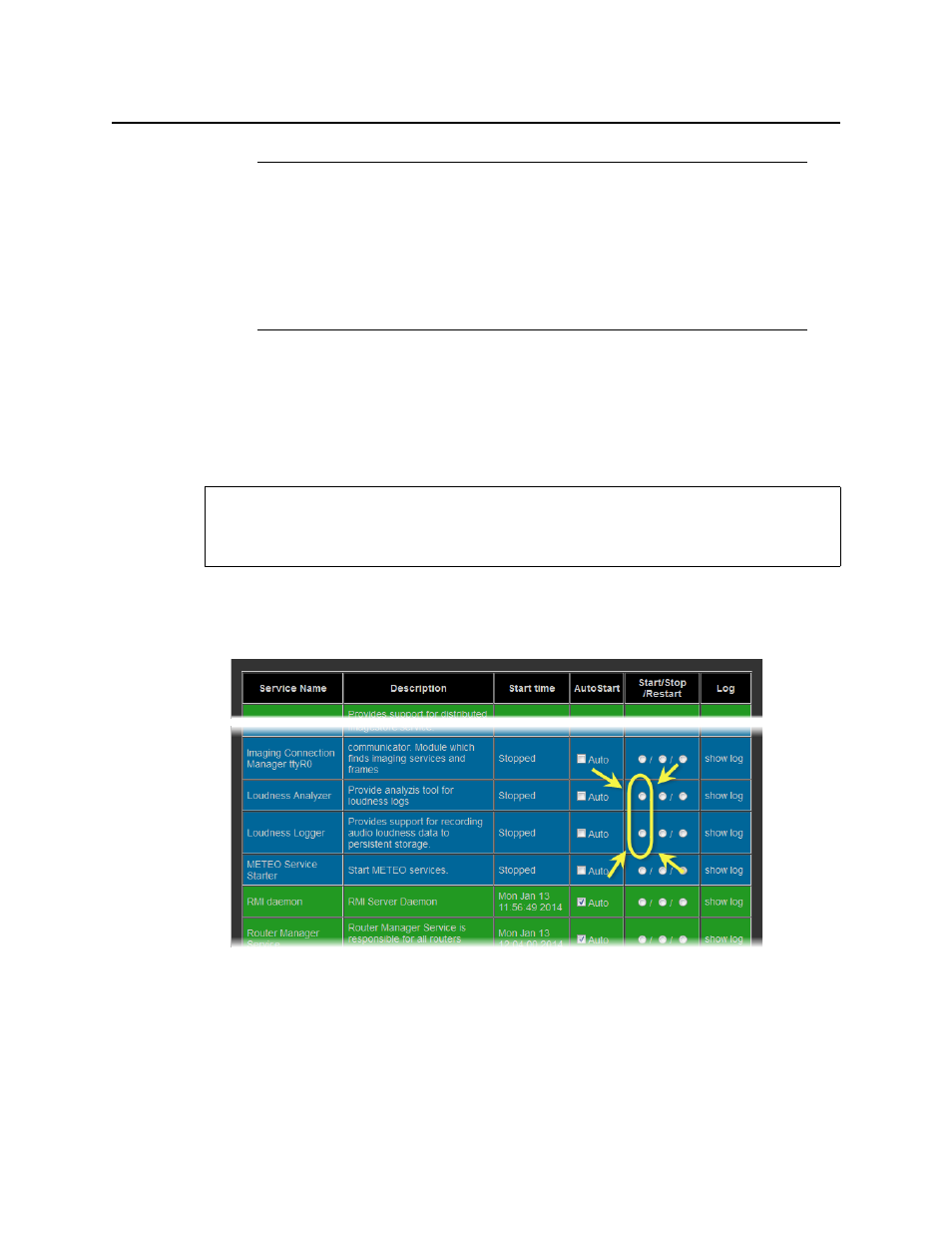
iControl
User Guide
171
Working with Loudness Logger and Audio Loudness Analyzer
Starting Loudness Logger and Loudness Analyzer Services
Before you can log loudness data and before you can analyze a loudness log, you must first
start Loudness Logger and Loudness Analyzer services in iControl.
To start Loudness Logger and Loudness Analyzer services
1. On the iControl—Services management page, in the Start/Stop/Restart column, select
Start for both of the Loudness Analyzer and Loudness Logger rows.
2. Just beneath the Services table, click Apply.
Notes
• An incident can only be cleared after it has been resolved. A resolved incident
may get cleared automatically after a certain amount of time if the Clear
resolved incidents automatically after check box is selected (see
• It is possible to unclear an incident, which will put it back in its resolved state.
One reason for doing this is to be able to further investigate a problem.
REQUIREMENT
Before beginning this procedure, make sure you have opened the iControl—Services
management page (see
).