Grass Valley iControl V.6.02 User Manual
Page 122
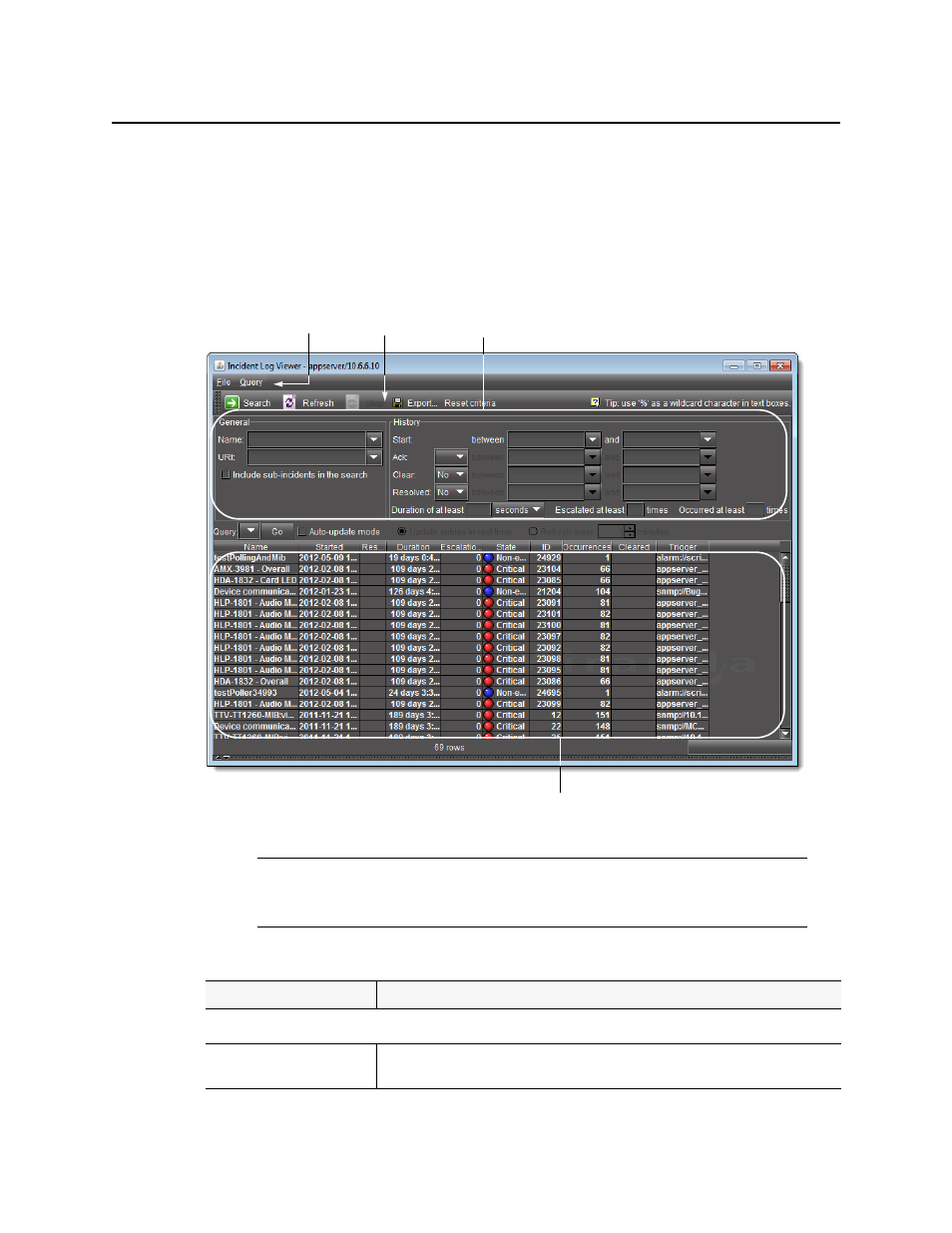
Logs
Incident Log Viewer
112
Entries listed in the results table of Incident Log Viewer are color-coded, based on their
respective status, to help discriminate among them:
• New (or unacknowledged) incident entries appear in bold text.
• Acknowledged Incident entries appear in regular text.
• Cleared incident entries appear in gray text.
• Child (consolidated/linked) incidents appear in smaller text.
Note: If you right-click on any one of the State, Occurrences, or Status columns,
the resulting Shortcut menu does not include the items Add to search criteria nor
Search with this value only.
Interface Element
Description
--- Toolbar ---
Search
Click to begin a search of the incident log database using the criteria in the General
and/or History sections
Results table
Search criteria
Tool bar
Menu bar