Grass Valley iControl V.6.02 User Manual
Page 183
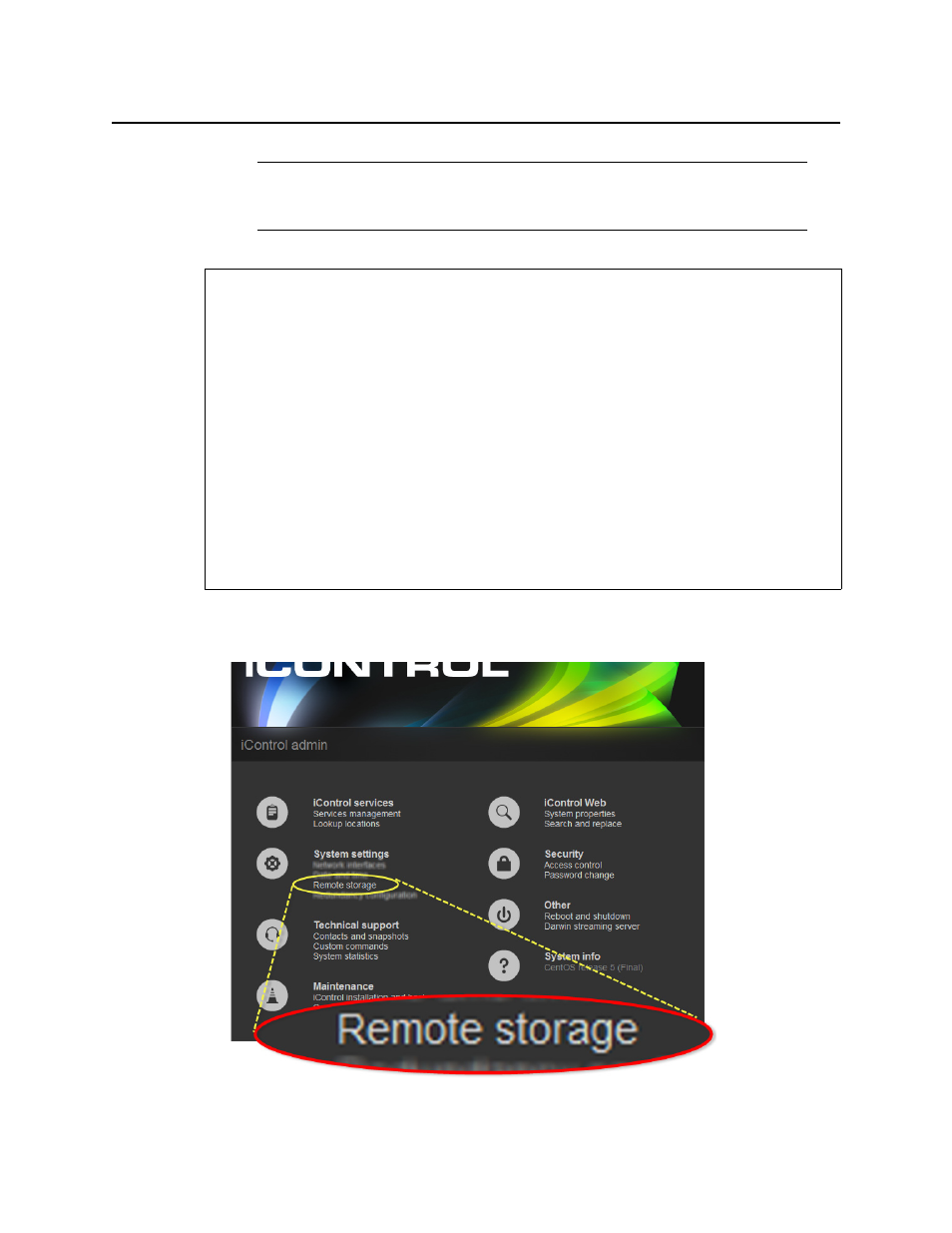
iControl
User Guide
173
To mount a remote shared drive to your Application Server
1. On the iControl—admin page, under System settings, click Remote storage.
Note: When mounting a drive to an Application Server directory, you may only
change the configured IP address of the external drive and the name and path of the
Application Server shared directory if the shared directory is already unmounted.
REQUIREMENTS
Make sure you meet the following conditions before beginning this procedure:
• The external drive you would like to mount to the Application Server is a NAS (network-
attached storage) device and not a DAS (direct-attached storage) device. To verify this
drive is a NAS, see your local network administrator.
• The external NAS drive must support the Samba network file sharing protocol. To verify
this drive supports Samba, see your local network administrator.
• On the external drive, the directory you would like to mount is already a shared directory.
• You have opened the iControl—admin page (see
).
• You have started both the Loudness Logger and Loudness Analyzer services in iControl
).
• [RECOMMENDED]: You are performing this procedure as a task within the context of an
approved workflow (see