Removing a virtual alarm – Grass Valley iControl V.6.02 User Manual
Page 364
Advertising
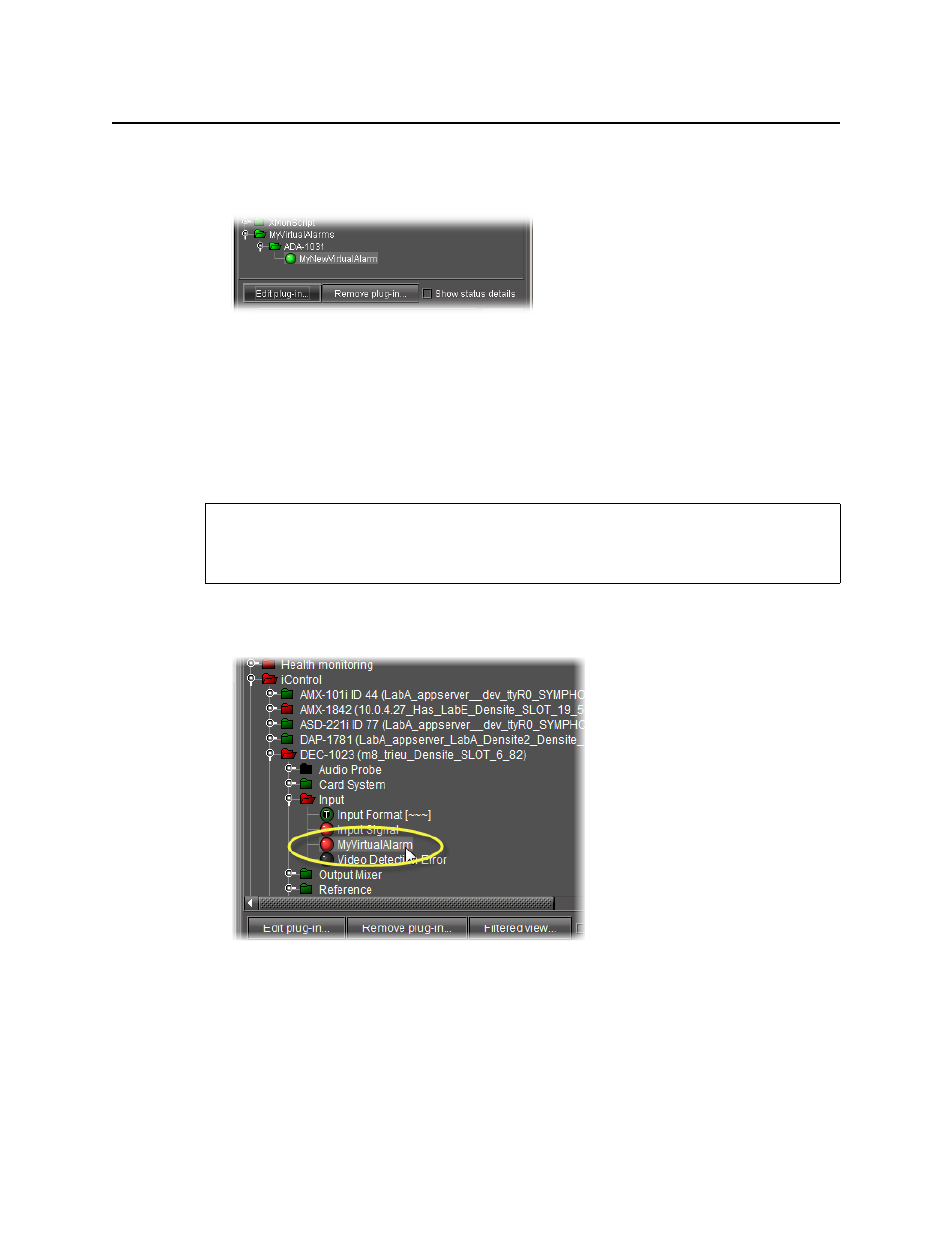
Alarms in iControl
Removing a Virtual Alarm
354
To modify a virtual alarm
1. Select the virtual alarm to be edited in the GSM Alarm Browser.
2. Click Edit plug-in.
The Build virtual alarm window appears, displaying the configuration information for the
selected virtual alarm.
3. Make changes as required, and then click OK.
Removing a Virtual Alarm
To remove a virtual alarm
1. Select the virtual alarm to be removed in the GSM Alarm Browser.
2. Click Remove plug-in.
A confirmation window appears.
3. Click Yes.
REQUIREMENT
Before beginning this procedure, make sure you have opened the GSM Alarm Browser for
the appropriate GSM (see
Advertising
This manual is related to the following products: