Device-specific event log viewer – Grass Valley iControl V.6.02 User Manual
Page 118
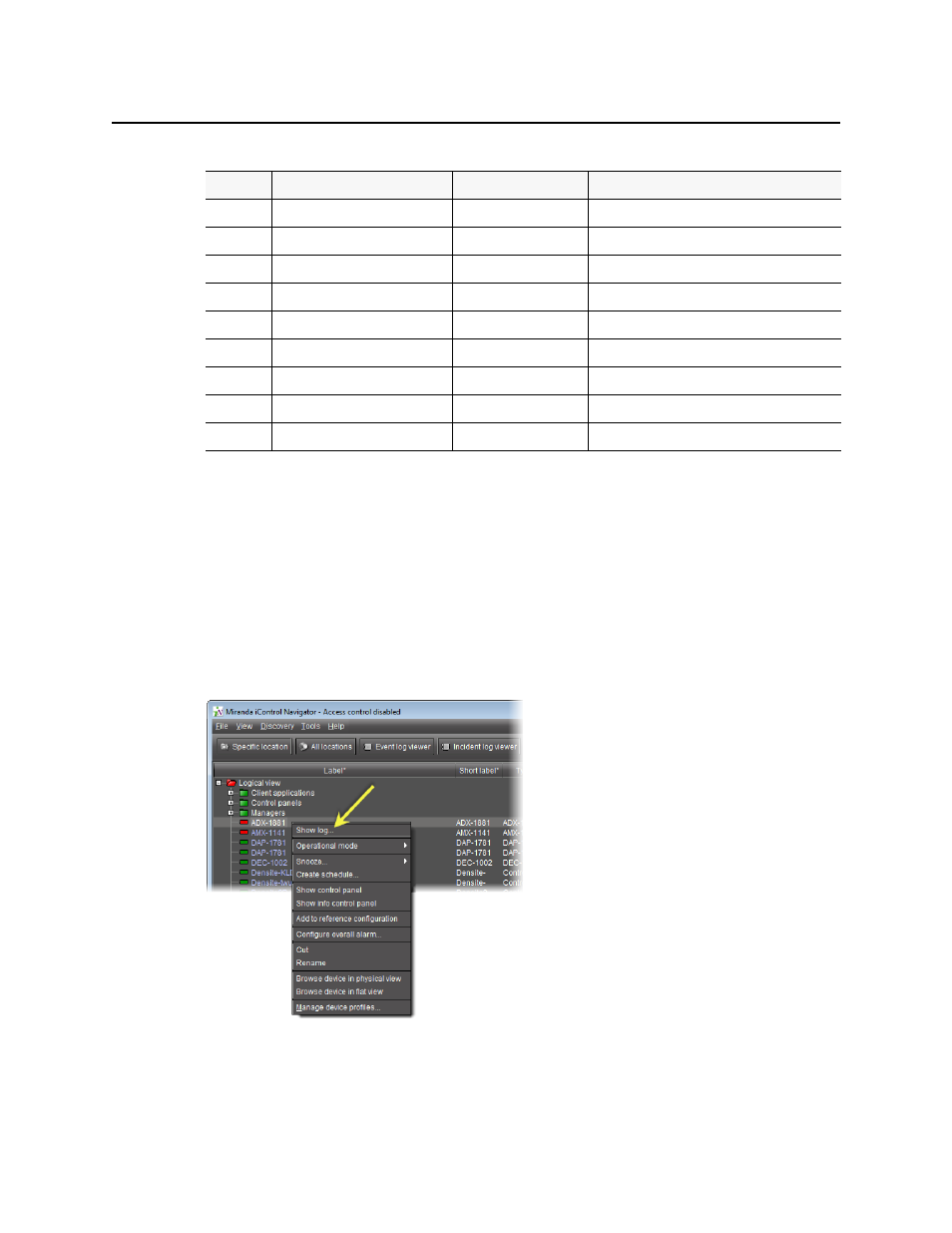
Logs
Device-Specific Event Log Viewer
108
Device-Specific Event Log Viewer
In iC Navigator and iC Web, you can access Event Log Viewer in the context of a particular
device. When you open Event Log Viewer in a device-specific context, only events particular
to that device are visible.
The device-specific Event Log Viewer uses the same interface as the main event log viewer
(see
The device-specific Event Log Viewer can be displayed by right-clicking on a device (in
iC Navigator or on a Web page) and clicking Show Log (in iC Navigator) or Show status log (in
iC Web).
Navigating to the device-specific Event Log Viewer in iC Navigator
H
Hour in day (0-23)
Number
0
k
Hour in day (1-24)
Number
24
K
Hour in am/pm (0-11)
Number
0
h
Hour in am/pm (1-12)
Number
12
m
Minute in hour
Number
30
s
Second in minute
Number
55
S
Millisecond
Number
978
z
Time zone
General time zone
Pacific Standard Time (zzzz), PST (z)
Z
Time zone
RFC 822 time zone
-0800
(Continued)
Letter
Date or Time Component
Presentation
Examples