Gsm-mib – Grass Valley iControl V.6.02 User Manual
Page 429
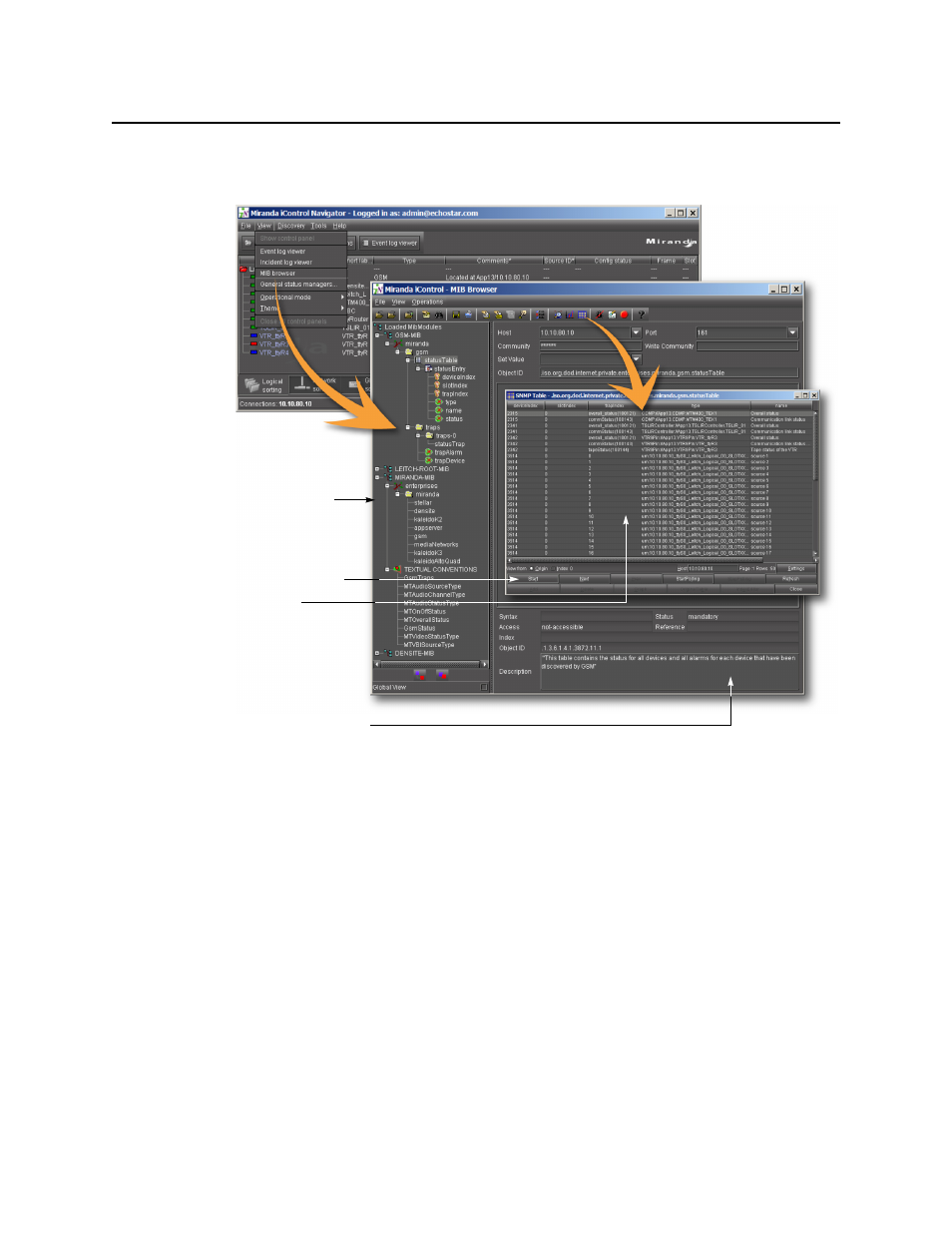
iControl
User Guide
419
alarm table using an SNMP MIB browser loaded with the MIRANDA-MIB and the GSM-MIB
definitions. You can do this by using iC Navigator’s integrated MIB Browser.
Viewing device index values using iC Navigator’s integrated MIB Browser
Devices are distinguished based on the host name of the Application Server and either the
Densité frame name, or the Imaging frame ID and com port. If these settings are not changed,
the device index will not change, even if the system is rebooted or restarted.
The index will change if one of the following occurs:
• a Densité frame name changes
• an Application Server host name (or IP address, if there is no DNS) changes
• the RS422 ID of an Imaging frame changes
• an Imaging frame’s serial (com) port connection to the Application Server changes
GSM-MIB
The following is a useful excerpt from the GSM-MIB file:
statusTable OBJECT-TYPE
SYNTAX SEQUENCE OF StatusEntry
ACCESS not-accessible
Expanded view of core MIBs
(GSM-MIB and
MIRANDA-MIB)
Description of statusTable
View of statusTable
entries, including
deviceIndex
Click Start to begin polling