Incident log viewer – Grass Valley iControl V.6.02 User Manual
Page 121
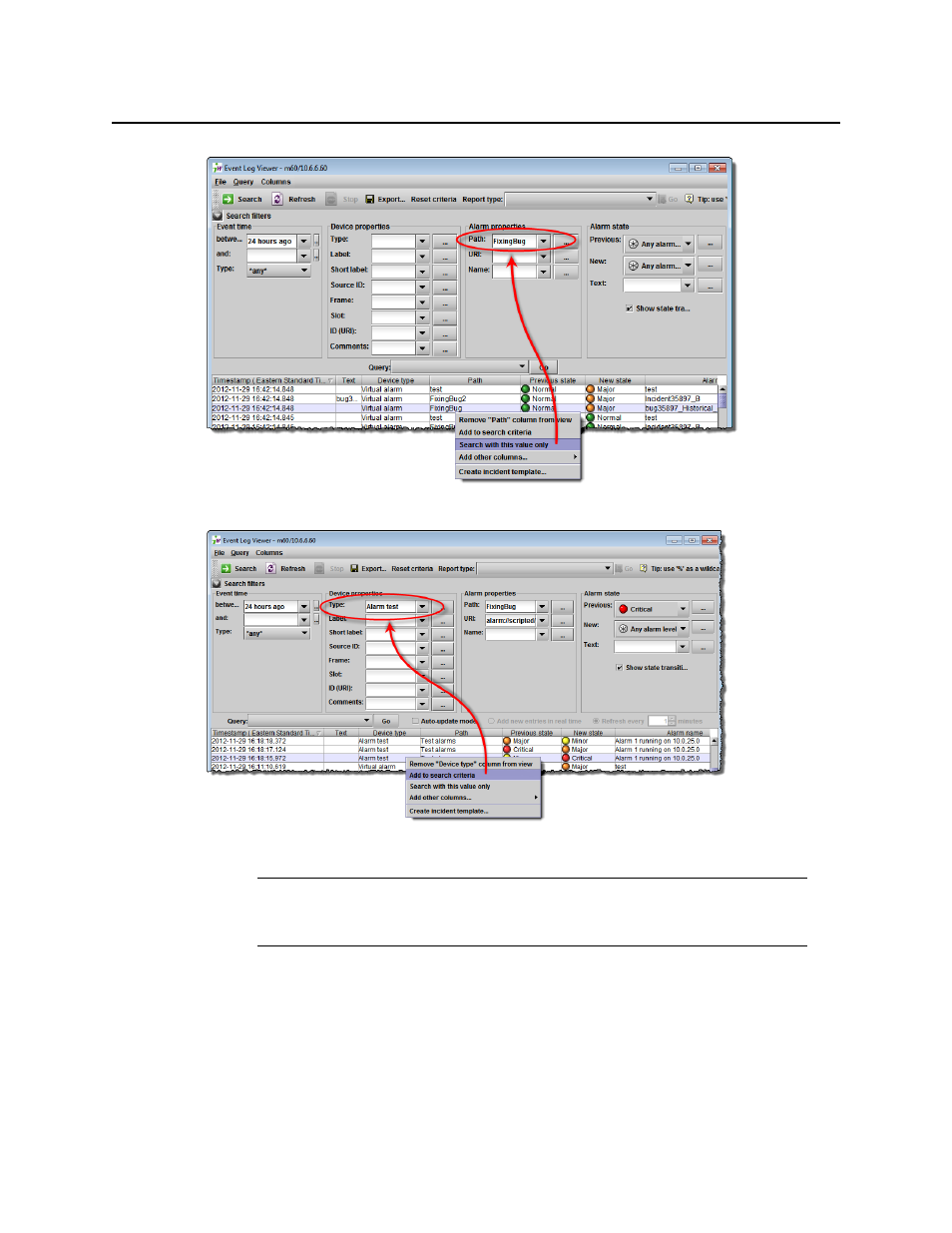
iControl
User Guide
111
Using the Search with this value only feature in the context-sensitive Log Viewer
Using the Add to search criterion feature in the context-sensitive Log Viewer
Incident Log Viewer
Incident Log Viewer is used to browse and manage incidents, which are groupings of
multiple events. With Incident Log Viewer, you can view details of an incident, add
comments to qualify it, acknowledge the incident and its associated alarms (so that your
colleagues know someone is working on the problem), escalate the incident to a higher-level
user, and more.
Note: If the context of a context-sensitive Event Log Viewer is a virtual alarm, the
URI field — under Alarm properties in the Search filters area — is automatically
populated with the URI of that virtual alarm.