Grass Valley iControl V.6.02 User Manual
Page 190
Advertising
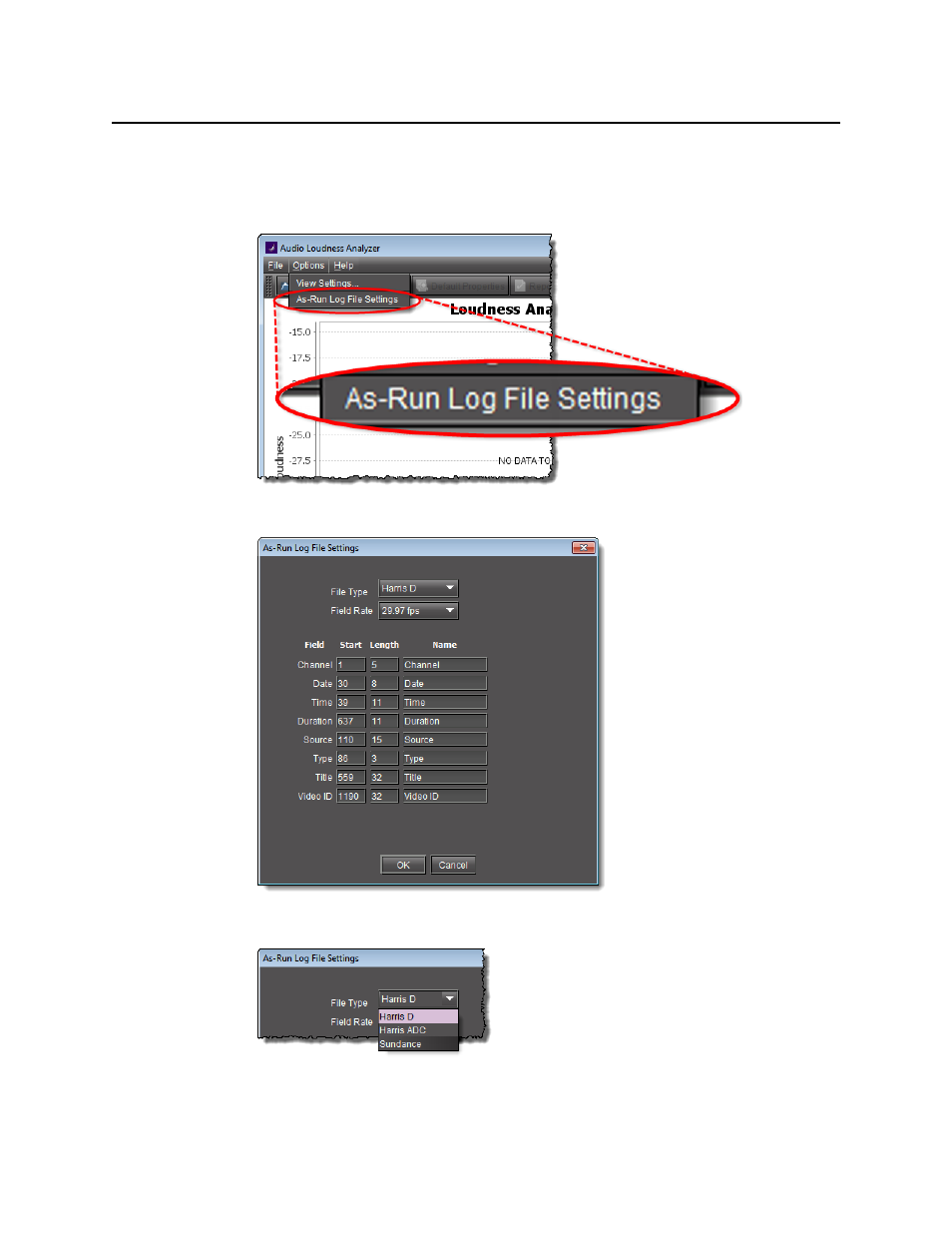
Logs
Configuring General Audio Loudness Analyzer Settings
180
7. If you intend to analyze a segmented loudness log file using an
As-Run
log file, perform the
following sub-steps:
a) On the Options menu (of Audio Loudness Analyzer), click As-Run Log File Settings.
The As-Run Log File Settings window appears.
b) Specify the segment file type used to format your
As-Run
log file.
c) Specify the segment parameters of your loudness log file according to the
As-Run
file.
Advertising
This manual is related to the following products: