Configuring network interface settings – Grass Valley iControl V.6.02 User Manual
Page 60
Advertising
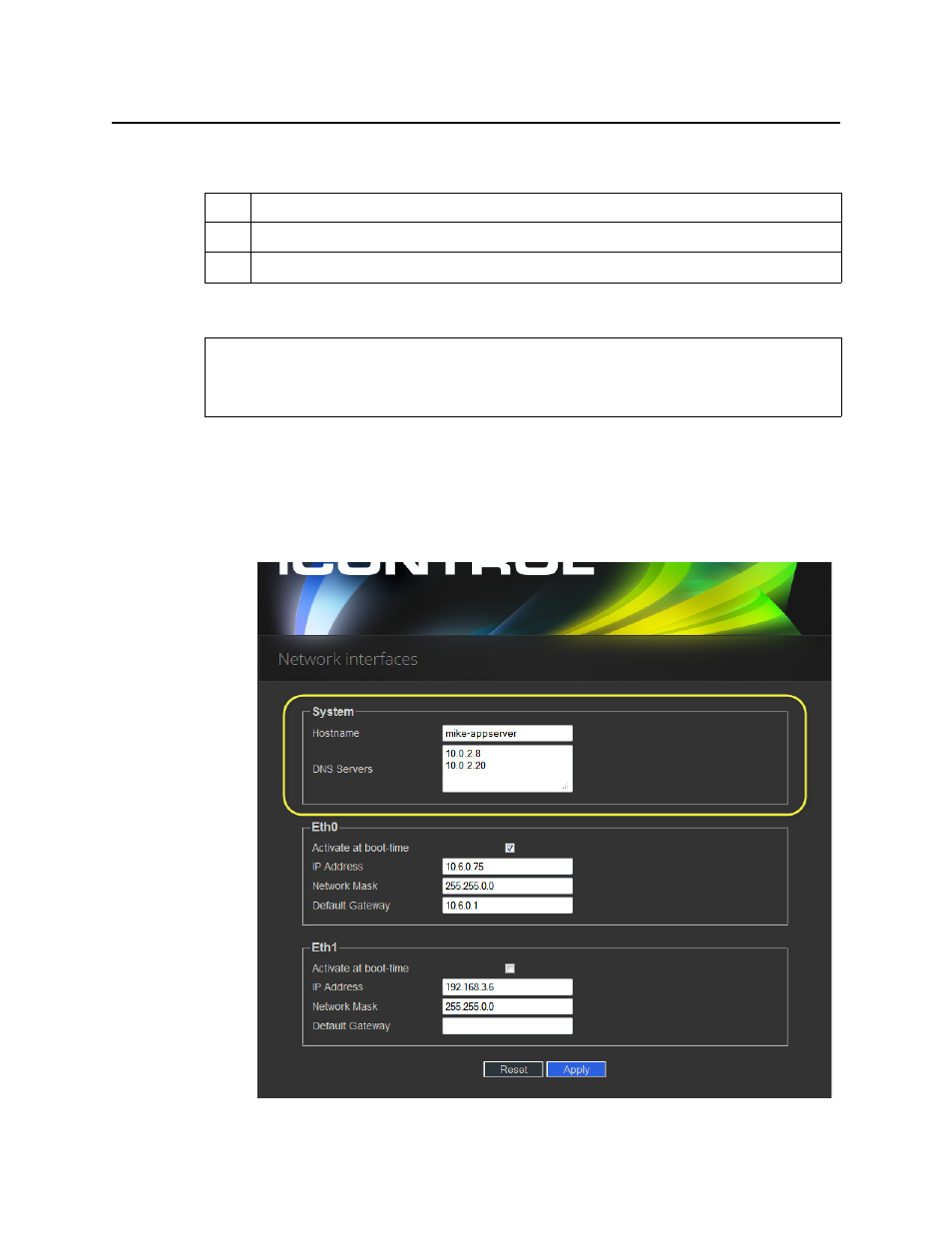
Getting Started with iControl
Configuring Network Interface Settings
50
Configuring Network Interface Settings
To configure network interface settings
1. On the iControl—Network interfaces page, under System, perform the following sub-steps:
a) In the Hostname field, type the host name by which you would like this Application
Server to be known on your network.
b) If required, add DNS servers to the list of IP addresses in the DNS Servers list.
Configuring the network
1.
Open the iControl—Network interfaces page of your Application Server (see
2.
Configure network interface settings (see
).
3.
Restart the Application Server (see
).
REQUIREMENT
Before beginning this procedure, make sure you have navigated to the iControl—Network
interfaces page (see
Advertising
This manual is related to the following products: