Creating a local shortcut to an ic web page – Grass Valley iControl V.6.02 User Manual
Page 560
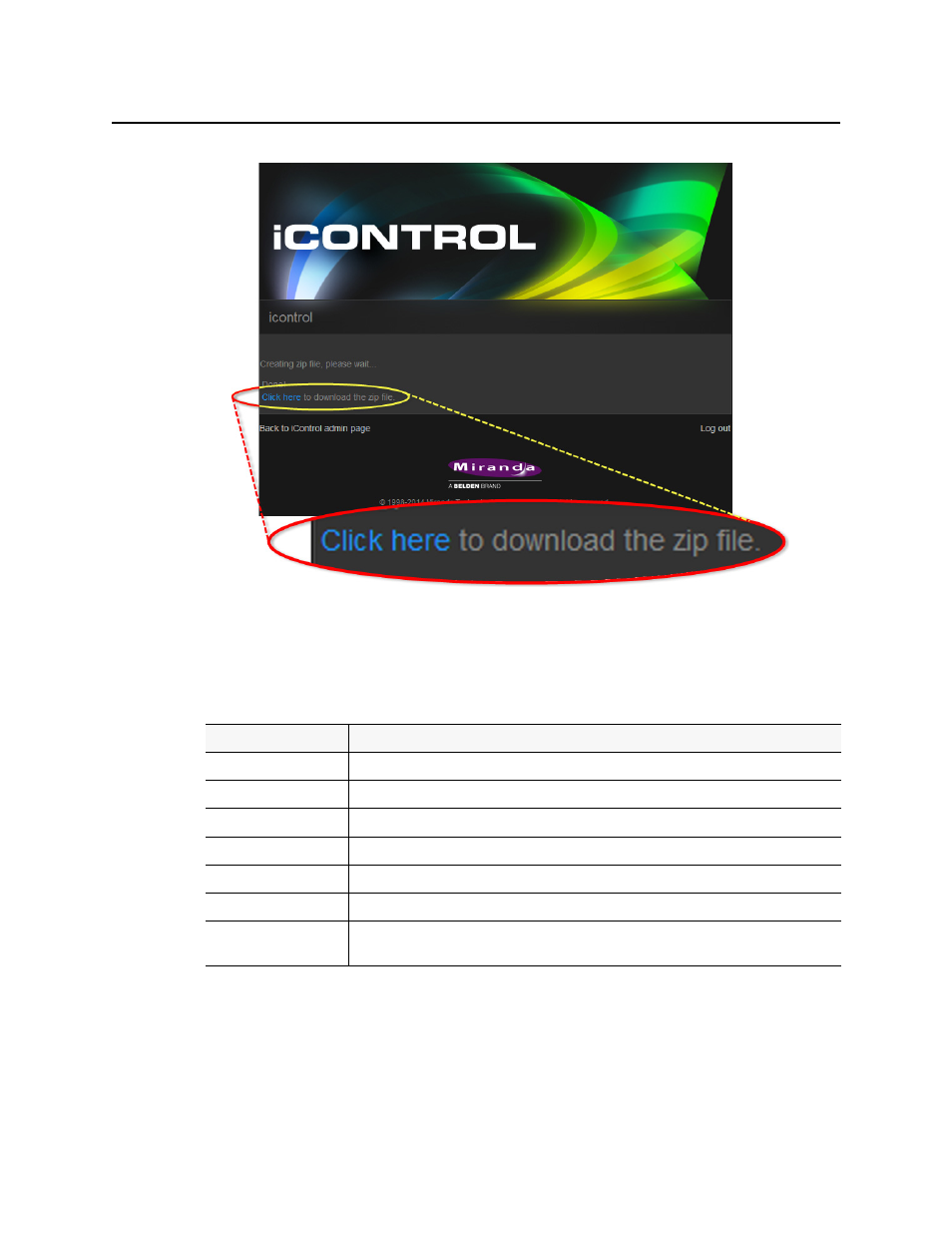
Common Tasks
Creating a Local Shortcut to an iC Web Page
550
3. Send the file to Grass Valley Technical Support.
Creating a Local Shortcut to an iC Web Page
Web Browser Shortcut Keys
Shortcut Keys
Description
Alt+<Left Arrow>
Back a page
Alt+<Right Arrow>
Forward a page
F5
Reload current page / frame
F11
Display the current Web Site in full screen mode. Pressing F11 again will exit this mode
Ctrl+F11
Display ALL the Web Site in full screen mode. Pressing Ctrl+F11 again will exit this mode
1
1. You can customize the dimensions of the Total FullScreen window (Ctrl + F11) in iC Creator. For more
information, see
.
Esc
Stop page or download from loading
Ctrl+Enter
Quickly complete an address. For example type
computerhope
in the address bar and press
Ctrl+Enter to get
http://www.computerhope.com