Grass Valley iControl V.6.02 User Manual
Page 595
Advertising
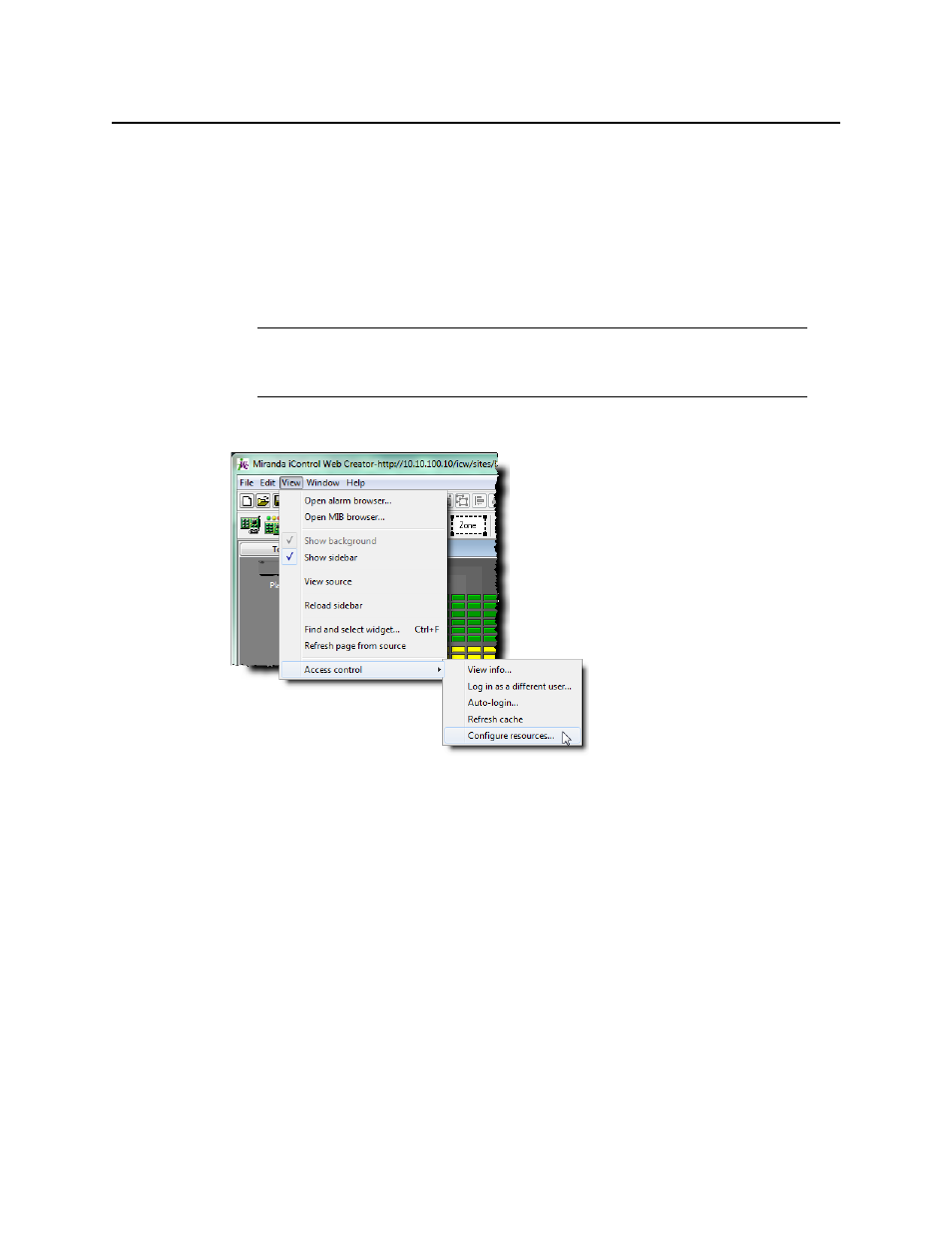
iControl
User Guide
585
To open the Privilege Management window in iC Creator
1. In the Enter user ID and password window, type your user name and password in the login
window, and then click OK.
If this is the first time you are using the system, type the default values associated with the
super role:
•
User:
admin
•
Password:
admin
2. On the View menu, point to Access Control, and then click Configure Resources.
The Pages Privilege Management window appears.
Note: In order to be able to modify user privileges, you must yourself have the
appropriate permission. (i.e. the role associated with your user name must have
permission to manage privileges). The super role has this permission by default.
Advertising
This manual is related to the following products: