Grass Valley iControl V.6.02 User Manual
Page 158
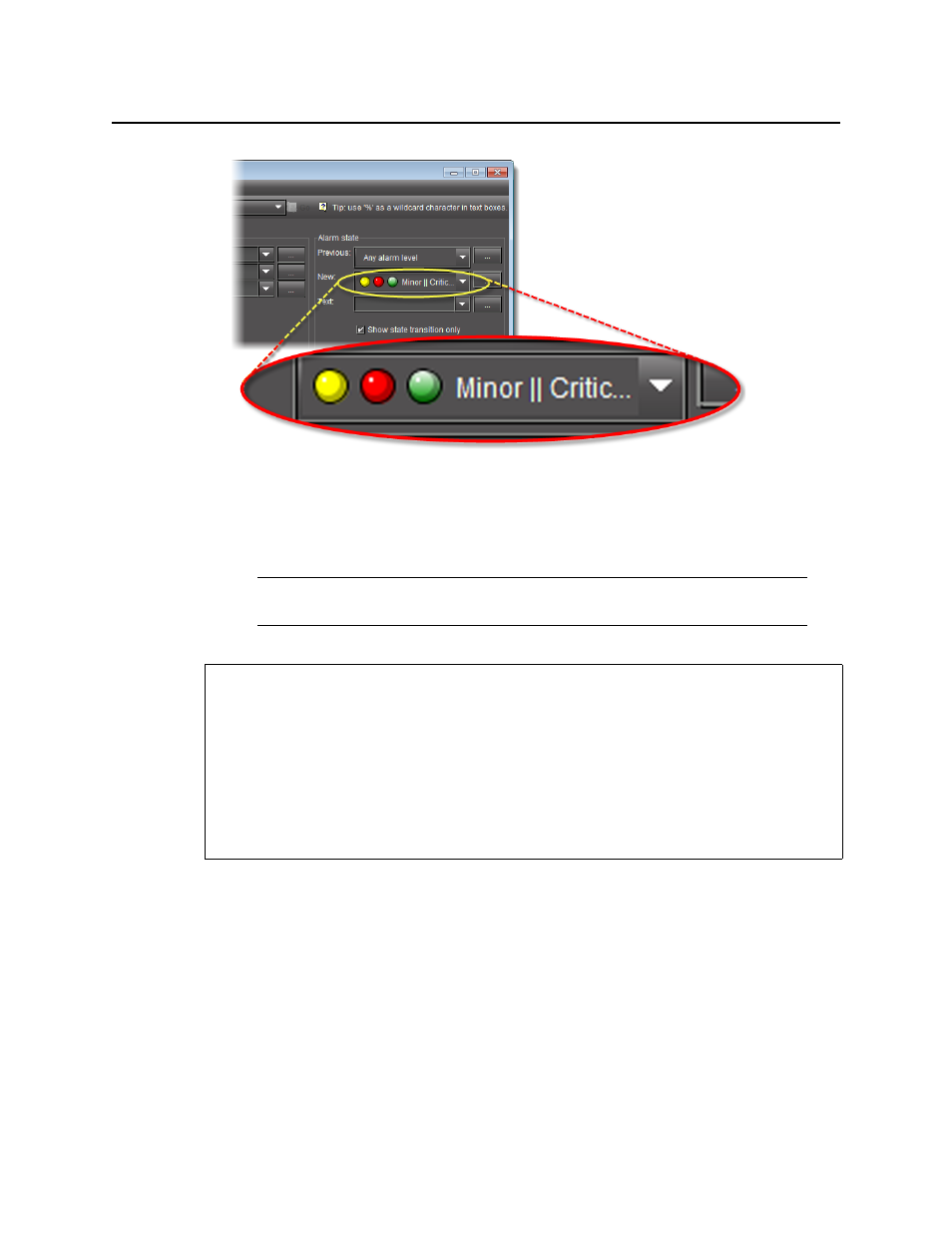
Logs
Filtering a Log Search using a Log’s Textual Elements as Criteria
148
Filtering a Log Search using a Log’s Textual Elements as Criteria
If you would like to perform a log search using any textual data present in the log database
(e.g. a button label or an alarm’s label), perform the following procedure.
To filter a log search using a log’s textual elements as criteria
• In Event Log Viewer, in the Alarm state area, do only ONE of the following actions:
•
In the Text field, type the text you would like to use as a filtering criterion.
Note: You may search for multiple criteria of this sort in the same fashion as is done
in the procedure see
"Filtering a Log Search Using Multiple Criteria"
REQUIREMENTS
Make sure you meet the following conditions before beginning this procedure:
• You have opened either Event Log Viewer or Incident Log Viewer, as required
• If you are performing this procedure in the context of creating a channel performance
report template (see
"[Workflow]: Channel Performance Reporting"
, on page 134), make
sure you perform
step 1
of see
"Filtering a Log Search Using Multiple Criteria"
on page 144 before beginning this procedure.