Acknowledging an individual alarm – Grass Valley iControl V.6.02 User Manual
Page 356
Advertising
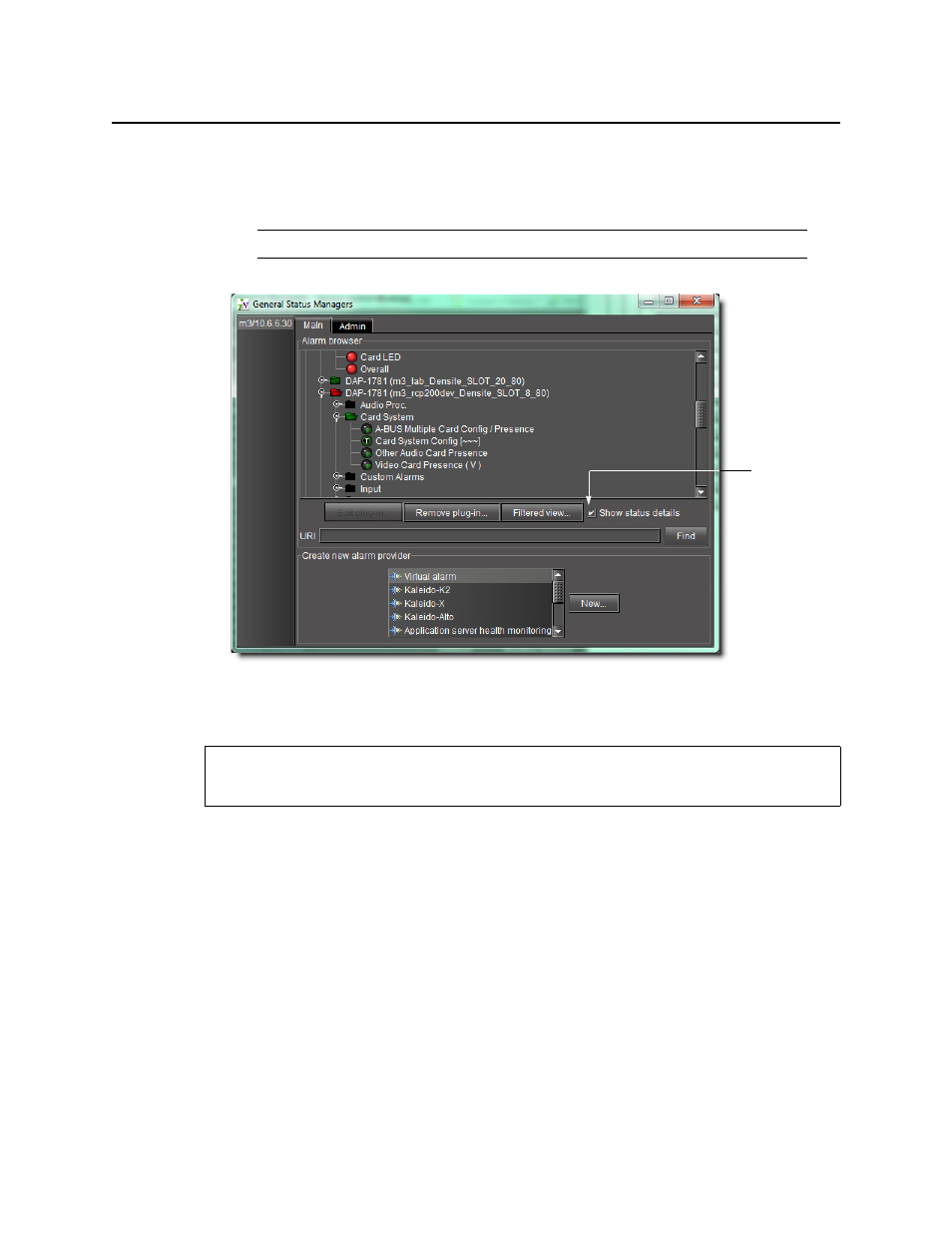
Alarms in iControl
Acknowledging an Individual Alarm
346
To enable the display of alarm acknowledgement for a particular GSM Alarm
Browser
• In the GSM Alarm Browser, select Show status details.
Acknowledging an Individual Alarm
To acknowledge an individual alarm
1. If you would like to acknowledge an alarm with the GSM Alarm Browser, perform the
following steps:
a) Open the GSM Alarm Browser for the appropriate GSM (see
).
b) Right-click the alarm and click Acknowledge.
Note: Alarm acknowledgements are displayed immediately.
REQUIREMENT
Before beginning this procedure, make sure you have opened iC Navigator (see
).
Advertising
This manual is related to the following products: