Alarm properties, Manual alarm inversions, Alarm properties manual alarm inversions – Grass Valley iControl V.6.02 User Manual
Page 339
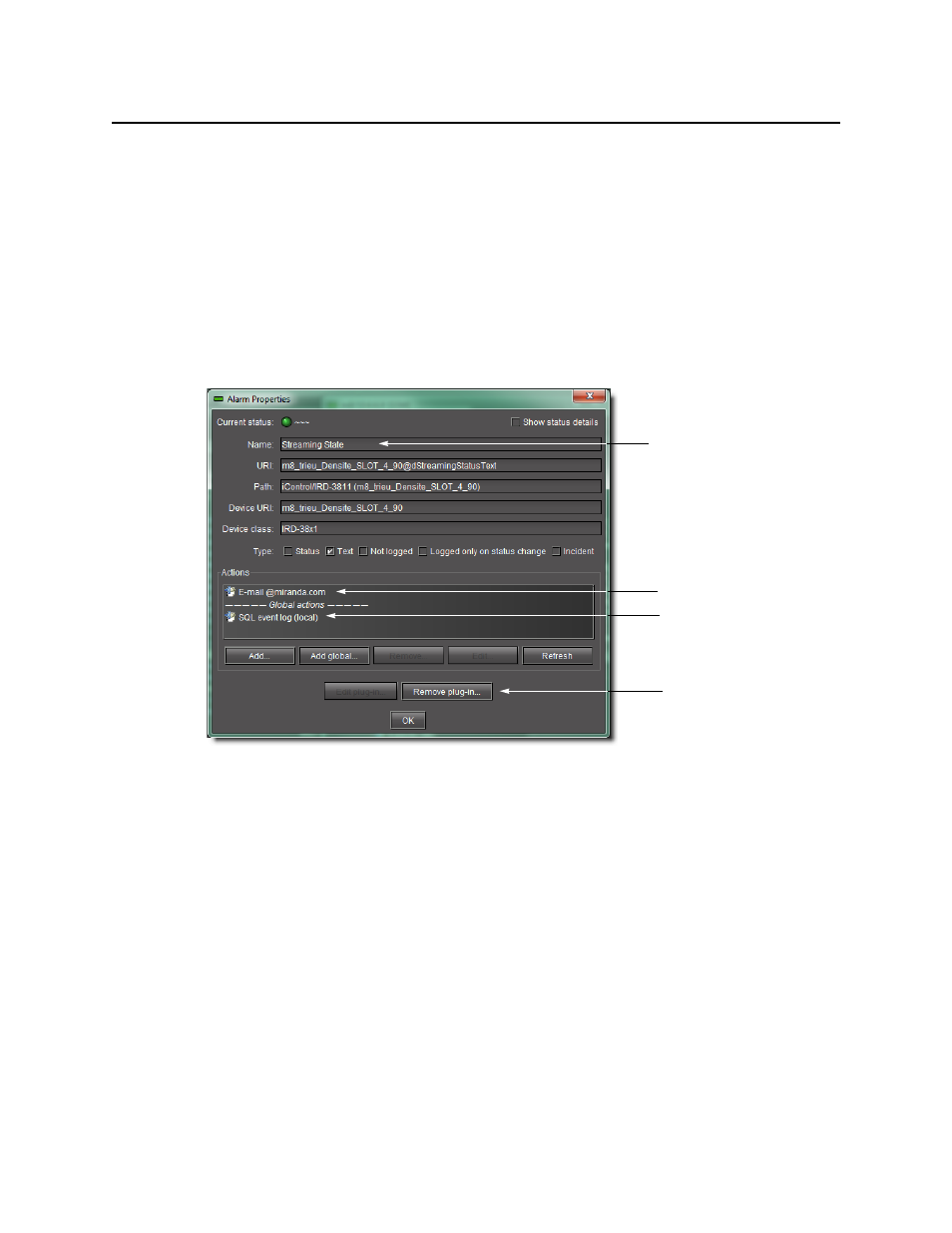
iControl
User Guide
329
automatically to a system administrator. The same action could similarly be applied to a range
of health monitoring alarms, with an e-mail being sent if any of them is triggered.
Alarm consumers (actions) are created via the GSM Alarm Browser window. They can also be
created by scripts using the
addAction()
function.
Alarm Properties
Parameters associated with an alarm, such as its name and URI, can be viewed and modified
via the Alarm Properties window, which can be accessed by right-clicking on any alarm in the
Alarm Browser. This window can also be used to attach, remove, or modify the actions
associated with an alarm.
Manual Alarm Inversions
You can invert an alarm manually and instantaneously within iC Navigator and iC Web
through the context menus of:
• the main Navigator window
• the GSM Alarm Browser
• Incident Log Viewer
• the alarm status icons in iC Web
Action attached to this
particular alarm
Global actions associated
with all alarms
The name of alarm, as it
appears in the GSM, is one
of several editable
parameters
Actions can be added,
modified and removed