Grass Valley iControl V.6.02 User Manual
Page 480
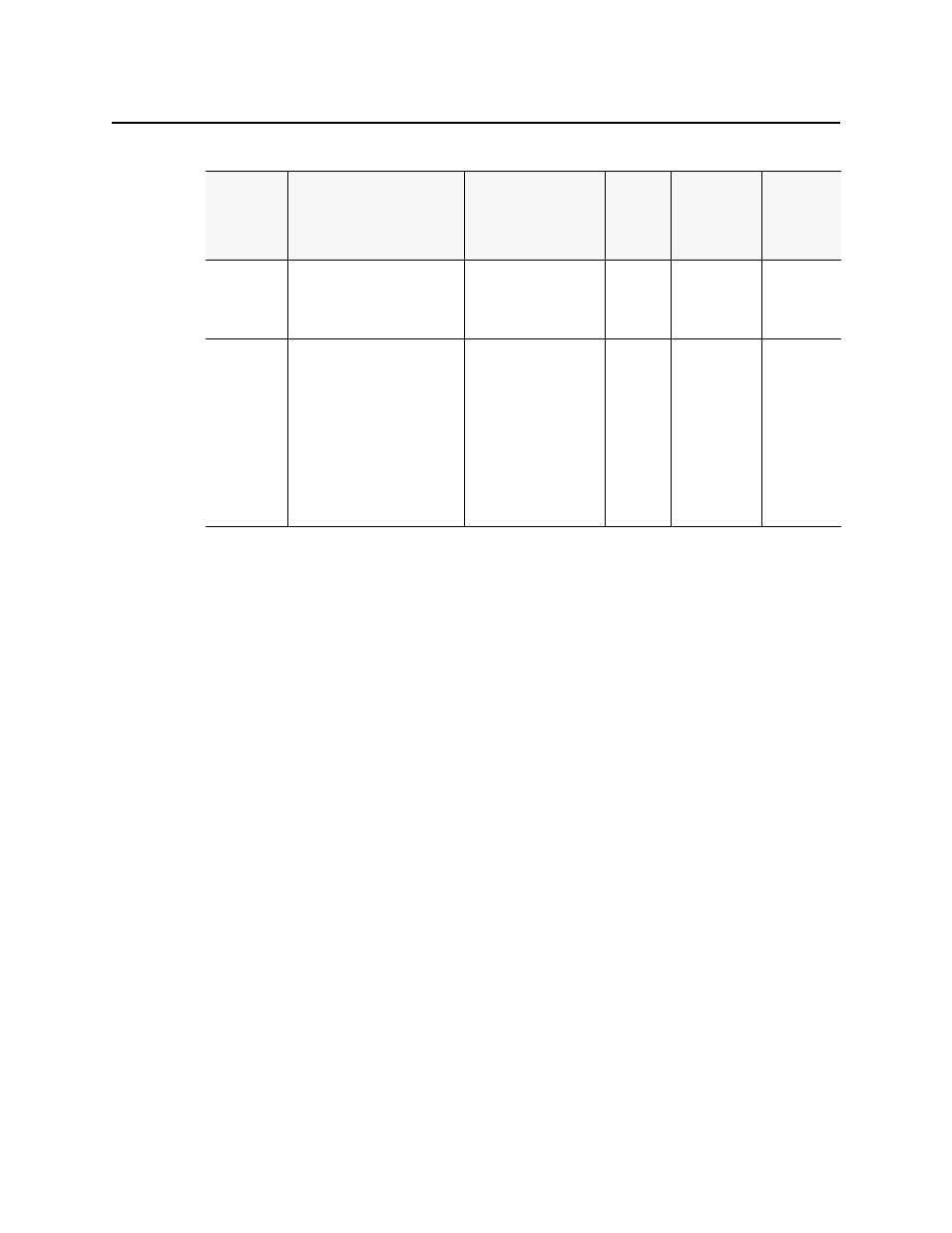
Backup and Redundancy
Auto-failovers
470
All the information on the iControl—Redundancy configuration page of a Main Application
Server is visible from that of a Backup Application Server. In addition, however, the iControl—
Redundancy configuration page on the Backup Application Server displays the following:
• timestamps for the most recent replication of each Main Application Server
• a list allowing operators to choose which Main Application Server to perform a Manual
Takeover on
• the name of the Backup Application Server designated as the Auto-failover Backup, and
the option of putting this Backup in Auto-failover Backup mode.
• a list allowing operators to choose the replication frequency, in minutes
In addition, only from a Backup Application Server can the following operations be done:
• Trigger a Manual Takeover
• Perform a Reverse Takeover
• Perform a Replace Takeover
Backup used
for Auto-
failover
Backup Application Server
displaying the server currently
assigned as the Auto-failover
Backup
Host name and MAC
address (alphanumeric)
Selectable
list
No
Yes
Replication
frequency
List of preset replication
frequencies
• never
• every 5 min
• every 15 min
• every 30 min
• every 1 hour
• every 2 hours
• every 3 hours
• every 6 hours
• every day (default)
Selectable
list
No
Yes
1. Grass Valley recommends you enable this function.
2. Manual: The heartbeat mechanism is disabled (therefore, not in Automatic or Takeover state).
3. Automatic: A valid Redundancy Group exists and an Auto-failover Backup is in Standby mode.
4. Takeover: A failover or a switchover is in progress. While this is occuring, no additional switchover or
failover can be triggered.
5. This IP address will be given to any Application Server coming back online, provided the Extra IP isn’t
already being used by a Main (If it is used, then the Main falls back to the factory IP address:
10.0.3.6).
(Continued)
Parameter
Description
Parameter range
User
editable?
Visible on
Main
Application
Server?
Visible on
Backup
Application
Server?