Adding alarm providers – Grass Valley iControl V.6.02 User Manual
Page 350
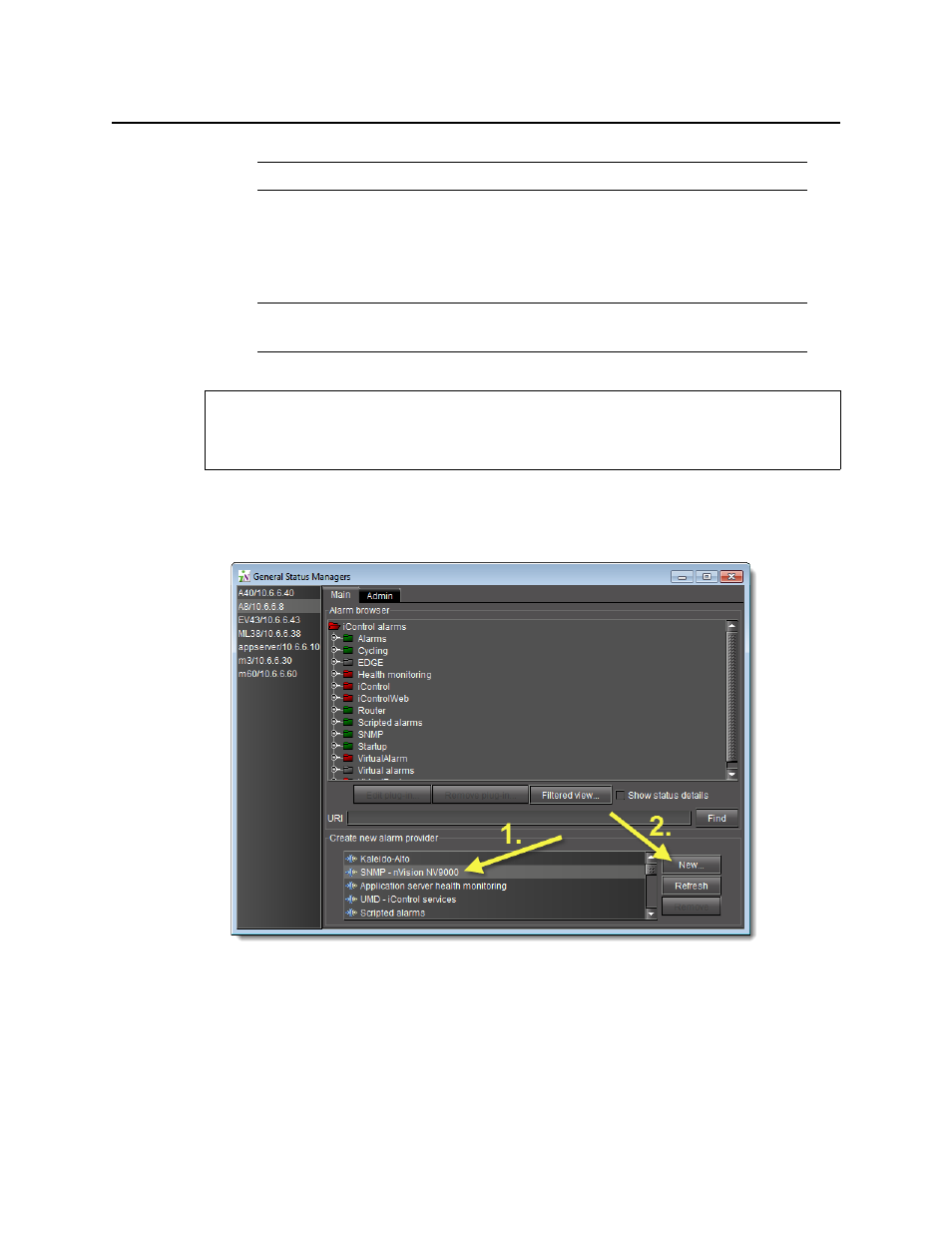
Alarms in iControl
Adding Alarm Providers
340
Adding Alarm Providers
To have an alarm appear in the Alarm Browser hierarchy, you must first add an appropriate
alarm provider.
To add an alarm provider
1. In the GSM Alarm Browser, under Create new alarm provider, click an appropriate alarm
provider type, and then click New.
A window appears allowing you to configure an instance of the alarm provider plug-in.
The contents of this window vary according to the type of alarm provider you have chosen.
Note: Alarm acknowledgements are displayed immediately.
Note: When working with multi-instance plug-ins be careful not to create more
than one plug-in for the same device.
REQUIREMENT
Before beginning this procedure, make sure you have opened the GSM Alarm Browser for
the appropriate GSM (see