HEIDENHAIN TNC 640 (34059x-05) User Manual
Page 210
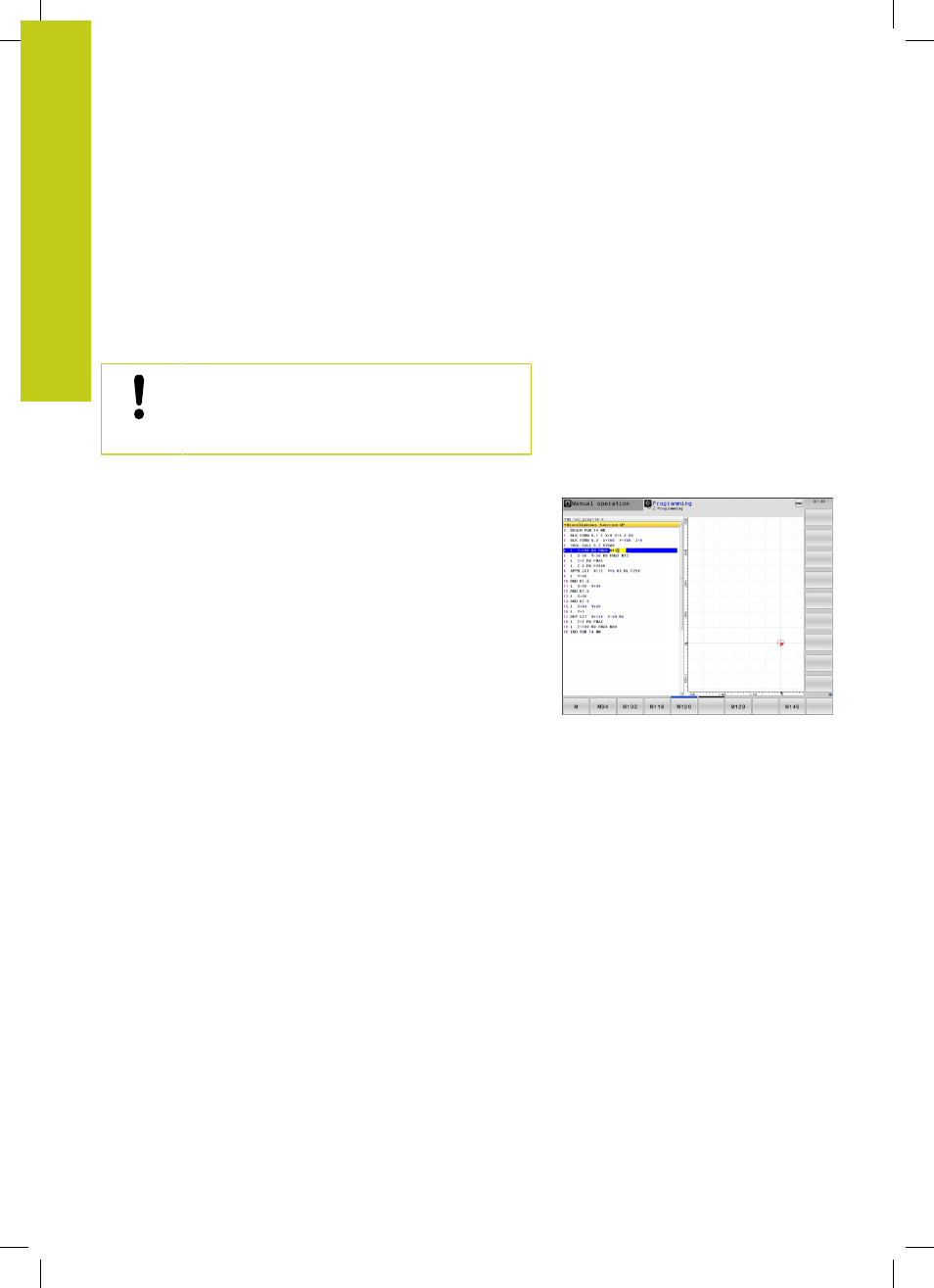
Programming: Programming contours
6.2
Fundamentals of Path Functions
6
210
TNC 640 | User's Manual
HEIDENHAIN Conversational Programming | 1/2015
Radius compensation
The radius compensation must be in the block in which you
move to the first contour element. You cannot activate radius
compensation in a circle block. It must be activated beforehand in
a straight-line block (see "Path contours - Cartesian coordinates",
page 222) or approach block (APPR block, see " Approaching and
departing a contour", page 212).
Pre-position
Danger of collision!
Before running a part program, always pre-position
the tool to prevent the possibility of damaging it or
the workpiece.
Creating the program blocks with the path function keys
The gray path function keys initiate the plain-language dialog. The
TNC asks you successively for all the necessary information and
inserts the program block into the part program.