Graphic display of the collision objects – HEIDENHAIN TNC 640 (34059x-05) User Manual
Page 394
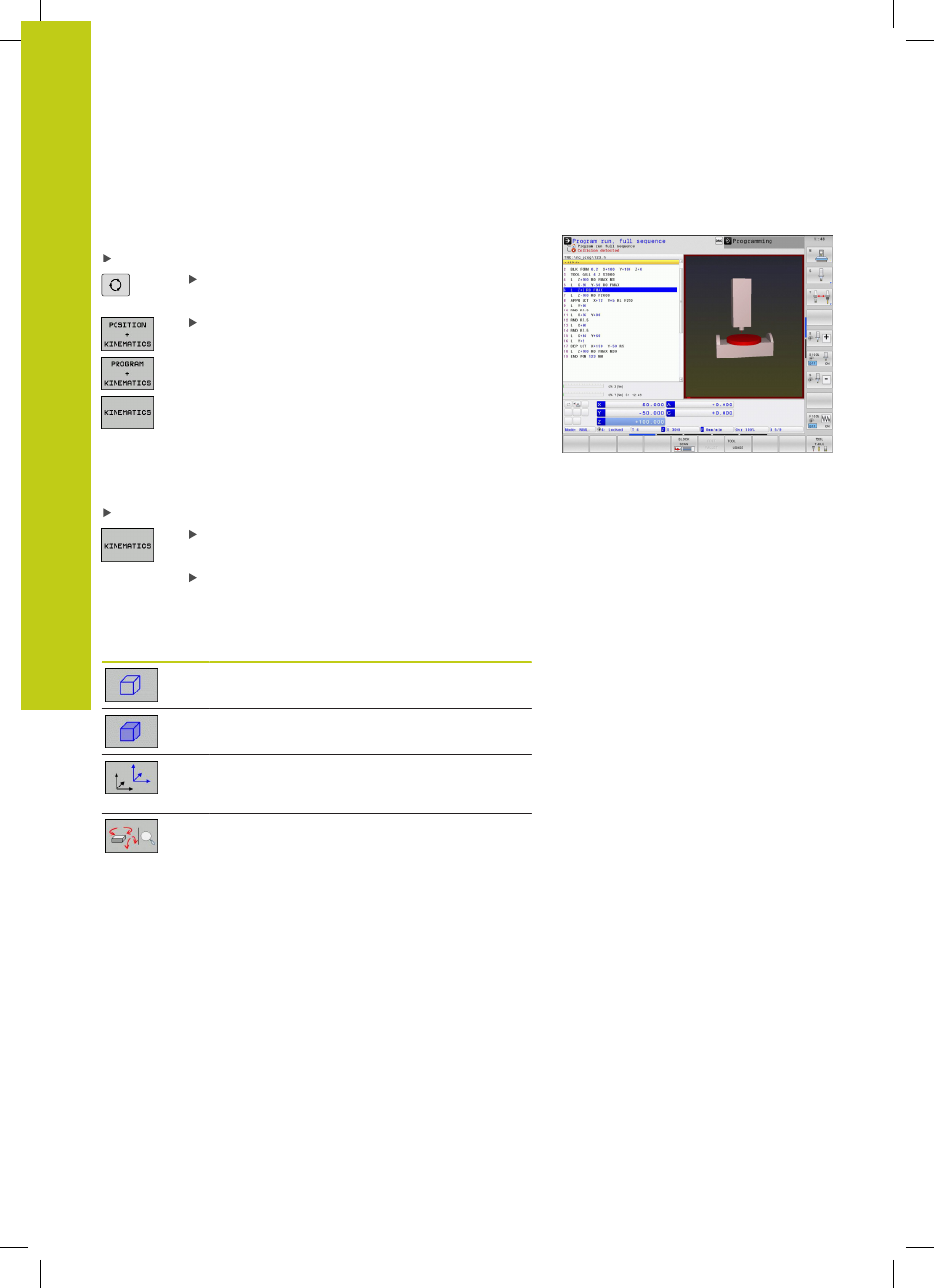
Programming: Special functions
11.2
Dynamic Collision Monitoring (Option #40)
11
394
TNC 640 | User's Manual
HEIDENHAIN Conversational Programming | 1/2015
Graphic display of the collision objects
Activate the graphic display of the collision objects as follows:
Select any machine mode of operation
Press the screen switchover key
Select the desired screen layout
You can also use the soft keys to change the display of the collision
objects.
Modify the graphic display of the collision objects as follows:
Shift the soft-key row if necessary
Press the
KINEMATICS soft key
Modify the graphic display of the collision objects
with the following functions
The following functions are available:
Soft key
Function
Switch between wire-frame and solid-object
view
Switch between shadowed and transparent
view
Display/hide the coordinate systems that
result from transformations in the kinematics
description
Functions for rotating, zooming and shifting