Datum management with the preset table 15.5 – HEIDENHAIN TNC 640 (34059x-05) User Manual
Page 541
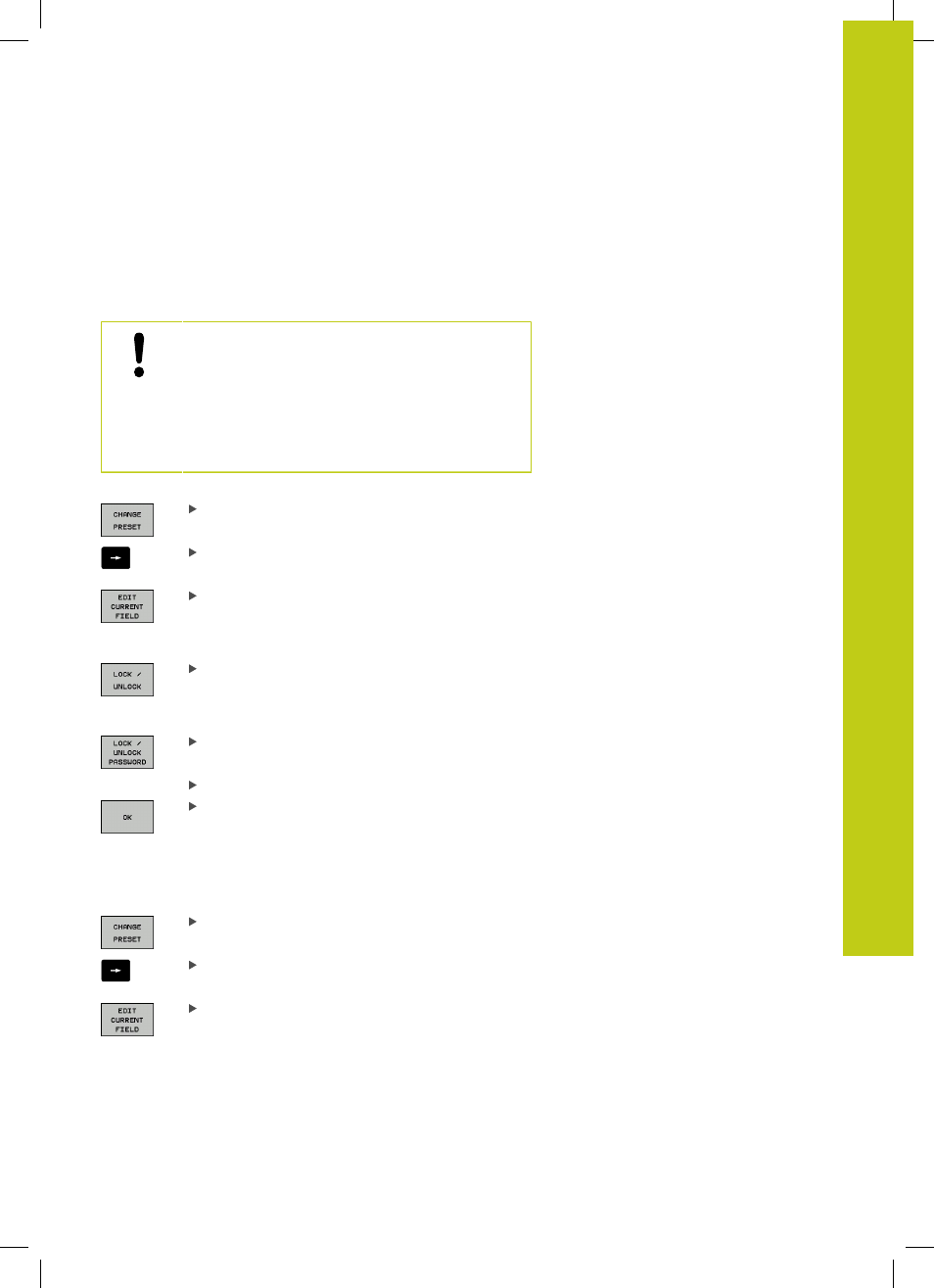
Datum management with the preset table 15.5
15
TNC 640 | User's Manual
HEIDENHAIN Conversational Programming | 1/2015
541
Overwrite protection for datum
The line 0 in the preset table is write protected. The TNC saves the
last manually set datum in line 0.
You can overwrite-protect further lines in the preset table with
the
LOCKED column. The overwrite-protected lines are color-
highlighted in the preset table.
Caution: Data may be lost!
If you forget the password, you can no longer reset
the write-protection of a password-protected line.
Make note of the password when you password-
protect lines.
Preferentially use simple protection with the soft
key.
Proceed as follows to protect a datum from overwriting:
Press the
CHANGE PRESET soft key
Select the
LOCKED column
Press the
EDIT CURRENT FIELD soft key
Protection for datum without using password:
Press the soft key. The TNC writes an
L in the
LOCKED column.
Protection for datum with password:
Press the soft key
Enter the password into the pop-up window
Confirm with the
OK soft key or the ENT key: The
TNC writes
### in the LOCKED column.
Rescind write-protection
To edit a line you have previously write-protected, proceed as
follows:
Press the
CHANGE PRESET soft key
Select the
LOCKED column
Press the
EDIT CURRENT FIELD soft key