Dxf converter (option #42) 7.3 – HEIDENHAIN TNC 640 (34059x-05) User Manual
Page 275
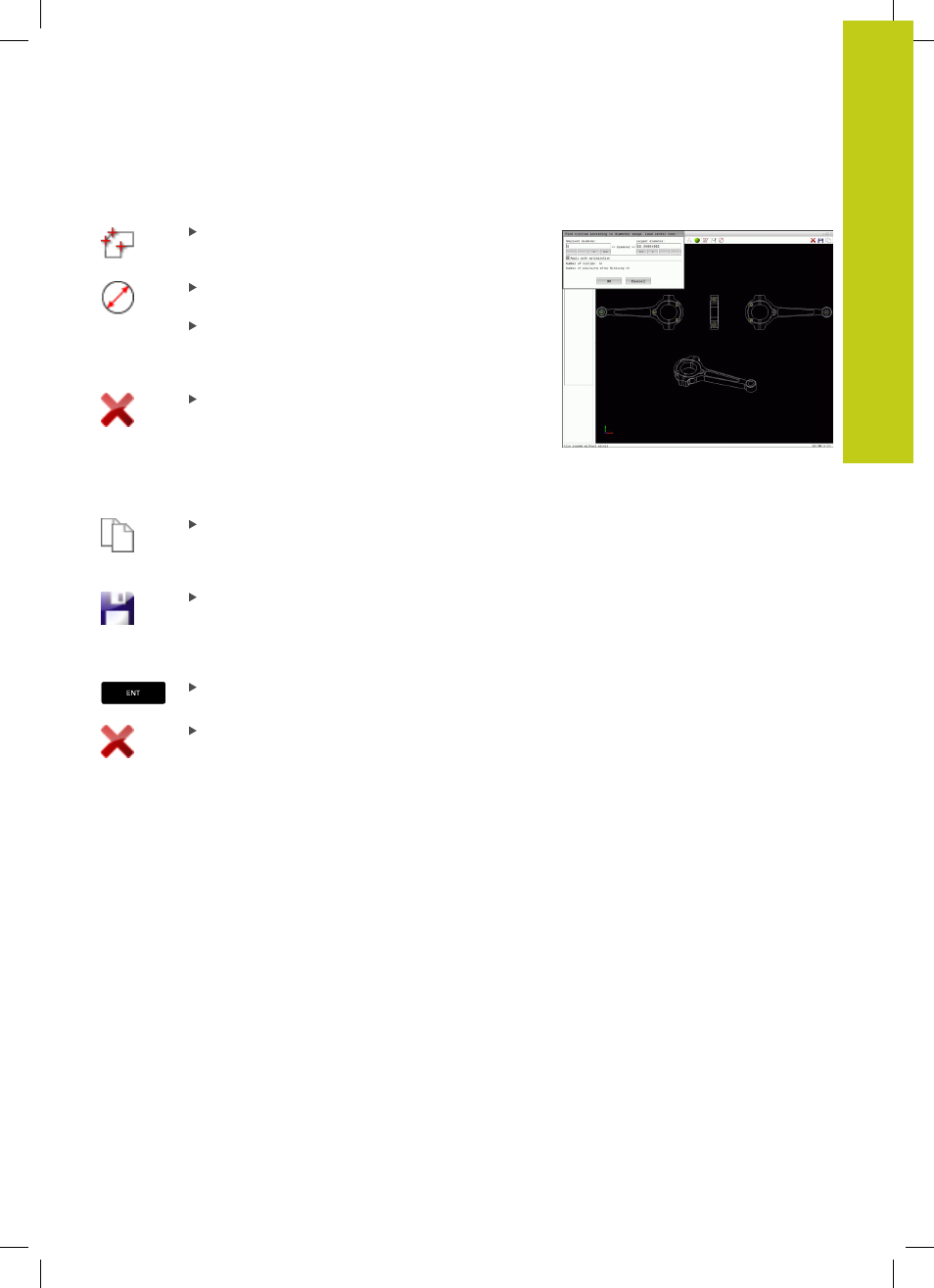
DXF converter (Option #42)
7.3
7
TNC 640 | User's Manual
HEIDENHAIN Conversational Programming | 1/2015
275
Rapid selection of hole positions via icon
Select the mode for choosing a machining
position. The graphics window becomes active for
position selection
Select the icon: The TNC opens a window in
which you can filter the holes by size
If required, configure the filter settings (see "Filter
settings", page 276) and click the
OK button to
confirm: The TNC loads the selected positions into
the list view window (displays a point symbol)
If necessary you can also deselect elements that
you already selected by clicking the element in
the graphics window again, but this time while
pressing the
CTRL key. Alternatively, select the
element in the list view window and press
DEL.
You can deselect all selected elements by clicking
the icon
Save the selected machining positions to the
clipboard of the TNC so that you can then insert
them as a positioning block with cycle call in a
plain-language program, or
To save the selected machining positions to a point
file, enter the target directory and any file name in
the pop-up window displayed by the TNC. Default
setting: Name of the CAD file. Alternately, you can
also select the file type
Confirm the entry: The TNC saves the contour
program to the selected directory
If you want to select more machining positions,
press the Cancel Selected Elements icon and
select as described above