Blank form update turndata blank – HEIDENHAIN TNC 640 (34059x-05) User Manual
Page 511
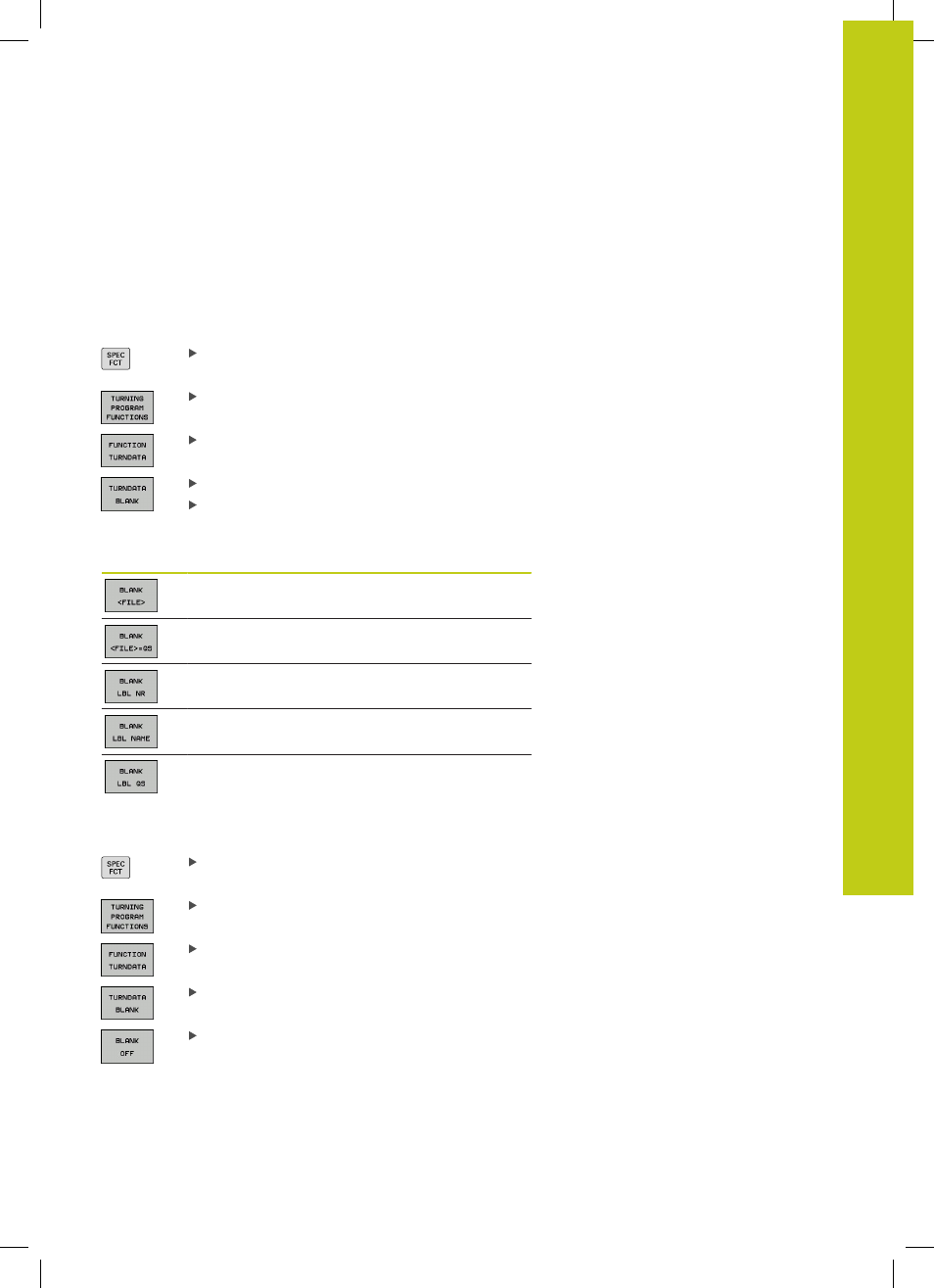
Turning program functions (Option #50) 14.5
14
TNC 640 | User's Manual
HEIDENHAIN Conversational Programming | 1/2015
511
Blank form update TURNDATA BLANK
The
TURNDATA BLANK function enables you to use the blank form
update feature. The control detects the described contour and only
then machines the residual material.
With
TURNDATA BLANK you call a contour description used by the
TNC as an updated workpiece blank.
Define the function TURNDATA BLANK as follows:
Show the soft-key row with special functions
Select the menu for
TURNING PROGRAM
FUNCTIONS
Select
FUNCTION TURNDATA
Select
TURNDATA BLANK
Press the soft key for the desired contour call
You can call the contour description in the following ways:
Soft key
Call
Contour description in an external program
Call via file name
Contour description in an external program
Call via string parameter
Contour description in a subprogram
Call via label number
Contour description in a subprogram
Call via label name
Contour description in a subprogram
Call via string parameter
Deactivate blank form update
Deactivate blank form update as follows:
Show the soft-key row with special functions
Select the menu for
TURNING PROGRAM
FUNCTIONS
Select
FUNCTION TURNDATA
Select
TURNDATA BLANK
Select
BLANK OFF