Calibrating a 3-d touch trigger probe 15.8 – HEIDENHAIN TNC 640 (34059x-05) User Manual
Page 557
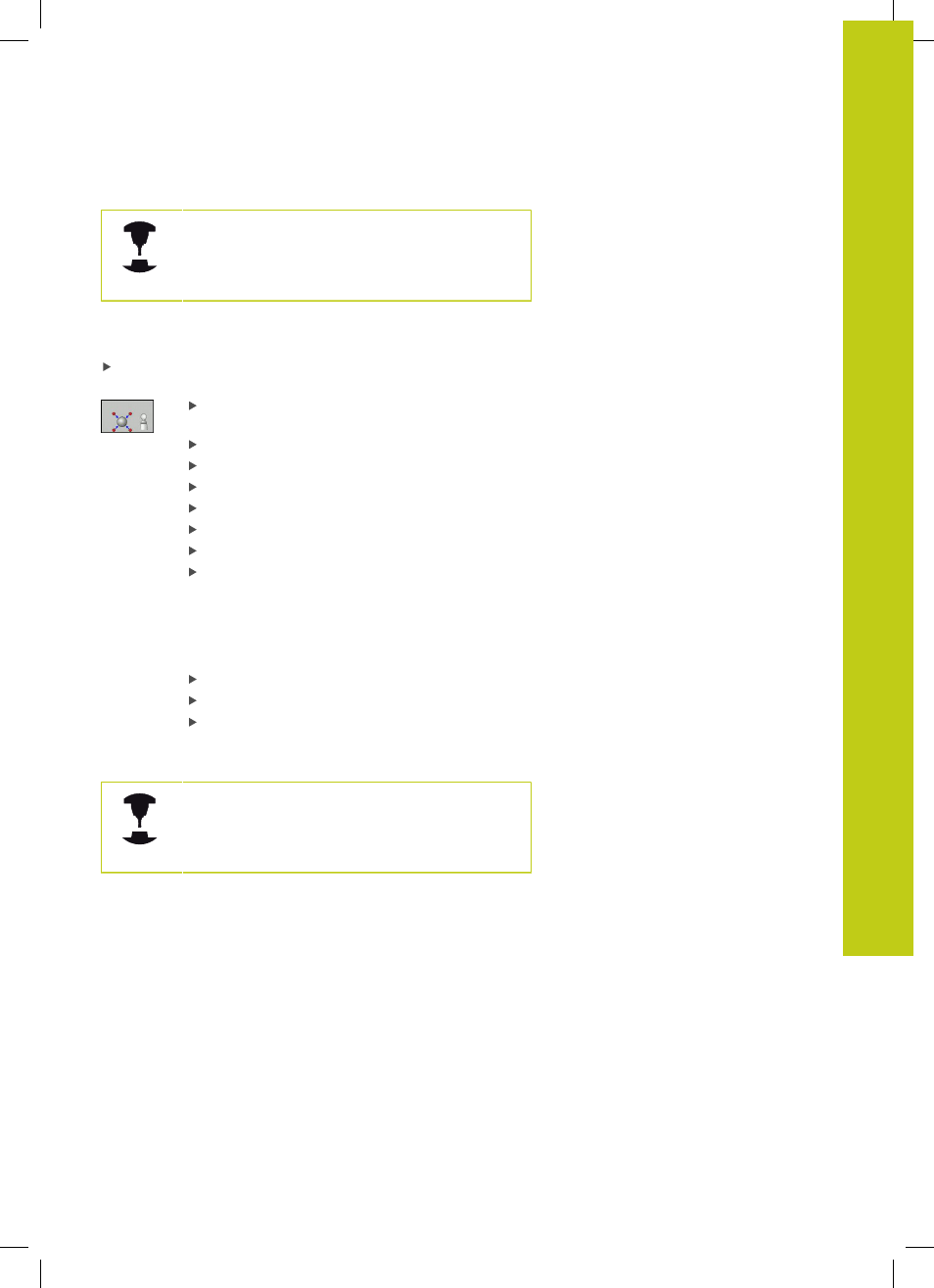
Calibrating a 3-D touch trigger probe
15.8
15
TNC 640 | User's Manual
HEIDENHAIN Conversational Programming | 1/2015
557
In order to be able to determine the ball-tip center
misalignment, the TNC needs to be specially
prepared by the machine manufacturer.
Refer to your machine manual.
Calibration using a calibration sphere
Proceed as follows for manual calibration using a calibration sphere:
In the
Manual Operation mode, position the ball tip above the
center of the calibration sphere
Select the calibration function: Press the
CAL. R
soft key
Enter the diameter of the sphere
Enter the safety clearance
Enter the start angle
Enter the number of touch points
Select Length measurement, if applicable
Enter Datum for length, if applicable
Start the probing procedure: Press the machine
START button. The 3-D touch probe probes all
required touch points in an automatic probing
routine and calculates the effective ball-tip radius.
If probing from opposite orientations is possible,
the TNC calculates the center offset
Checking the results
Press the
OK soft key for the values to take effect
Press the
END soft key to terminate the calibrating
function. The TNC logs the calibration process in
TCHPRMAN.html.
In order to be able to determine the ball-tip center
misalignment, the TNC needs to be specially
prepared by the machine manufacturer.
Refer to your machine manual.