HEIDENHAIN TNC 640 (34059x-05) User Manual
Page 562
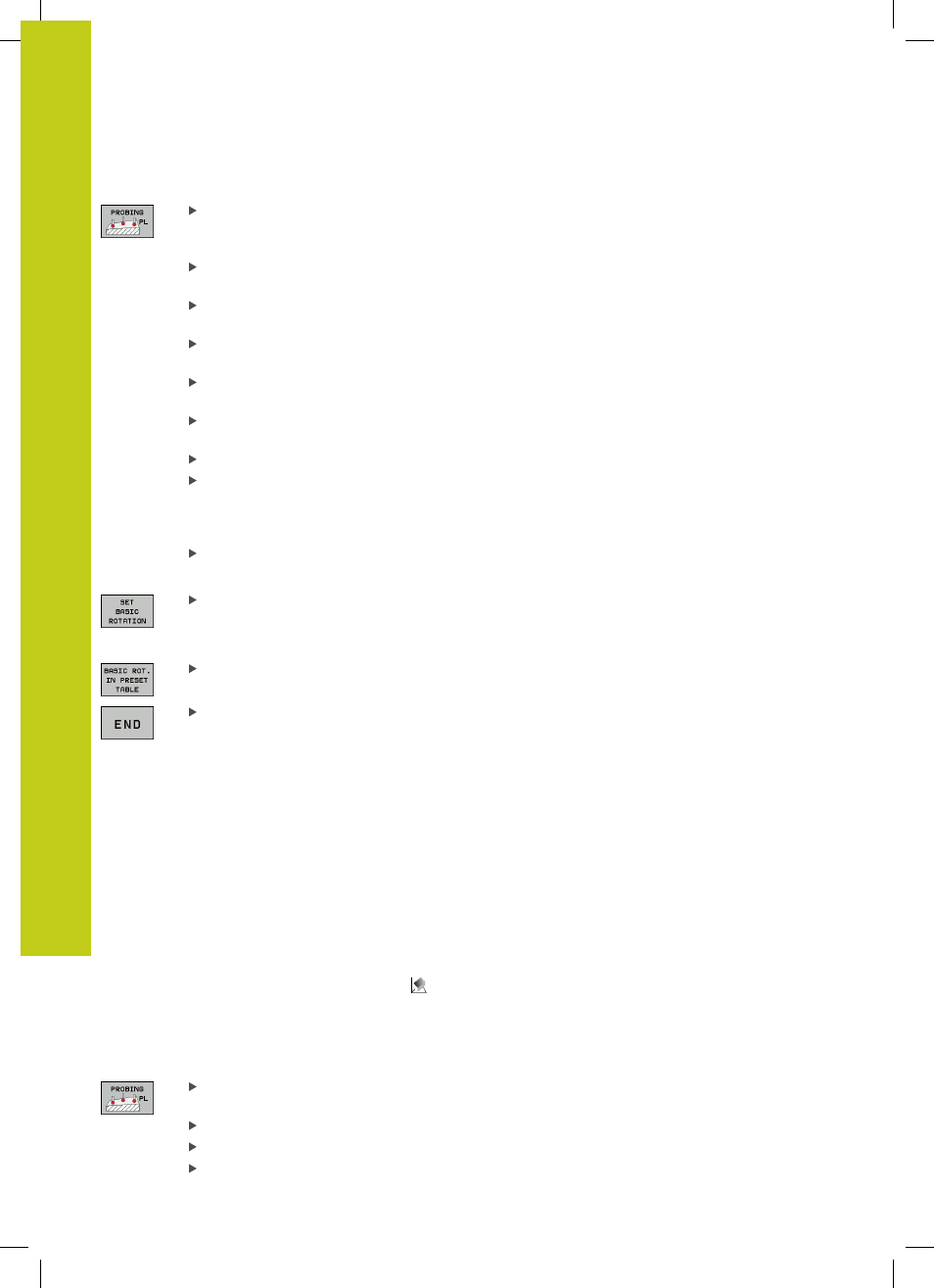
Manual operation and setup
15.9 Compensating workpiece misalignment with 3-D touch probe
15
562
TNC 640 | User's Manual
HEIDENHAIN Conversational Programming | 1/2015
Select the probing function: Press the
PROBING
PL soft key. The TNC then displays the current 3-D
basic rotation
Position the touch probe at a position near the first
touch point
Select the probe direction or probing routine by
soft key
Start the probing procedure: Press the machine
START button
Position the touch probe at a position near the
second touch point
To probe the workpiece, press the machine START
button
Position the touch probe near the third touch point
Probing: Press the machine START button. The
TNC measures the 3-D basic rotation and displays
the values for SPA, SPB and SPC related to the
active workpiece coordinate system
If required, enter the datum angle
Activate 3-D basic rotation
Press the
SET BASIC ROTATION soft key
Saving a 3-D basic rotation in the preset table
Press the
BASIC ROT. IN PRESET TABLE soft key
Terminate the probe function by pressing the
END
soft key
The TNC saves the 3-D basic rotation in the columns SPA, SPB or
SPC of the preset table.
Aligning 3-D basic rotation
If the machine has two rotary axes and the probed 3-D basic
rotation is activated, you can align the rotary axes with reference
to the 3-D basic rotation using the
ALIGN ROTARY AXES soft key.
In such cases, Tilted Working Plane becomes active for all machine
operating modes.
After aligning the plane, you can align the reference axis with the
Probing rot function.
Displaying 3-D basic rotation
In the status display the TNC shows the symbol
for the 3-D
basic rotation, if a 3-D basic rotation is saved in the active datum.
The TNC traverses the machine axes according to the 3-D basic
rotation.
Canceling a 3-D basic rotation
Select the probe function by pressing the
PROBING PL soft key
Enter 0 for all angles
Press the
SET BASIC ROTATION soft key
Terminate the probe function by pressing the
END
soft key