Tool data – HEIDENHAIN TNC 640 (34059x-05) User Manual
Page 499
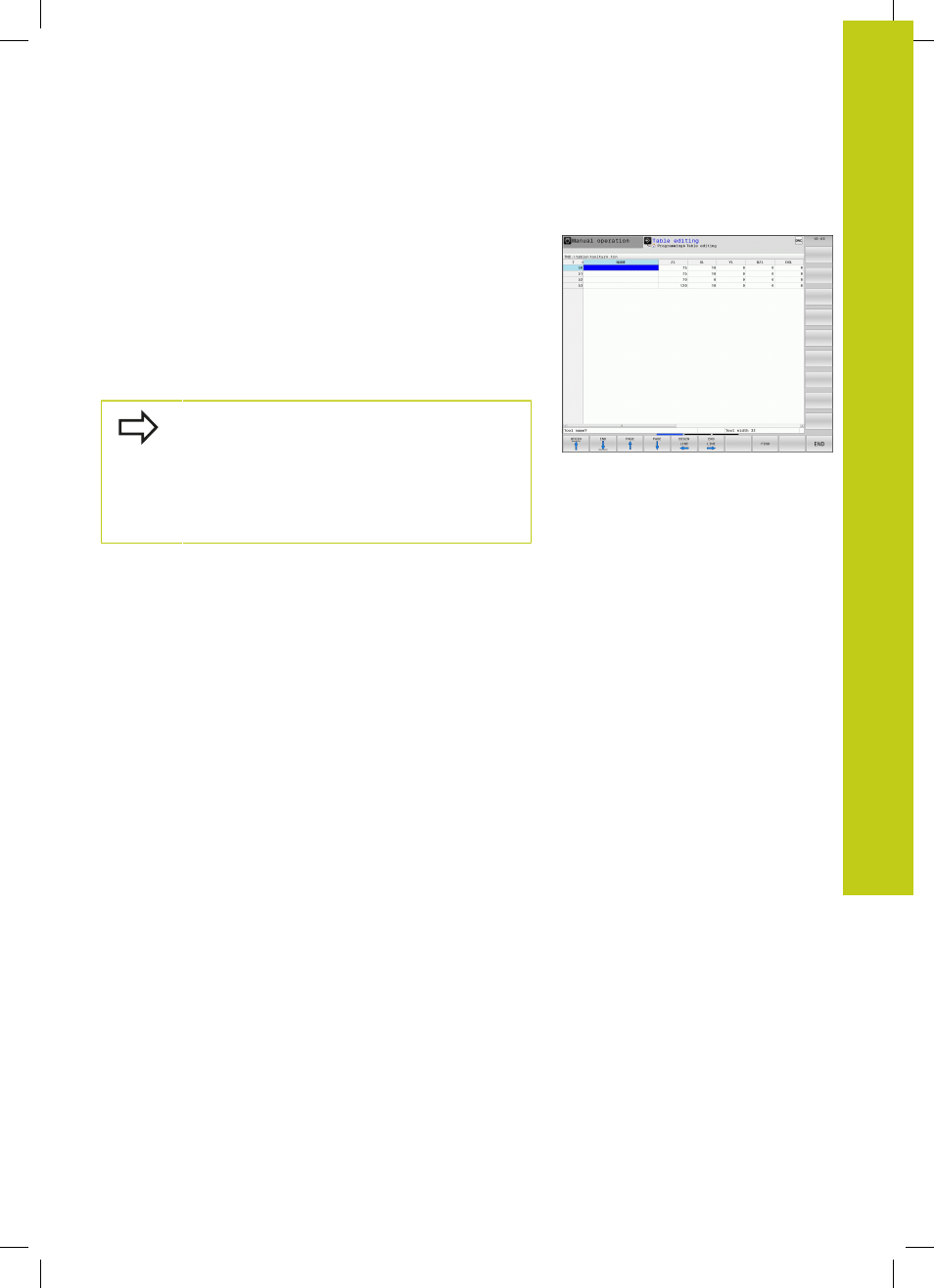
Tools in turning mode (Option #50) 14.4
14
TNC 640 | User's Manual
HEIDENHAIN Conversational Programming | 1/2015
499
Tool data
You define turning-specific tool data in the turning tool table
TOOLTURN.TRN.
The tool number saved in column
T refers to the number of the
turning tool in TOOL.T. Geometry values such as
L and R from
TOOL.T are not effective with turning tools.
In addition you must identify turning tools in the tool table TOOL.T
as turning tools. For this, in column TYP select the tool type
TURN
for the appropriate tool. If you require additional geometric data for
a tool you can create further indexed tools for this.
The tool number in TOOLTURN.TRN must match
the tool number of the turning tool in TOOL.T. If
you enter or copy a new line you can then enter the
corresponding number.
Below the table window the TNC displays dialog text,
unit specification and entry area for the specific input
field
Other tool tables that are to be archived or used for test runs are
given different file names with the extension .TRN.