Yaskawa CIMR-PUxA User Manual
Page 130
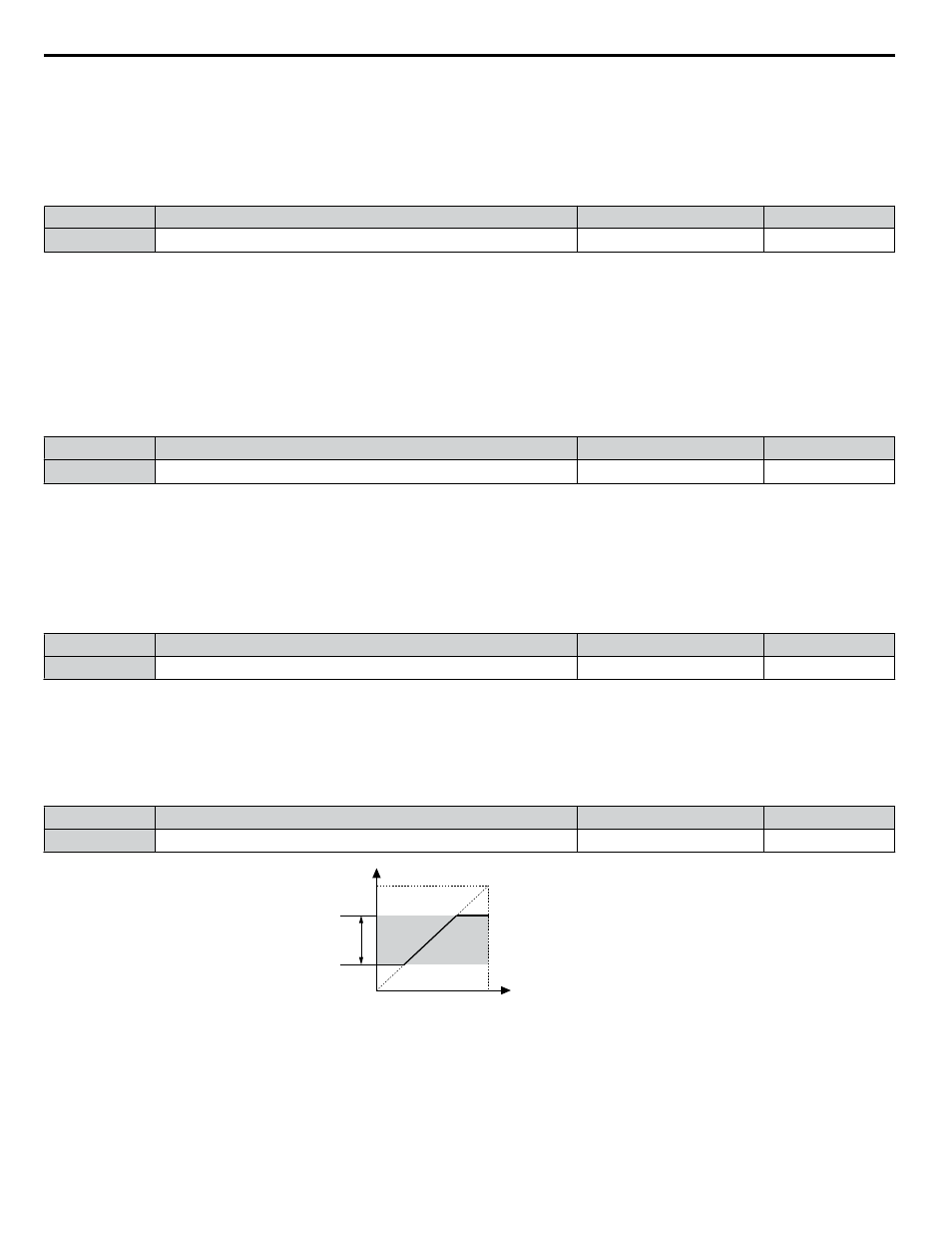
<1> Unit, range and resolution is determined by b5-90. Changing b5-90 will not automatically update the value of this parameter. Range is 0 to 24000
RPM when b5-90 is set to 1.
n
b5-92: EZ Sleep Level
When the drive output frequency (or speed) is at or below this level for the time set in b5-93, the drive will go to sleep.
The internal lower limit of this parameter is b5-91 (EZ Min Speed) + 1 Hz.
No.
Name
Setting Range
Default
b5-92
EZ Sleep Level
0.0 to 400.0 Hz
<1>
0.0
<1> Unit, range and resolution is determined by b5-90. Changing b5-90 will not automatically update the value of this parameter. Range is 0 to 24000
RPM when b5-90 is set to 1.
n
b5-94: EZ Wake-up Level
If b5-95 is set to 0 (Absolute), the drive wakes-up when the PID Feedback (H3-oo = 20) drops below this level for the time
set in b5-96. For reverse-acting, the PID Feedback has to be above this level for the time set in b5-96.
If b5-95 is set to 1 (Setpoint Delta), the drive wakes-up when the PID Feedback (H3-oo = 20) drops below the PID Setpoint
minus this level (for normal acting PID) for the time set in b5-96. For reverse-acting, Wake-up level is PID Setpoint plus this
level. The PID Feedback has to be above the wake-up level for the time set in b5-96.
No.
Name
Setting Range
Default
b5-94
EZ Wake-up Level
0.00 to 600.00%
<1>
0.00
<1> Unit and resolution are determined by b5-20, b5-39, and b5-46. Internally limited to b5-38. Changing b5-20, b5-38 and b5-39 will not automatically
update the value of this parameter.
n
d2-01: Frequency Reference Upper Limit
Sets the maximum frequency reference as a percentage of the maximum output frequency. This limit applies to all frequency
references.
Even if the frequency reference is set to a higher value, the drive internal frequency reference will not exceed this value.
No.
Parameter Name
Setting Range
Default
d2-01
Frequency Reference Upper Limit
0.0 to 110.0%
100.0%
n
d2-02: Frequency Reference Lower Limit
Sets the minimum frequency reference as a percentage of the maximum output frequency. This limit applies to all frequency
references.
If a lower reference than this value is entered, the drive will run at the limit set to d2-02. If the drive is started with a lower
reference than d2-02, it will accelerate up to d2-02.
No.
Parameter Name
Setting Range
Default
d2-02
Frequency Reference Lower Limit
0.0 to 110.0%
0.0%
Internal frequency
reference
d2-01
Operating
range
Frequency Reference Upper Limit
Set frequency reference
Frequency Reference Lower Limit
d2-02
Figure 4.31 Frequency Reference: Upper and Lower Limits
n
L2-01: Momentary Power Loss Operation Selection
When a momentary power loss occurs (DC bus voltage falls below the level set in L2-05), the drive can automatically return
to the operation it was performing prior to the power loss based on certain conditions.
4.12 Fan and Pump Application Preset Details
130
YASKAWA ELECTRIC TOEP YAIP1U 01B YASKAWA AC Drive - P1000 Quick Start Guide