E2: motor 1 parameters, F4: analog monitor card (ao-a3) – Yaskawa CIMR-PUxA User Manual
Page 197
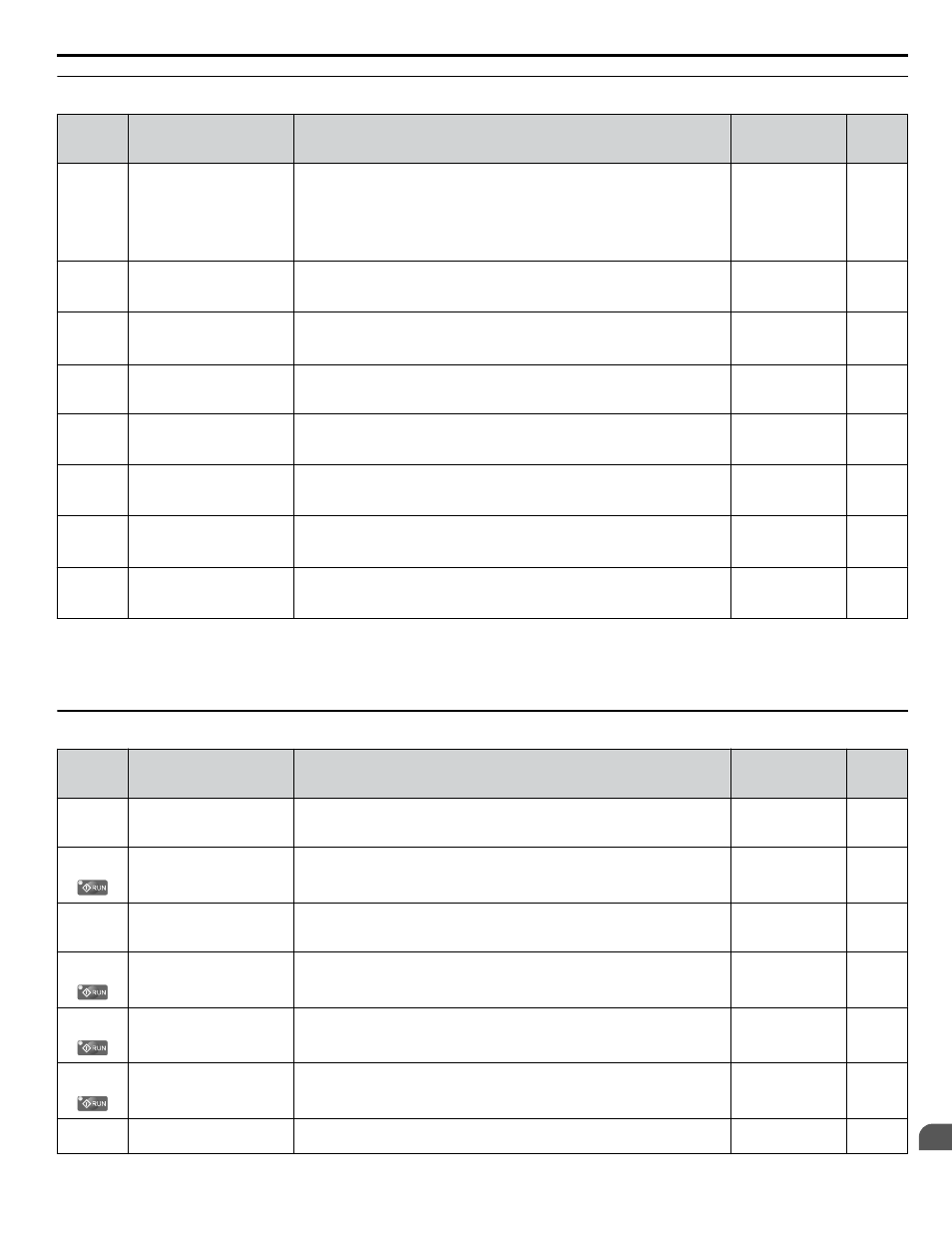
u
E2: Motor 1 Parameters
No.
(Addr.
Hex)
Name
Description
Values
Page
E2-01
(30E)
Motor Rated Current
Sets the motor nameplate full load current in amps. Automatically set during
Auto-Tuning.
Default:
<1>
Min.: 10% of drive
rated current
Max.: 200% of
drive rated current
<2>
E2-02
(30F)
Motor Rated Slip
Sets the motor rated slip. Automatically set during Auto-Tuning.
Default:
<1>
Min.: 0.00 Hz
Max.: 20.00 Hz
–
E2-03
(310)
Motor No-Load Current
Sets the no-load current for the motor. Automatically set during Auto-Tuning. Default:
<1>
Min.: 0 A
Max.: E2-01
<2>
–
E2-04
(311)
Number of Motor Poles
Sets the number of motor poles. Automatically set during Auto-Tuning.
Default: 4
Min.: 2
Max.: 48
–
E2-05
(312)
Motor Line-to-Line
Resistance
Sets the phase-to-phase motor resistance. Automatically set during
Auto-Tuning.
Default:
<1>
Min.: 0.000 Ω
Max.: 65.000 Ω
–
E2-06
(313)
Motor Leakage Inductance
Sets the voltage drop due to motor leakage inductance as a percentage of motor
rated voltage. Automatically set during Auto-Tuning.
Default:
<1>
Min.: 0.0%
Max.: 40.0%
–
E2-10
(317)
Motor Iron Loss for Torque
Compensation
Sets the motor iron loss.
Default:
<1>
Min.: 0 W
Max.: 65535 W
–
E2-11
(318)
Motor Rated Power
Sets the motor rated power in kilowatts (1 HP = 0.746 kW). Automatically set
during Auto-Tuning.
Default:
<1>
Min.: 0.00 kW
Max.: 650.00 kW
–
<1> Default setting is dependent on parameter o2-04, Drive Model Selection.
<2> The number of decimal places in the parameter value depends on the drive model 1. This value has two decimal places (0.01 A) if the drive is set
for a maximum applicable motor capacity up to and including 11 kW, and one decimal place (0.1 A) if the maximum applicable motor capacity is
higher than 11 kW.
u
F4: Analog Monitor Card (AO-A3)
No.
(Addr.
Hex)
Name
Description
Values
Page
F4-01
(391)
Terminal V1 Monitor
Selection
Sets the monitor signal for output from terminal V1. Set this parameter to the
last three digits of the desired Uo-oo monitor. Some U parameters are
available only in certain control modes.
Default: 102
Range: 000 to 999
–
F4-02
(392)
Terminal V1 Monitor Gain
Sets the gain for voltage output via terminal V1.
Default: 100.0%
Min.: -999.9
Max.: 999.9
–
F4-03
(393)
Terminal V2 Monitor
Selection
Sets the monitor signal for output from terminal V2. Set this parameter to the
last three digits of the desired Uo-oo monitor. Some U parameters are
available only in certain control modes.
Default: 103
Range: 000 to 999
–
F4-04
(394)
Terminal V2 Monitor Gain
Sets the gain for voltage output via terminal V2.
Default: 50.0%
Min.: -999.9
Max.: 999.9
–
F4-05
(395)
Terminal V1 Monitor Bias
Sets the amount of bias added to the voltage output via terminal V1.
Default: 0.0%
Min.: -999.9
Max.: 999.9
–
F4-06
(396)
Terminal V2 Monitor Bias
Sets the amount of bias added to the voltage output via terminal V2.
Default: 0.0%
Min.: -999.9
Max.: 999.9
–
F4-07
(397)
Terminal V1 Signal Level
0: 0 to 10 V
1: -10 to 10 V
Default: 0
Range: 0, 1
–
B.5 E: Motor Parameters
YASKAWA ELECTRIC TOEP YAIP1U 01B YASKAWA AC Drive - P1000 Quick Start Guide
197
B
Parameter List