Figure 4-5 – AGI Security SYS-16HN44P User Manual
Page 121
Advertising
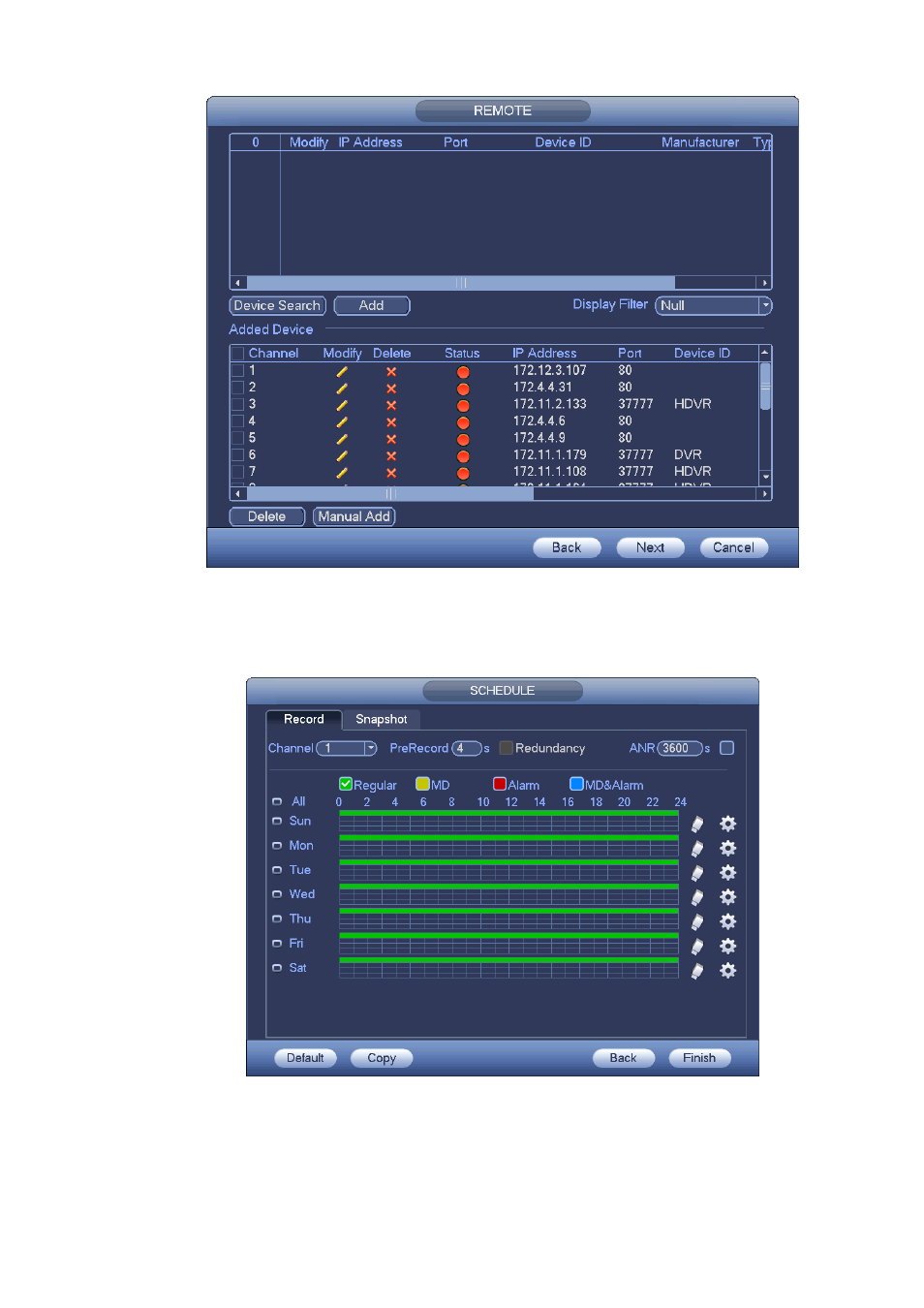
109
Figure 4-5
Click Next button, you can go to Schedule interface. See Figure 4-6.
For detailed information, please refer to chapter 4.8.2.
Figure 4-6
Click Finish button, system pops up a dialogue box. Click the OK button, the startup wizard is complete.
See Figure 4-7.
Advertising
This manual is related to the following products: