AGI Security SYS-16HN44P User Manual
Page 248
Advertising
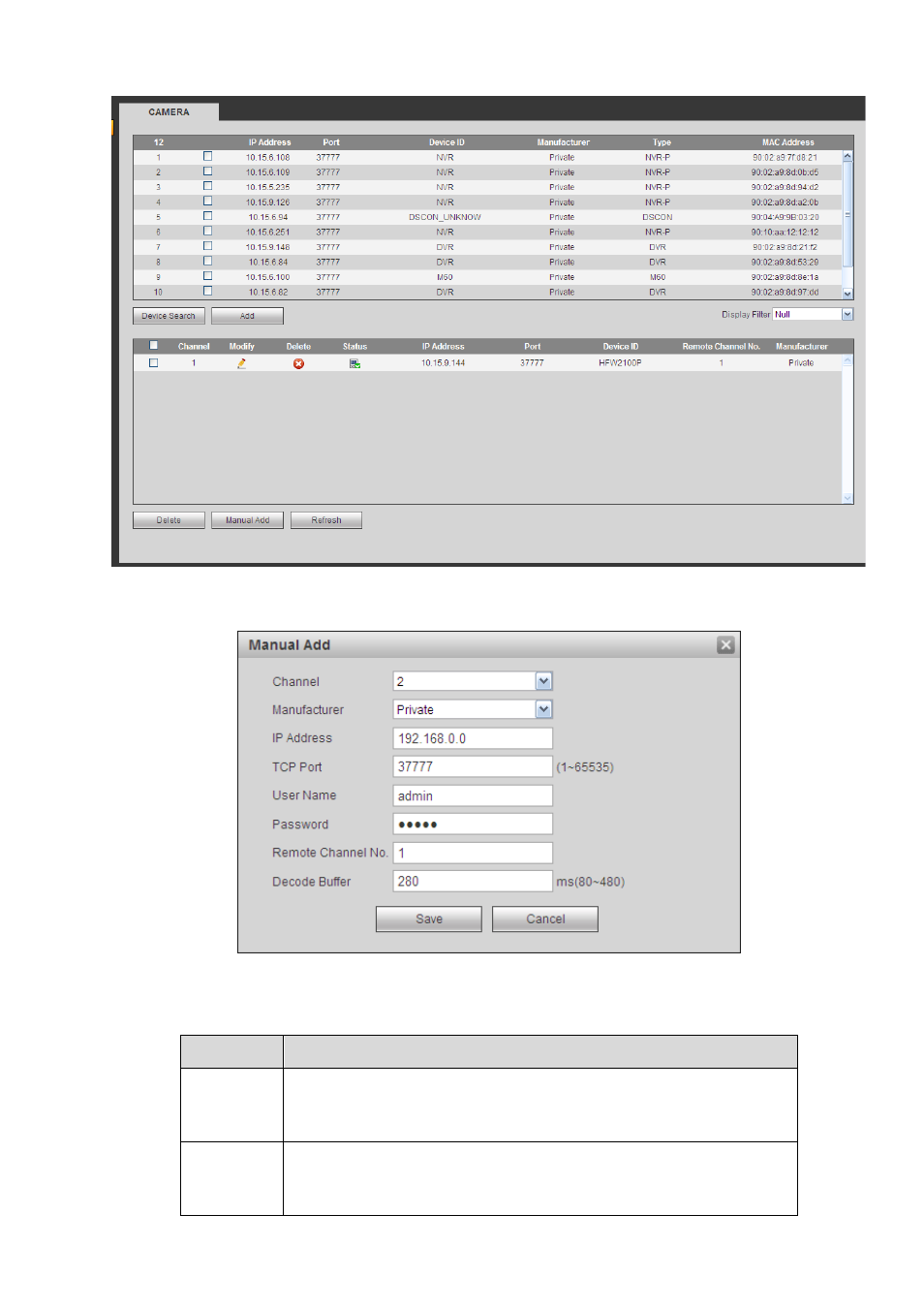
236
Figure 5-18
Figure 5-19
Please refer to the following sheet for log parameter information.
Parameter Function
Device
search
Click Device search button, you can view the searched device
information on the list. It includes device IP address, port, device
name, manufacturer and type.
Add
Select a device in the list and then click Add button, system can
connect the device automatically and add it to the Added device list.
Or you can double click one item in the list to add a device.
Advertising
This manual is related to the following products: