5 default, 6 import/export, Default – AGI Security SYS-16HN44P User Manual
Page 299: Import/export
Advertising
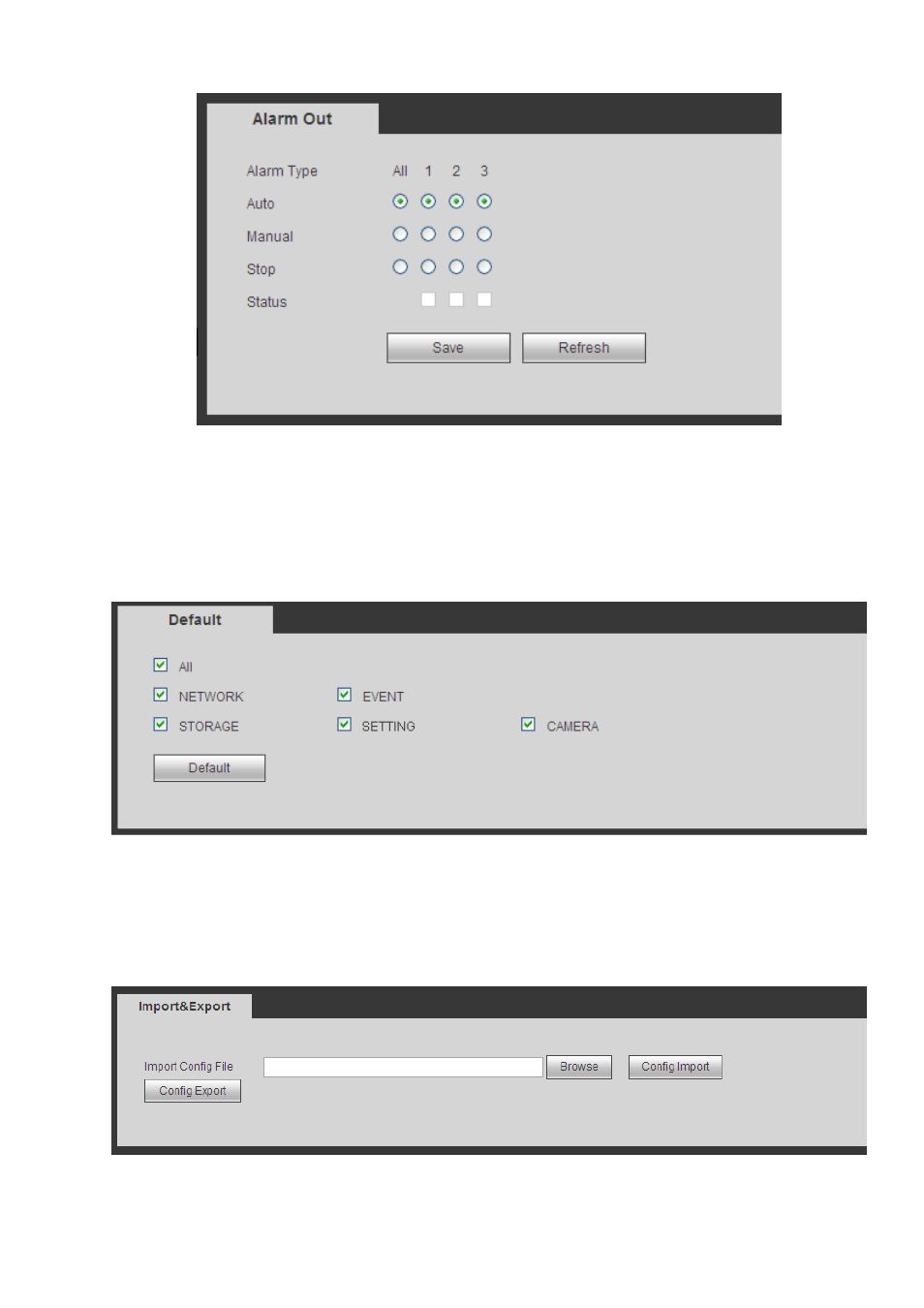
287
Figure 5-97
5.8.5.5 Default
The default setup interface is shown as in Figure 5-98.
Here you can select Network/Event/Storage/Setting/Camera. Or you can check the All box to select all
items.
Figure 5-98
5.8.5.6 Import/Export
The interface is shown as in Figure 5-99. This interface is for you to export or import the configuration
files.
Figure 5-99
Advertising
This manual is related to the following products: