4 raid manager, 1 raid config, 2 hotspare disks – AGI Security SYS-16HN44P User Manual
Page 289: Raid manager
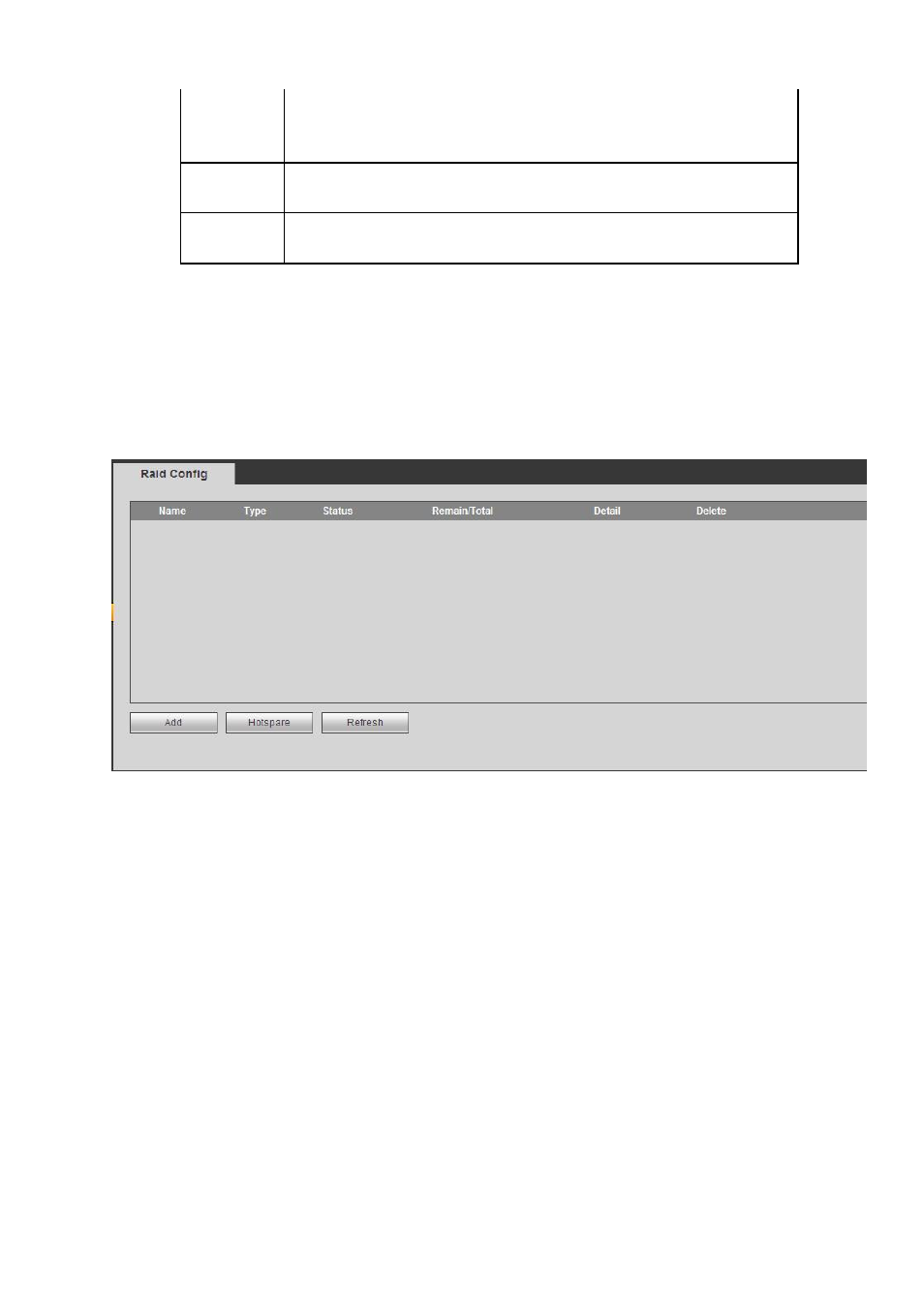
277
Manual
It has the highest priority.
Enable corresponding channel to record no matter what period
applied in the record setup.
Stop
Stop current channel record no matter what period applied in the
record setup.
Start all/
stop all
Check the corresponding All button, you can enable or disable all
channels record.
5.8.4.4 RAID Manager
Important
Please make sure your purchased product support the RAID function, otherwise you can not see
the following interface.
5.8.4.4.1 RAID Config
It is for you to manage RAID HDD. It can display RAID name, type, free space, total space, status and etc.
Here you can add/delete RAID HDD.
Click Add button to select RAID type and then select HDDs, click OK button to add. See Figure 5-81.
Figure 5-81
5.8.4.4.2 Hotspare disks
In Figure 5-81, click hotspare button, you can add the hot spare HDD. See Figure 5-82. The type includes
two options:
Global: It is global hotspare disk. When any RAID becomes degrading, it can replace and build the
RAID.
Local: It is local hotspare disk. When the specified RAID becomes degrading, it can replace and build
the RAID.
Select a hot spare device and then click Delete button. Click Apply button to delete.