3 watermark, 11 alarm, Watermark – AGI Security SYS-16HN44P User Manual
Page 309
Advertising
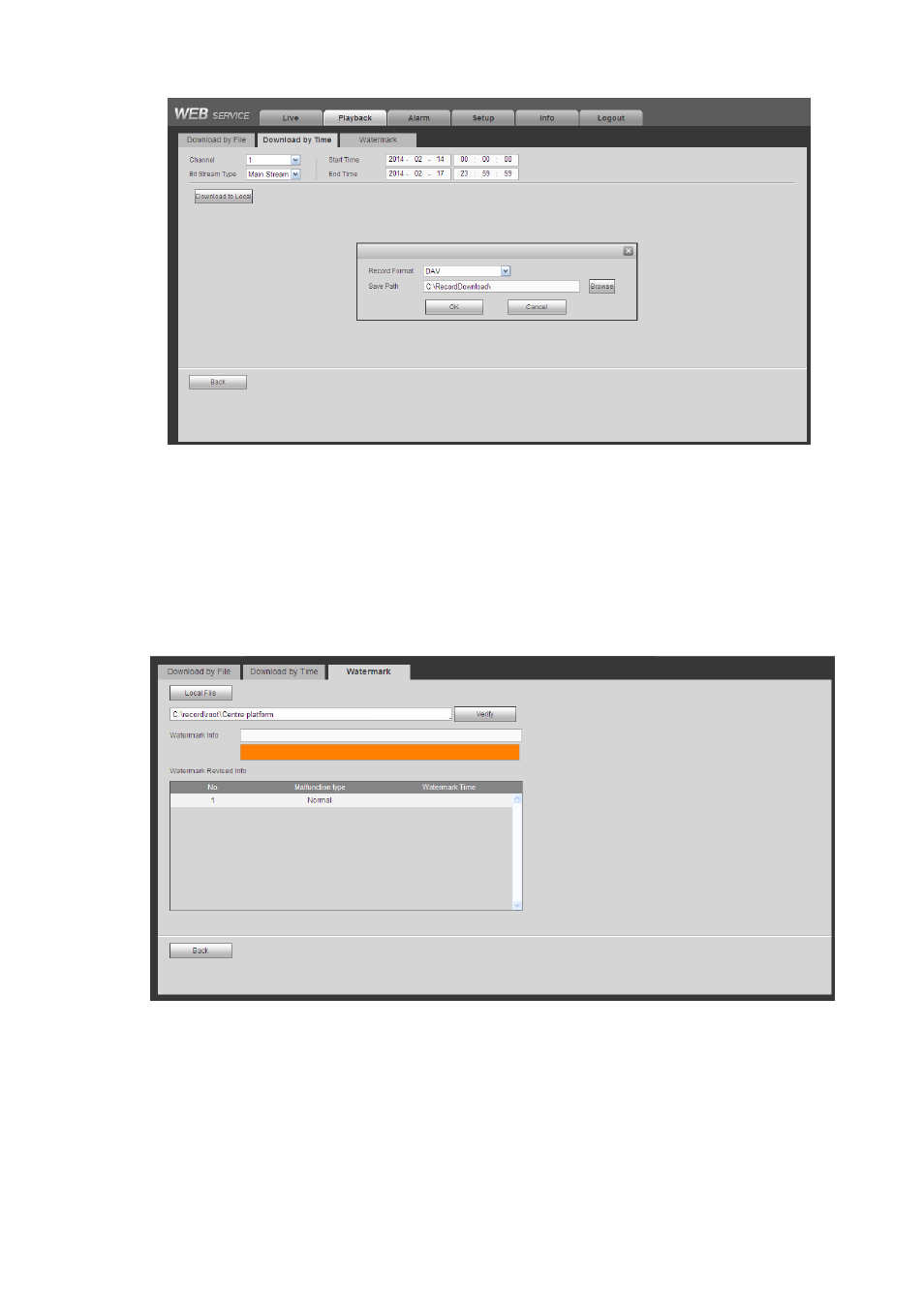
297
Figure 5-117
Set record format and saved path, you can click OK to download and view the download process. After
the download operation, you can see corresponding dialog box.
5.10.5.3 Watermark
Watermark interface is shown as In Figure 5-118. Please select a file and then click Verify button to see
the file has been tampered with or not
Figure 5-118
5.11 Alarm
Click alarm function, you can see an interface is shown as Figure 5-119.
Here you can set device alarm type and alarm sound setup (Please make sure you have enabled audio
function of corresponding alarm events.).
Advertising
This manual is related to the following products: